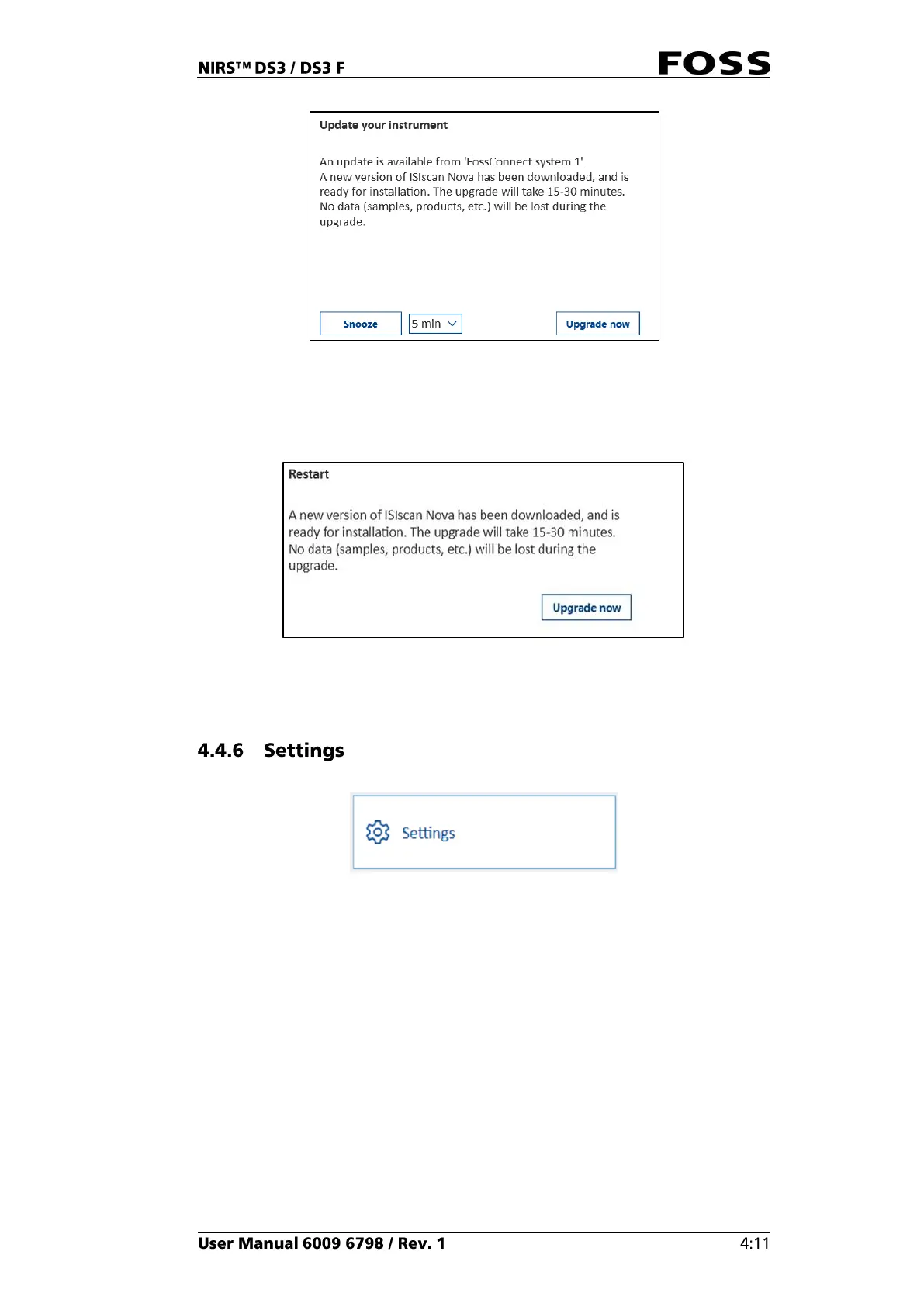Fig. 48
If an updated version of ISIscan Nova is distributed from FossManager, a message
will be displayed.
Fig. 49
Follow the on-screen instructions. After the upgrade is completed, ISIscan Nova
requires a restart.
Fig. 50
The Settings dialogue is to be used to:
• Set FossConnect server connection
• Import products and licenses
• Specify export paths for storing export reports.
• Specify printer options
• Set automatic backup of database
• Instruments settings
• Schedule Diagnostics and Smart Start