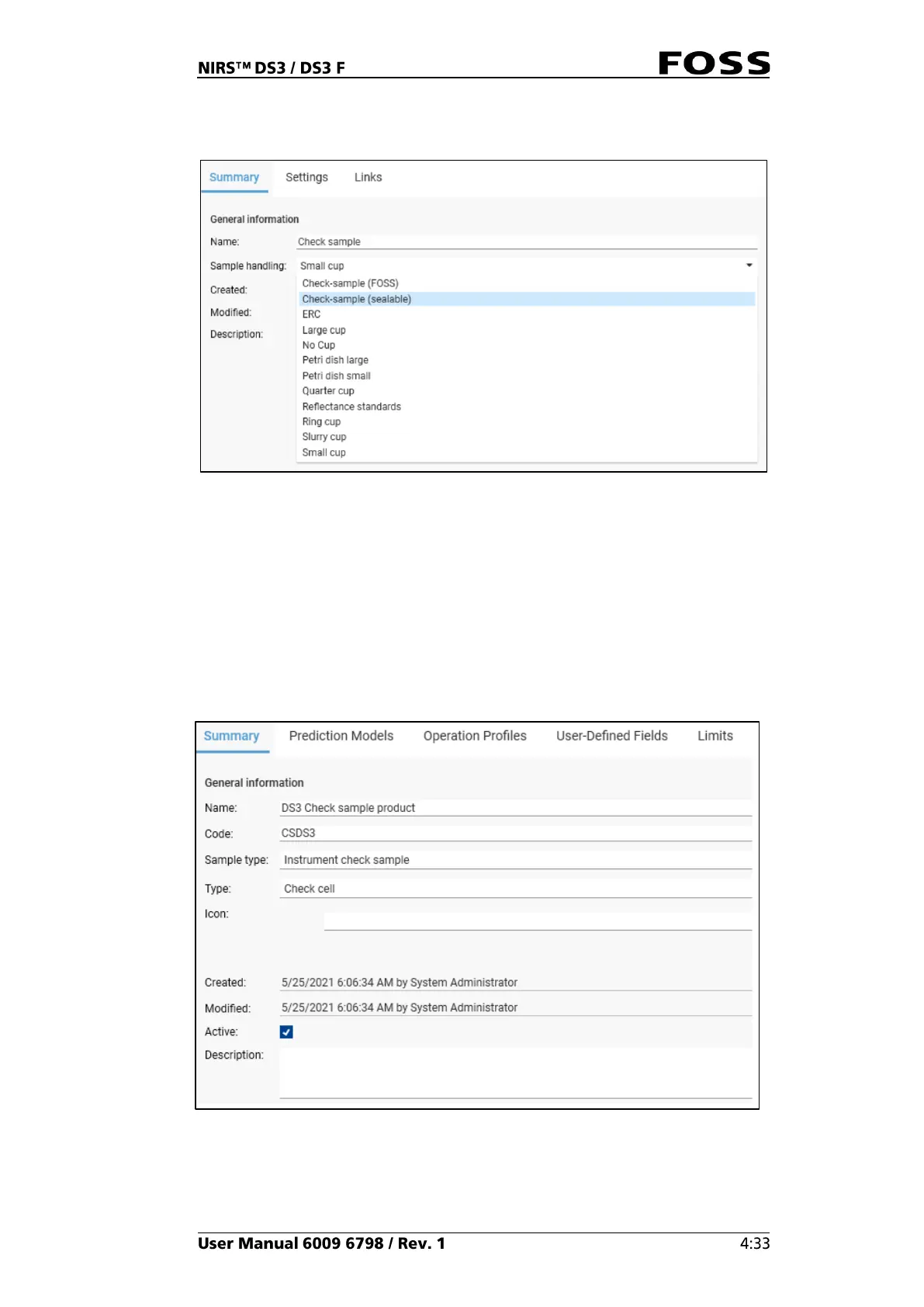2. Create an Operation profile with Cup Type = 'Check sample (sealable)' and
name it 'Check Sample', for example.
Fig. 98 Check sample setup in FossManager
3. Create a product and name it 'Check Sample', for example. In the different tabs
you:
• link the operation profile you just created above
• link the prediction model(s) you imported above
• add the Instrument Group where the instrument in question is registered.
• set check sample limits for this new product (see separate section below
for information).
Fig. 99 Check sample setup in FossManager
4. If you are on the FossManager network, you now set up an Update Session in
order to download the check sample product to the instrument(s). If you are on