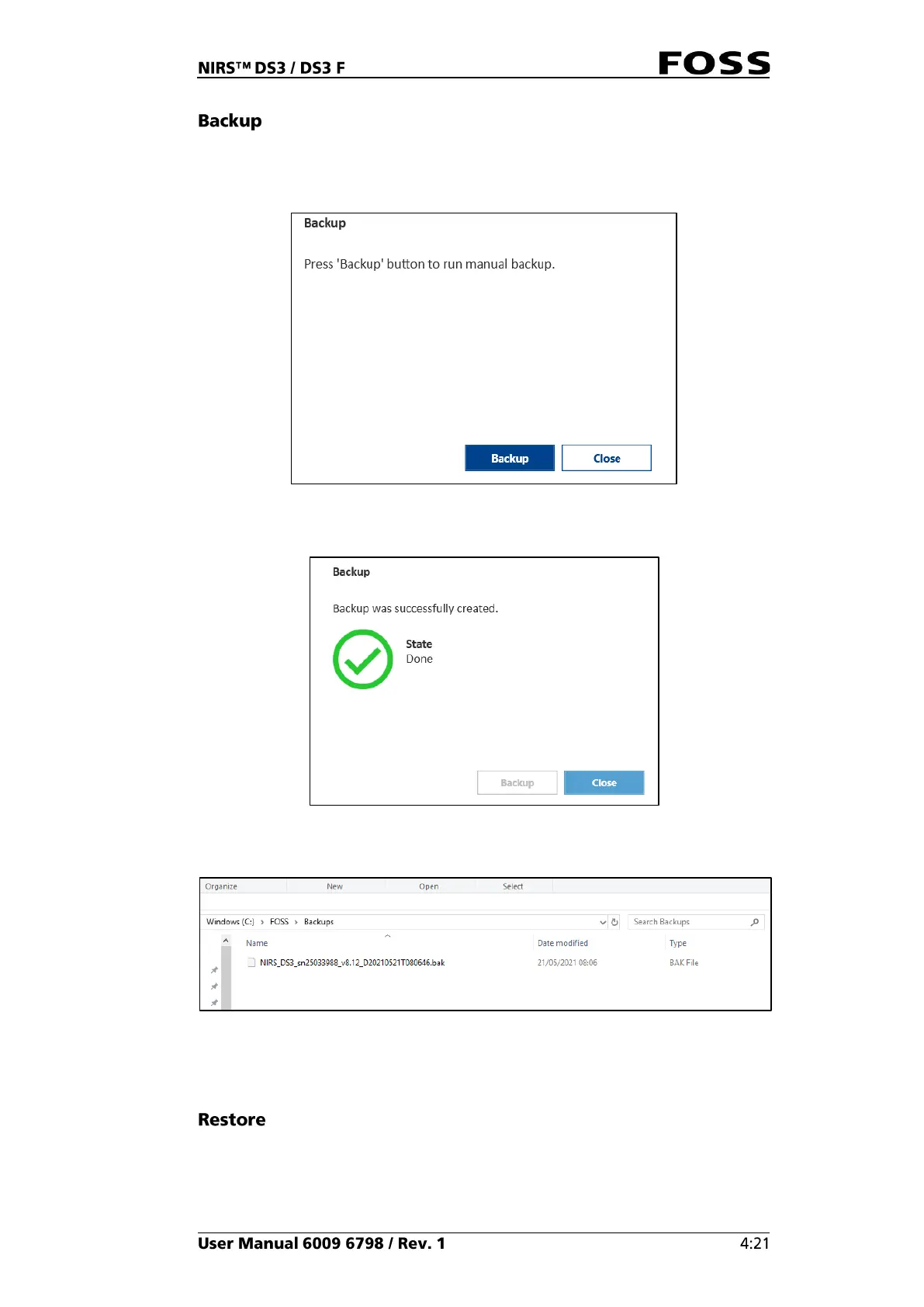Running the backup creates a backup file which is named with the instrument serial
number, software version, date and time.
Fig. 68
Fig. 69
Fig. 70 Example of backup file
The path for storage of the backup files and the number of backup files to keep is
set in Configuration/Backup (see section 4.4.6).
Restore will open a view where you are asked to browse to the backup file you
want to restore.
1. Click Restore.