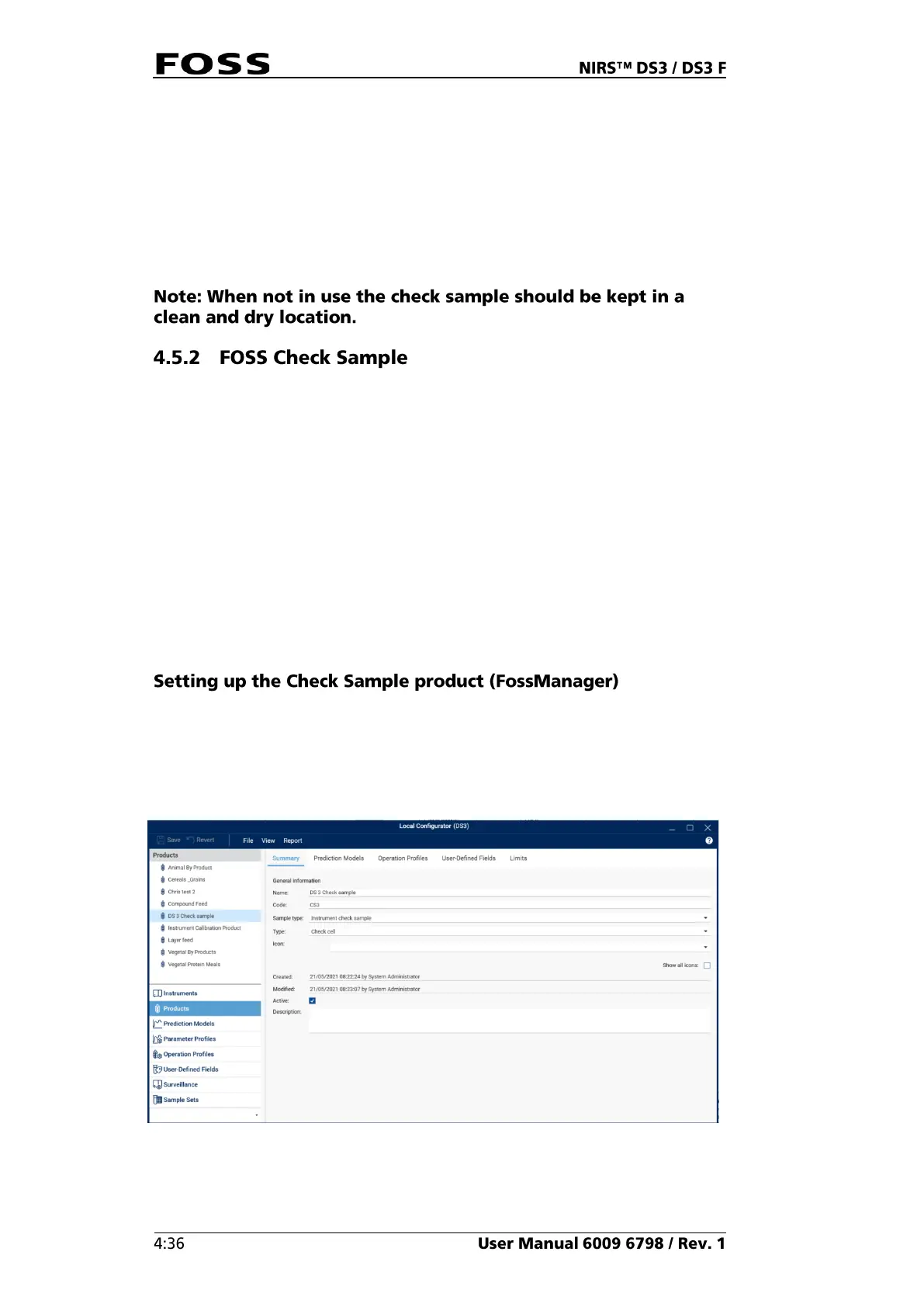The sample inside the check sample cell may have changed over time and the
proper action would then be to either replace the sample and/or to run a new check
sample definition to redefine the target values or even review the limits in
FossManager.
If the check sample is deemed to be OK and fresh, then running the Instrument
Diagnostics (from Care View) may give you an indication if something has
changed inside the instrument. Should the Instrument Diagnostics fail, then our
recommendation is to contact your local FOSS representative for assistance.
This refers to the artificial FOSS check sample. For info about the empty check
sample cell please see 4.5.1 Empty Check Sample.
The FOSS check sample available for NIRS DS3 / DS3 F is an artificial type check
sample intended for regular control of instrument stability. The frequency for
running the check sample is determined by your local quality routines.
Running the check sample is done in ISIscan Nova just as a normal sample is run.
The check sample requires a check sample product to be set up in FossManager
with a proper operation profile and check sample prediction model.
The check sample product is delivered on a USB key together with the check
sample. This product will predict a specific distance in the check sample spectra
and the result is presented as a number without units. The result is compared to the
limits that have been set for the check sample product and a Warning (yellow) or
Error (red) will be displayed if the result is outside warning/action limits.
Before running the check sample you must import the check sample mcf file to the
software. It is delivered on a USB together with the check cell.
Import the .mcf-file as a product and the check cell product will be visible with
your other products.
Add an Instrument group to the product.
Fig. 103 Check sample setup in FossManager
If you are on the FossManager Network, you now set up an Update session in order
to download the Check Sample product to the instrument(s). If you are on Local