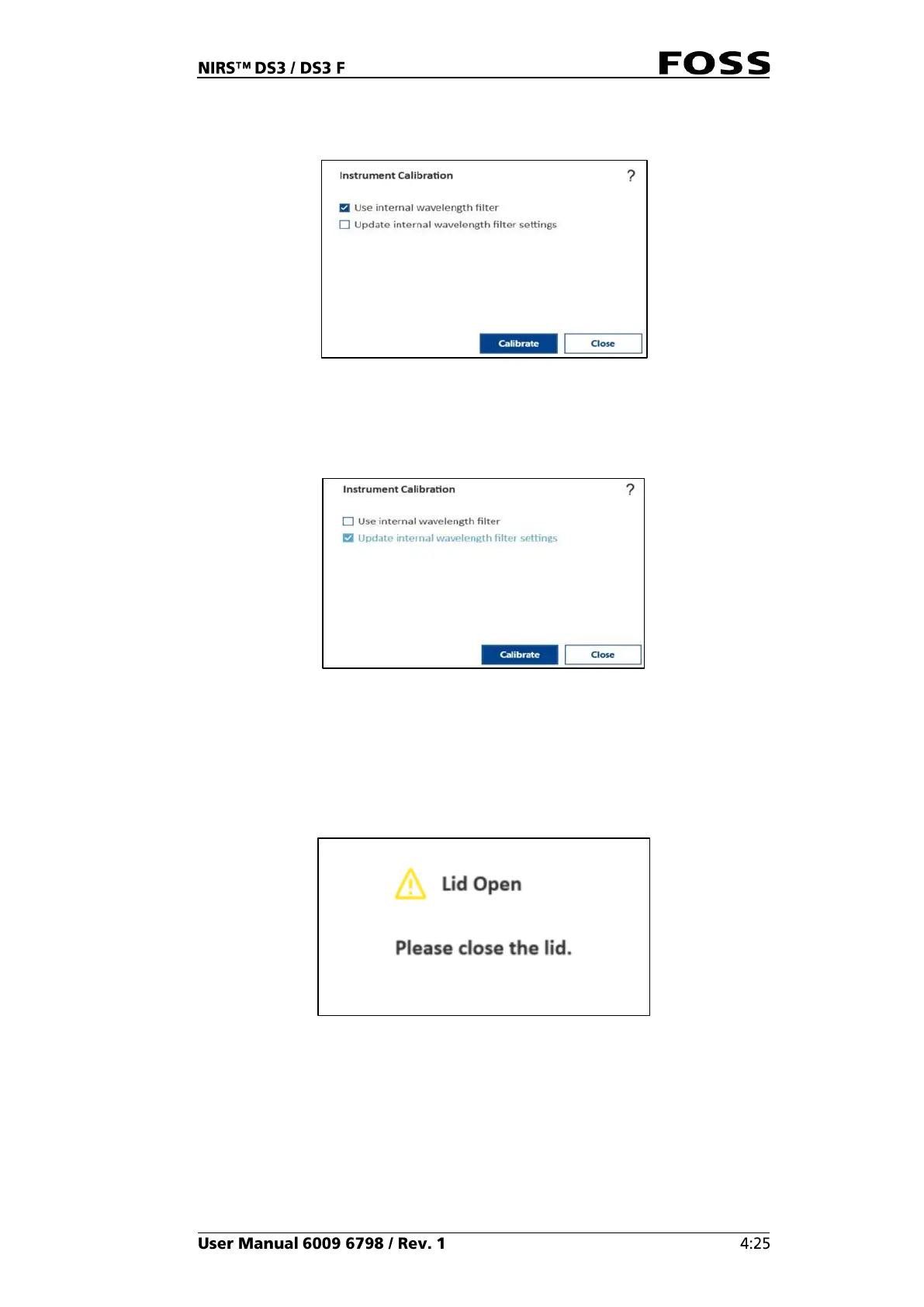3. A typical instrument calibration is carried out with the internal wavelength
filter, so the option Use internal wavelength filter should be selected.
Fig. 79
If an external wavelength filter is used for instrument calibration, the option
Update internal wavelength filter settings should be selected.
Fig. 80
4. Click the Calibrate button and place the ERC cup in the instrument and attach
the USB key. If the USB is missing, the Software will ask for it later.
If the lid was not already closed, you will be asked to close it before the calibration
starts.
Fig. 81
5. Follow the instructions on the screen and position cups and USB as requested.
The instrument calibration takes approximately five minutes and the message
'Calibration succeeded' is displayed when it is completed.
Remove the ERC cup (and EWC cup if used) and the matching USB and put it
back into the box for safe storage until next instrument calibration.