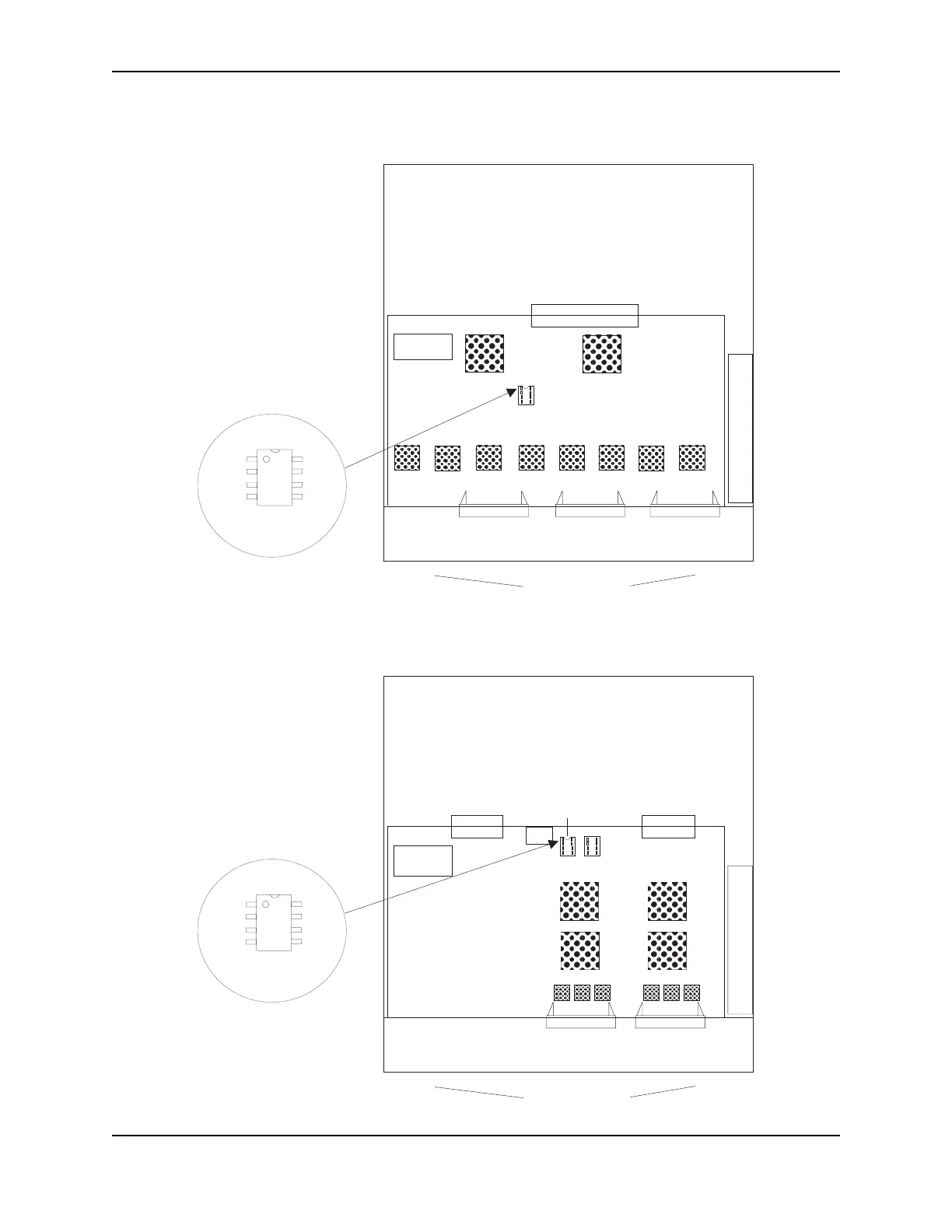Layer 3 Upgrade Procedures
December 2008 © 2008 Foundry Networks, Inc. A - 5
Figure A.4 DIP Key Insertion for FES4802, FES4802-POE, and FES9604
Figure A.5 DIP Key Insertion for FESX424, FESX424-POE, and FESX624
Rear
Port Connectors
Memory
U22
Fan
CAUTION: PIN 1
MUST GO HERE!
If you accidentally insert
the upgrade DIP backwards,
the device will not work and
may be damaged when you
power it on.
DIP key
for upgrade
Pin 1
Rear
Port Connectors
U1005
Fan
CAUTION: PIN 1
MUST GO HERE!
If you accidentally insert
the upgrade DIP backwards,
the device will not work and
may be damaged when you
power it on.
DIP key
for upgrade
Pin 1