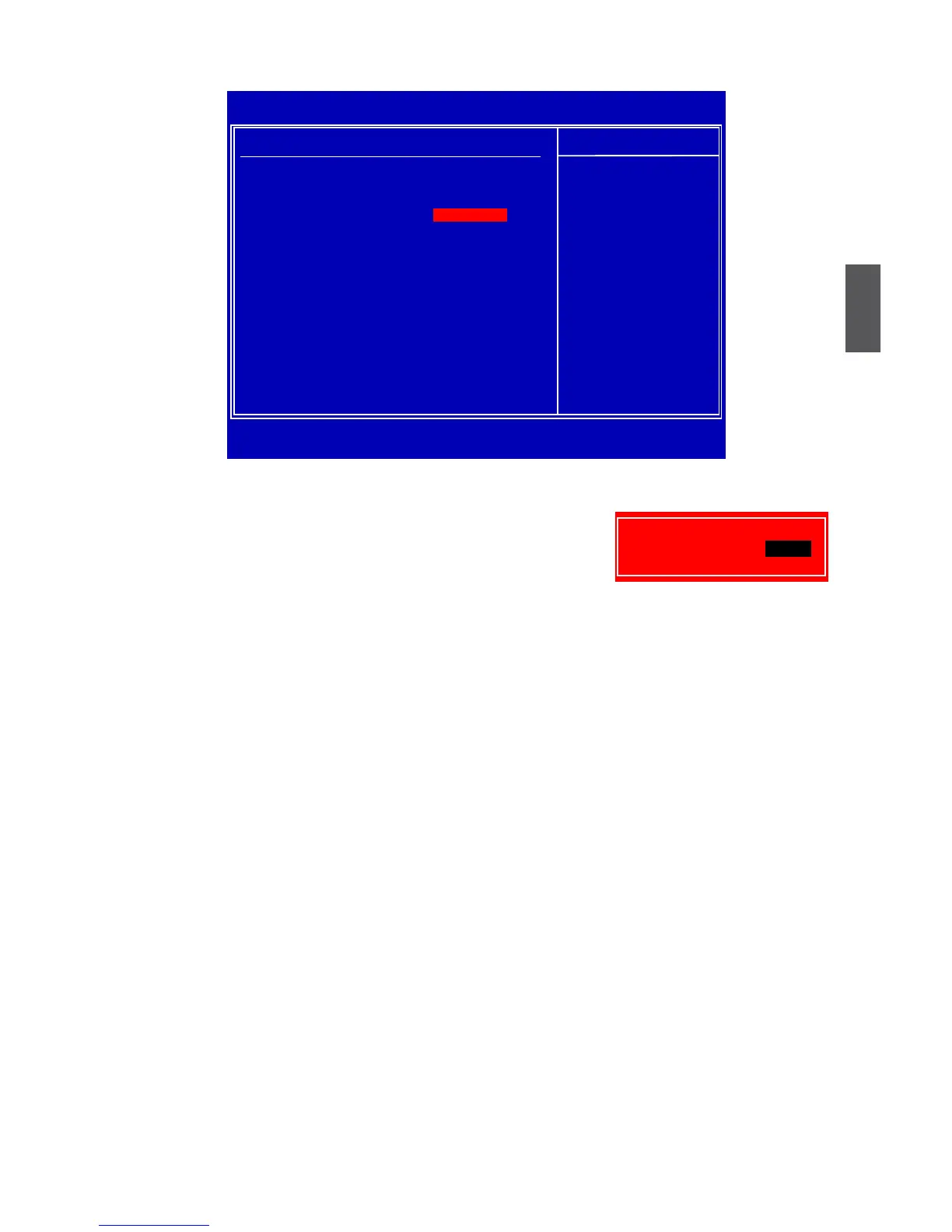3
41
BIOS Security Features
► Change Supervisor Password
This item is used to install or change supervisor password.
After you input Supervisor password, it then will ask you to
input user password optionally.
If you have installed the supervisor password, the following items will appear:
CMOS Setup Utility - Copyright (C) 1985-2006, American Megatrends, Inc.
BIOS Security Features
Security Settings
Help Item
Supervisor Password : Installed Install or change the
User Password : Installed password.
Change Supervisor Password [Press Enter]
↑↓←→:Move Enter:Select +/-/:Value F10:Save ESC:Exit F1:General Help
F9:Optimized Defaults
[Press Enter]
Enter New Password :
