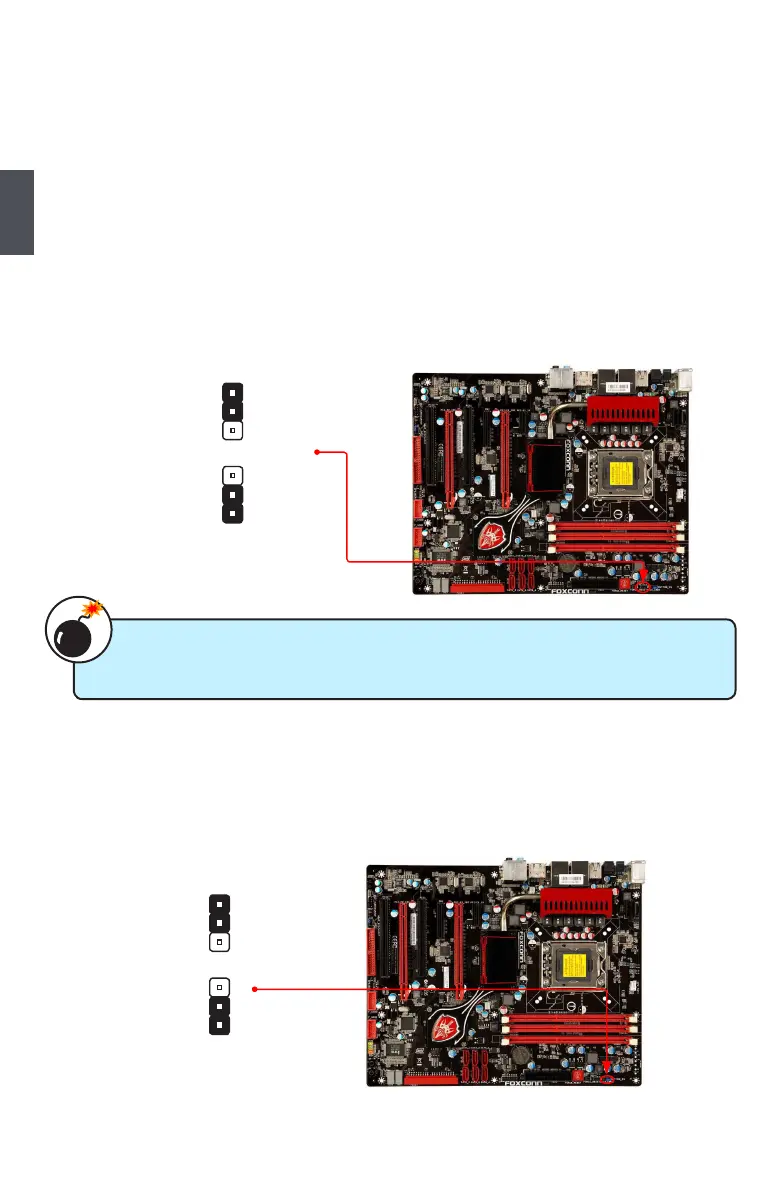20
2
Clear CMOS Jumper: CLR_CMOS
The motherboard uses CMOS RAM to store the basic hardware information (such as BIOS data,
date, time information, hardware password...etc.). Clear CMOS data is the fast way to go back to
factory default when the BIOS settings were mistakenly modied.
The steps to clear CMOS data are :
1. Turn off the computer, unplug the power cord from the power outlet.
2. Remove jumper cap from pins 2-3, put it onto pins 1-2 to short them. This will clear CMOS
data.
3. Return the setting to its original with pins 2-3 closed.
4. Plug in the power cord to your computer and turn it on.
5. Go to BIOS Setup to congure new system as described in next chapter.
Button_En Jumper: BUTTON_EN(only for Flaming Blade)
The jumper is used to set whether to enable Clear_CMOS button on the back panel. The recom-
mended setting is “Disable” to prevent CMOS resetting by touching the button on the IO panel
accidentally.
Disable
1
2
3
Enable
1
2
3
BUTTON_EN
Clear
1
2
3
Normal
(Default)
1
2
3
CLR_CMOS
■ Disconnect the power cable before adjusting the jumper settings.
■ Do not clear the CMOS while the system is turned on.
W
A
R
N
I
N
G
!
