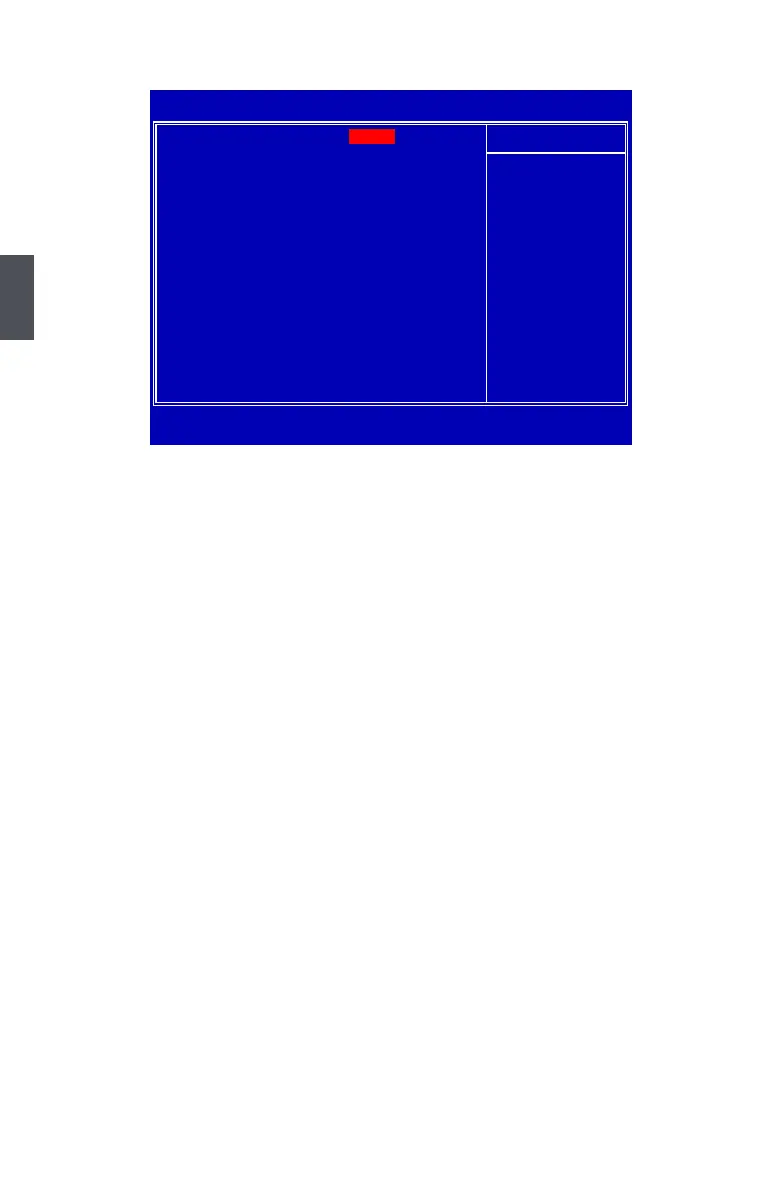38
3
PnP/PCI Congurations
► Init Display First
This item is used to choose the initial display device which will be used rst when your PC
starts up. Options are : [PCI Slot] and [PCIEx].
► Reset Conguration Data
This item is used to enable or disable the reset conguration data function.
► Resources Controlled By
This item is used to dene the system resource control scheme. If all cards you use support
PnP, then select [Auto] and the BIOS will automatically distribute interruption resources. If
the PCI cards you installed need special IRQ resources, you will need to select [Manual] and
manually adjust interruption resources in the event of hardware conicts.
► IRQ Resources
When "Resources Controlled By" is set to "Manual", this item is available. You can press the
<Enter> key, then manually set IRQ resources.
► INT Pin 1/2/3/4/5/6/7/8 Assignment
This item is used to assign IRQ resources for INT Pin 1/2/3/4/5/6/7/8. Default INT Pin
assignments can be found from the help menu.
Phoenix - AwardBIOS CMOS Setup Utility
PnP/PCI Congurations
Init Display First PCI Slot Item Help
Reset Configuration Data
Disabled
Menu Level ►
Resources Controlled By
Auto (ESCD)
x IRQ Resources Press Enter
INT Pin 1 Assignment
Auto
INT Pin 2 Assignment
Auto
INT Pin 3 Assignment
Auto
INT Pin 4 Assignment
Auto
INT Pin 5 Assignment
Auto
INT Pin 6 Assignment
Auto
INT Pin 7 Assignment
Auto
INT Pin 8 Assignment
Auto
↑↓→←:Move Enter:Select +/-/PU/PD:Value F10:Save ESC:Exit F1:General Help
F5:Previous Values F7:Optimized Defaults
PCI Slot
