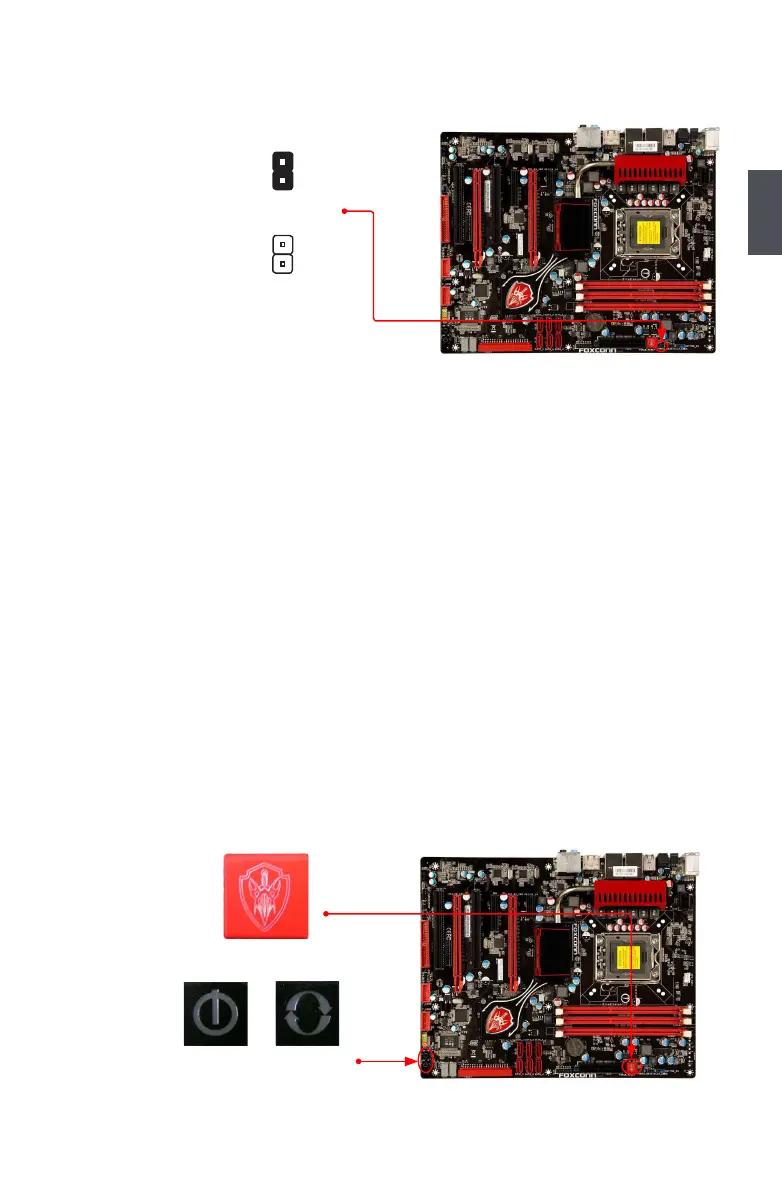21
2
Force Reset Jumper: FORCE_RESET1 (only for Flaming Blade)
When set the jumper to1-2 closed, the system will shutdown and auto power on after 4 seconds.
Enable
1
2
Disable
(Default)
1
2
FORCE_RESET1
2-6 Onboard Button(Only for Flaming Blade)
Power on Button: POWER_ON
Push the power on button to power on the system.
Reset Button: RESET
Push the reset button to reboot the system.
Force Reset Button: FORCE_RESET
Simply rebooting after applying new OC settings can cause the system to fail because the hardware
has not been reset properly. But with one press of the Force Reset button, your system will not only
re-boot, but also re-tune itself! This button triggers the CPU, memory controller and chipset to re-
initialize, running hardware checks and timing algorithms before reloading with your new overclocking
settings. This reduces instances of failed re-boots after implementing OC settings.
POWER_ON RESET
FORCE_RESET
