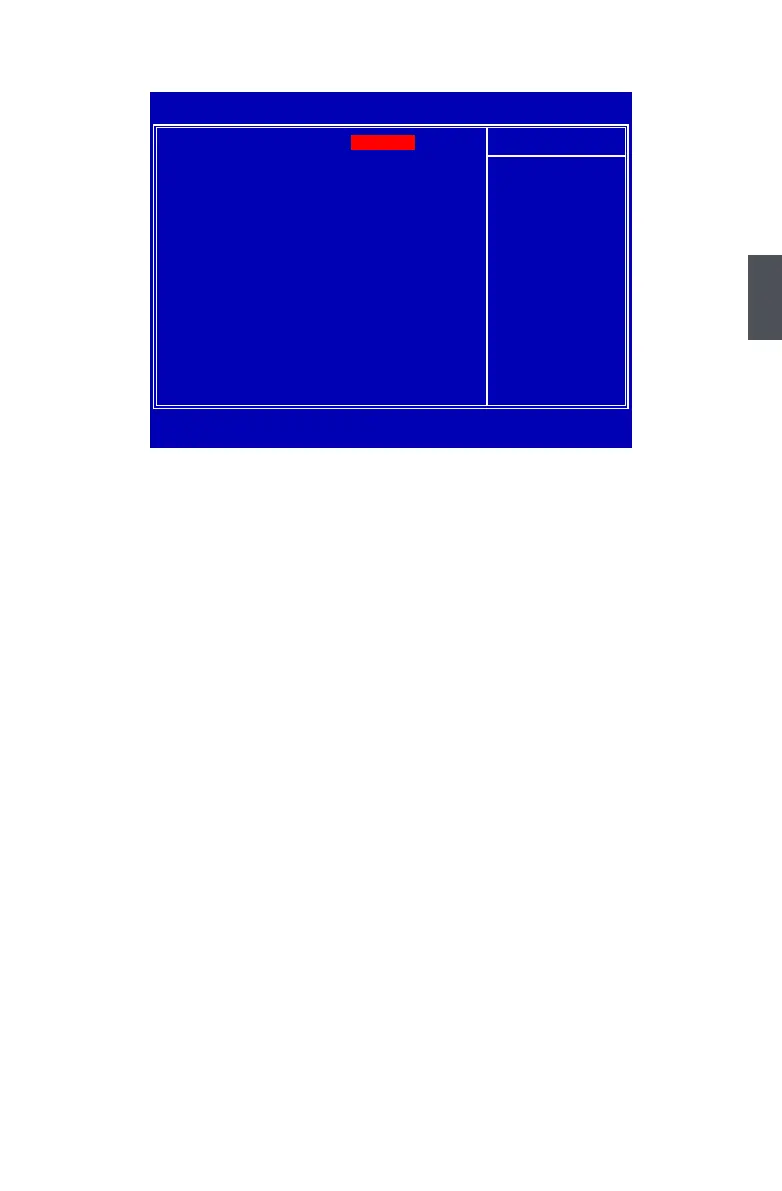31
3
Integrated Peripherals
► OnChip IDE Device / OnBoard Device / USB Device Setting
Press <Enter> to go to relative submenu, please refer to the next sections.
► ITE8720 FDC
This item is used to enable or disable the onboard FDC controller.
Phoenix - AwardBIOS CMOS Setup Utility
Integrated Peripherals
► OnChip IDE Device Press Enter Item Help
► OnBoard Device
Press Enter
► USB Device Setting
Press Enter Menu Level ►
ITE8720 FDC
Enabled
↑↓→←:Move Enter:Select +/-/PU/PD:Value F10:Save ESC:Exit F1:General Help
F5:Previous Values F7:Optimized Defaults
Press Enter
