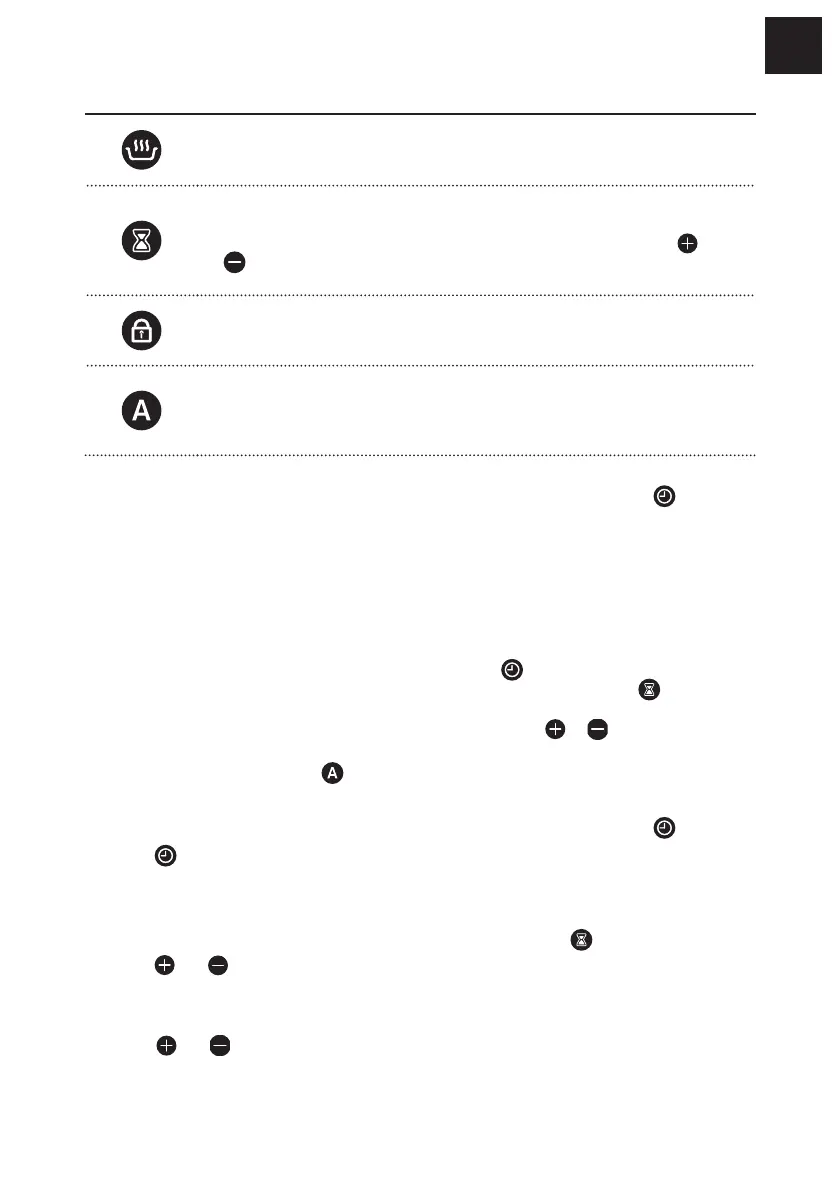– 13 –
FMO 45 GN 81 / FMO 45 GN 86
EN
Screen Symbols
Oven Status Indication
• On: Cooking orready for cooking.
• Off: No cooking.
Minute Minder Status Indication
• On: Minute minder alarm active.
• Flashing: Minute minder adjustment mode, adjustment possible by
or buttons orcurrent minute minder alarm completed.
• Off: Minute minder isnot active.
Child Lock Indication
• On: Child Lock isactive.
• Off: Child Lock isinactive.
Automatic cooking Status Indication
• On: Full orsemi auto-cooking active.
• Flashing: Auto cooking completed orpower on condition.
• Off: No auto cooking active.
It isanelectronic timing module enabling your
food you have put intheoven tobeready for
service at any time you like. Theonly thing you
need todo isto programme thecooking time
ofthefood and also thetime when you would
like your food tobeready.
It isalso possible touse aminute-programmed
alarm clock independent from theoven.
Thecase where thetime clock isbehind
orahead isnot amalfunction. theoven time
clock may beput back orahead according
tomains frequency as it runs directly with
mains voltage. This isnot amalfunction.
Power on
At power on, oven isinactive, time
isflashing.
The indicated time isnot correct and
has tobeadjusted.
Press toactivate theoven and proceed
adjusting thetime ofday as below.
Time adjustment
Time adjustment isonly possible when no
cooking program isin progress.
Press and simultaneously for
3seconds toenter theadjustment mode
and then thedot between hours and
minutes digits will start toflash. Using
either and adjust thedesired
duration. themaximum adjustable duration
is23h59minutes. Adjustment mode will
beabandoned within 6seconds after
thelast button press orcan beterminated
immediately by pressing the button.
Note: Time adjustment remains activated for
thefirst 7 seconds after power on.
Setting theminute minder
With this function, you can adjust aduration
inminutes.
After theadjusted time has been elapsed,
analarm sound will beproduced.
Press button once toenter theminute
minder adjustment mode, symbol will
start flashing on thescreen.
Using either or ,adjust thedesired
duration. themaximum adjustable
duration is10 hour. Adjustment mode
will beabandoned within 6seconds after
thelast button press orcan beterminated
immediately by pressing the button.
Cancelling thealarm buzzer sound
Once theadjusted minute minder
duration iselapsed, thebuzzer alarm
will start tosound, accompanied by
theflashing symbol on thescreen.
Any button press will stop thealarm
sound and this indication.
If no button ispressed, thealarm sound
will end automatically after 5minutes,
but thesymbol will go on flashing.
This function doesn‘t stop thecooking
function, tostop thecooking function
theprogramme selector knob has
tobeturned toposition „P‘‘.