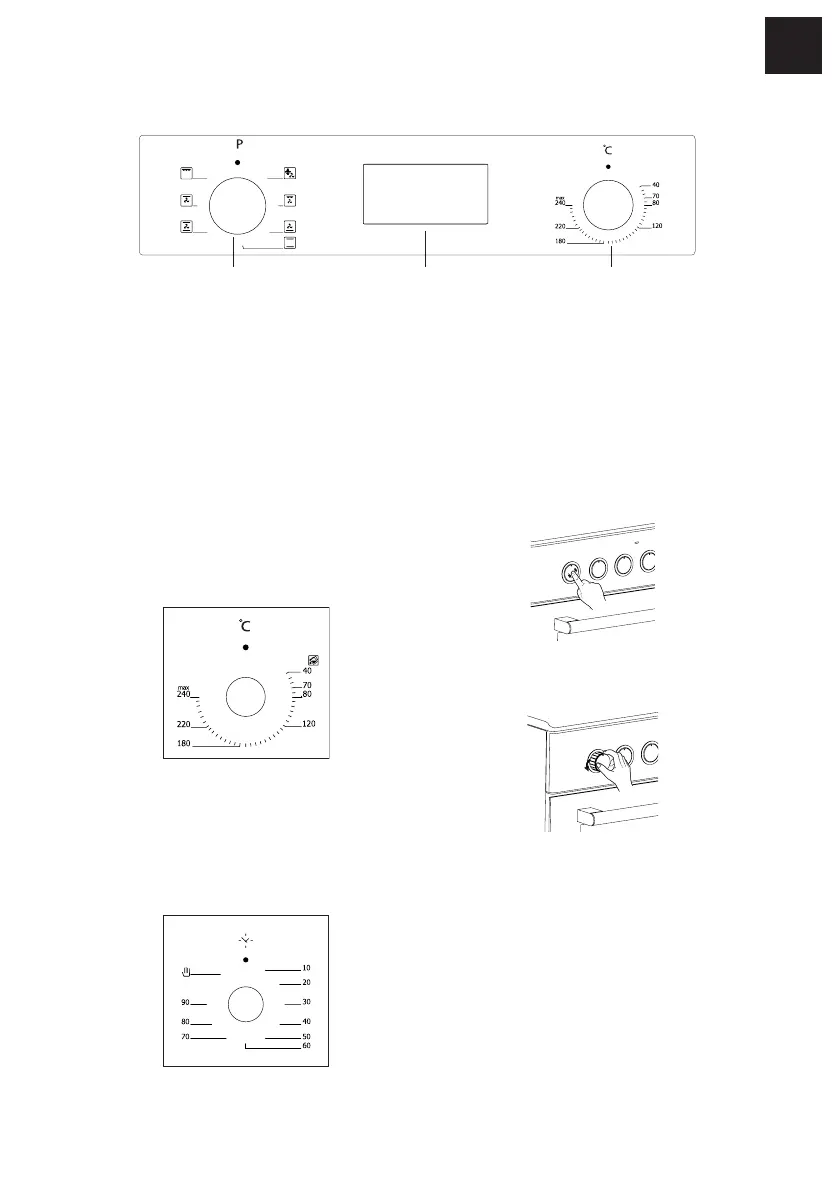– 11 –
FMO 45 GN 81 / FMO 45 GN 86
EN
Control panel
123
1. Programme selector knob
2. Mechanical ordigital timer
3. Temperature control knob
WARNING: The control panel above is only for illustration purposes. Consider the control panel on
your device.
Temperature control knob
Helps toset cooking temperature ofthefood
tobecooked intheoven. You can set
thedesired temperature by turning the
button after placing thefood into theoven.
Check cooking table related tocooking
temperatures ofdifferent foods.
Mechanical timer knob* (FMO 45 GN 81)
Helps toset time for thefood tobecooked
intheoven. Timer de-energizes theheaters
when set time expires and warns you by
ringing. See cooking table for cooking times.
Using Pop-up Knob *
Adjustment can bemade only when knob
ispopped for models with pop-up button.
Make sure that knob ispopped by pressing on
thebutton as shown inthefigure at left side.
You can make necessary adjustments by turning
right orleft when knob ispopped enough.