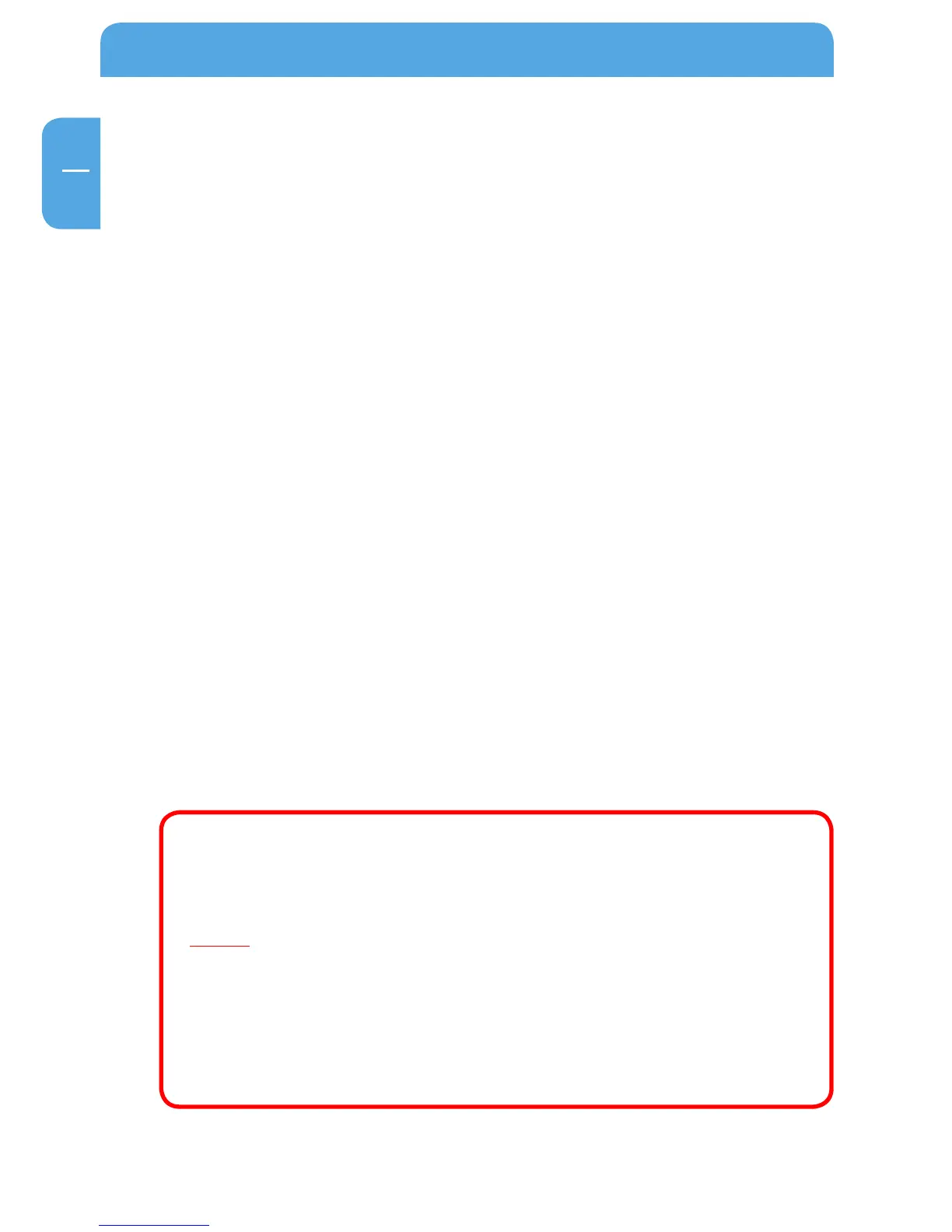Dear user,
Thank you for choosing the Freecom Network Drive. To ensure you get the best perform-
ance and ease of operation, please read this manual carefully before using the Freecom
Network Drive with your Personal Computer or Ethernet Network.
Freecom Technologies GmbH • Germany
www.freecom.com
Package Contents
Please check the contents of the box to ensure it contains the following items:
• Freecom Network Drive
• Power adapter
• LAN connection cable
• USB connection cable
• CD with manual and application software
• Quick Install Guide
Attention!
All rights reserved. The product names contained in this user's guide only are only used
for identification purposes and may be trademarks or registered trademarks of those
companies. This device is designed for office and home use.
Caution! This is an EN 55022 Class B device.
Freecom shall assume no liability for damages of any kind, for loss of data or any consequential
claims resulting therefrom (including, and without restriction, claims relating to the business
losses, business interruptions, loss of business data or other financial claims) that result from
the use of this Freecom product or improper operation of this Freecom product. This shall
also apply in cases where Freecom has been notified that such claims may exist.
Subject to change as technical advances dictate.
© 2007 Freecom Technologies