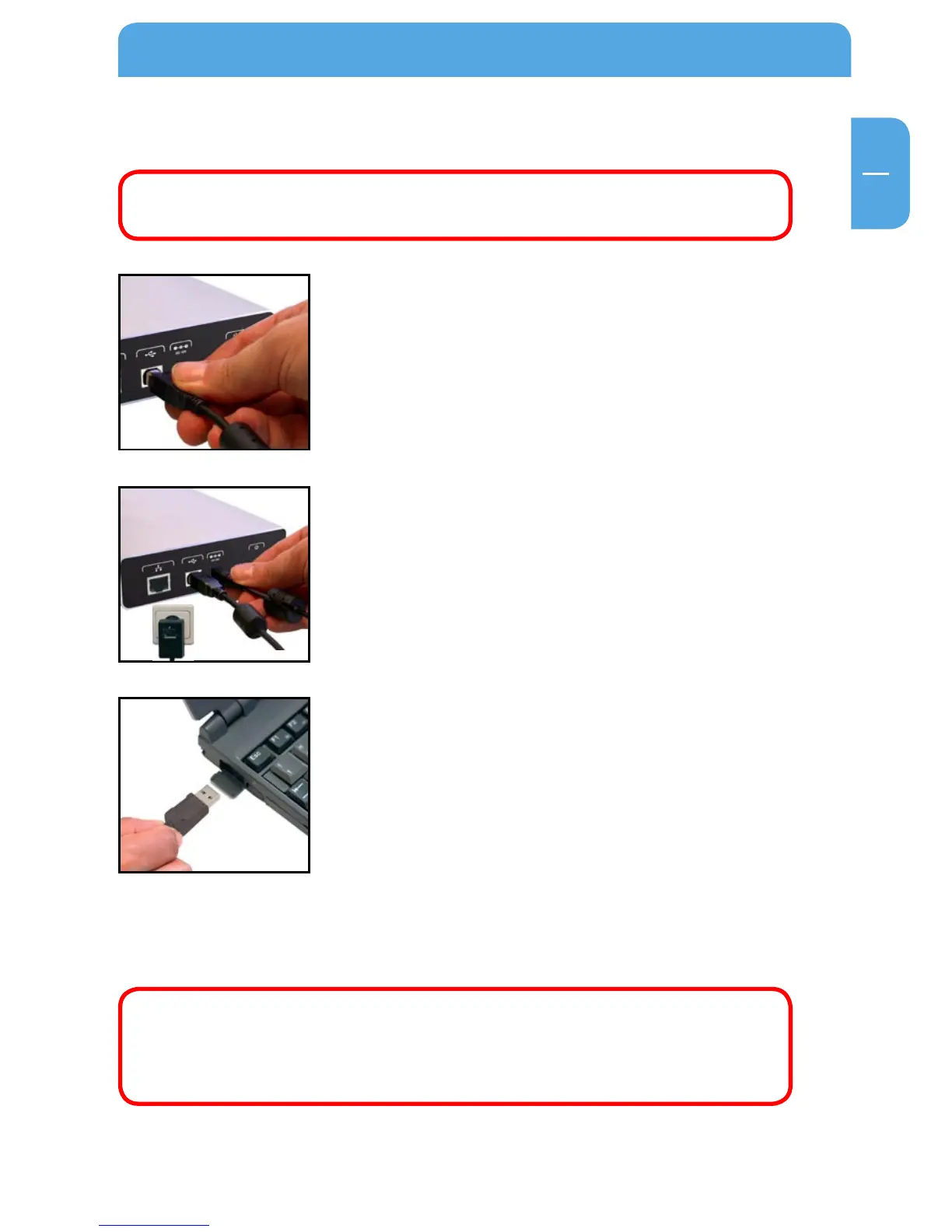Hardware Installation
Chapter 1: Hardware Installation
WARNING! Only connect the Network Drive via the USB or LAN Port. Never
use both ports at the same time!
1. Plug the cable (USB or LAN) into the Freecom Network
Drive.
2. Insert the power cord into the Freecom Network Drive and
plug the power supply into the socket.
3. Plug the cable into the port (USB or LAN) on your compu
-
ter.
Because USB 2.0 is backwards compatible with USB 1.1, you can connect the Freecom
Network Drive to any USB port. Please note however that USB 2.0 ports support signifi-
cantly higher data transfer speeds than USB 1.1.
Driver Installation: Your computer will not require a special Freecom
driver if you are using Windows 2000 / XP. The required driver is auto-
matically installed by the operating system when the cable is plugged
into your computer.