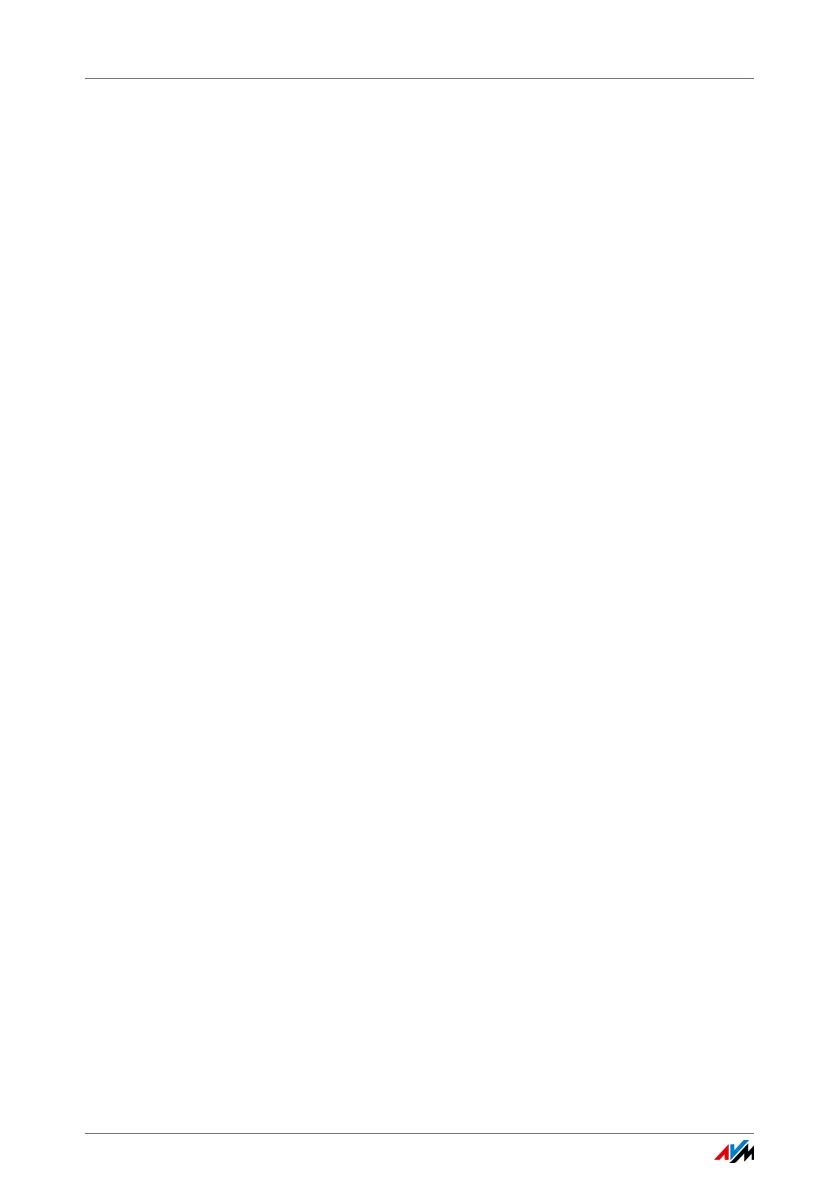Connecting to the Internet via the Mobile Network
FRITZ!Box 4020 41
10 Connecting to the Internet via the Mobile Network
The FRITZ!Box can also connect to the Internet via the mobile
communications network. A mobile telephone and a SIM card
from a mobile communications provider are required for this.
The following kinds of connections and mobile communica-
tions standards are supported:
• LTE/UMTS/HSPA: The FRITZ!Box supports USB mobile
communications dongles for LTE/UMTS/HSPA.
• USB tethering: The FRITZ!Box supports USB tethering.
Mobile communications dongles and smartphones that
support USB tethering can be used to connect to the
Internet via the mobile communications network.
• Tethering via wireless LAN: Smartphones that are config-
ured as WiFi hotspots can provide the FRITZ!Box with an
Internet connection over wireless LAN.
Mobile Communications Dongle or Smartphone on the USB
Port
1. Insert the mobile communications dongle in the USB
port of the FRITZ!Box or connect the smartphone with the
FRITZ!Box using a USB cable.
2. Open the FRITZ!Box user interface; see page 24.
3. Select the “Internet / Mobile Communications” menu.
The “Mobile Communications” menu is not available un-
til a mobile communications device is connected to the
USB port on the FRITZ!Box.
4. Select the setting “Mobile connection enabled”.
5. Configure the settings for your Internet connection over
the mobile communications network. In the Help of the
FRITZ!Box user interface you can find detailed instruc-
tions.
When the mobile communications function is used, the
FRITZ!Box user interface presents information about network
availability, connection status and throughput.