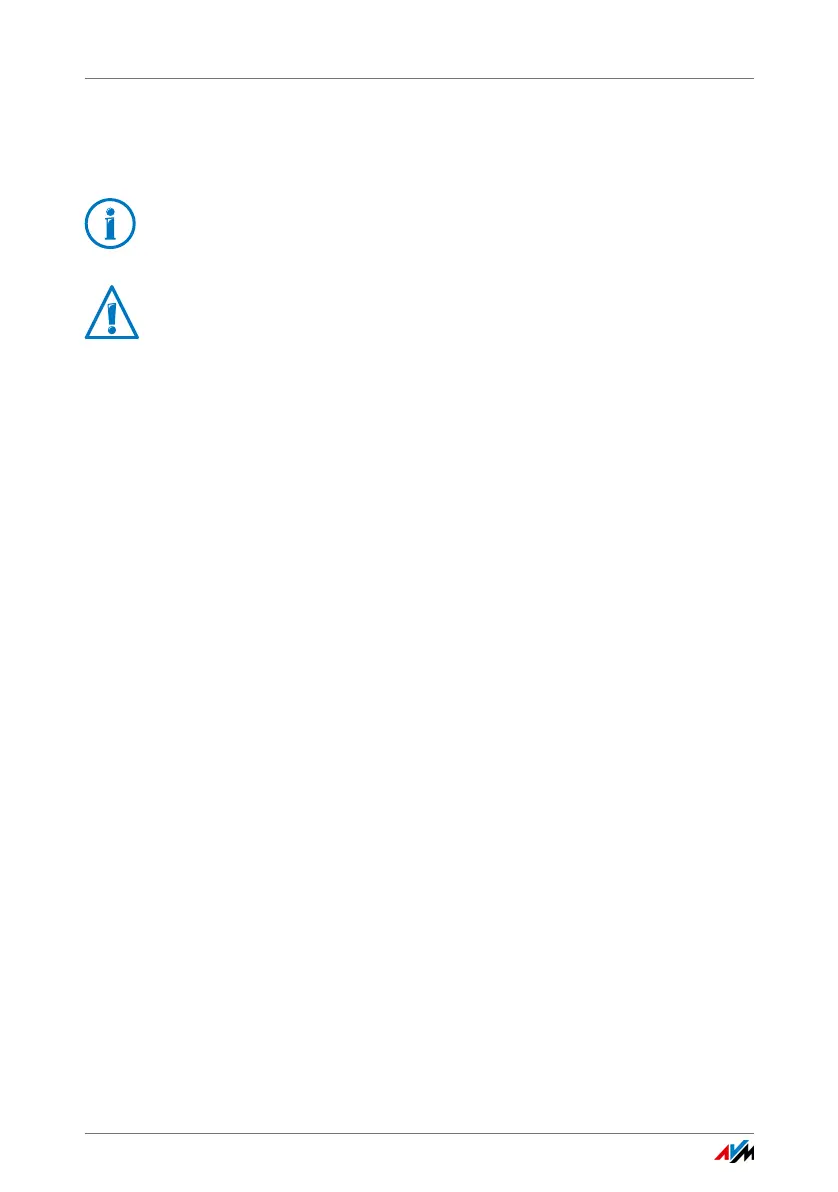FRITZ!Box 4020 8
Conventions in the Manual
This manual uses the following symbols and emphases:
• Quotation marks designate elements and features in the
user interface and paths.
Example
Select “System / Push Service” and click “Sender”.
• Pointed brackets mark wild cards.
Example
To edit the device called <Name>, click the “Edit” button.
• Bold type in the text emphasizes important words.
Example
Do not leave the page without saving.
• Blue font in the text designates links and references
within this manual and addresses to be entered in the
browser.
Example
See also the information on page 8.
This symbol marks useful hints and tips.
This symbol indicates important instructions that must be
observed to avoid malfunctions.