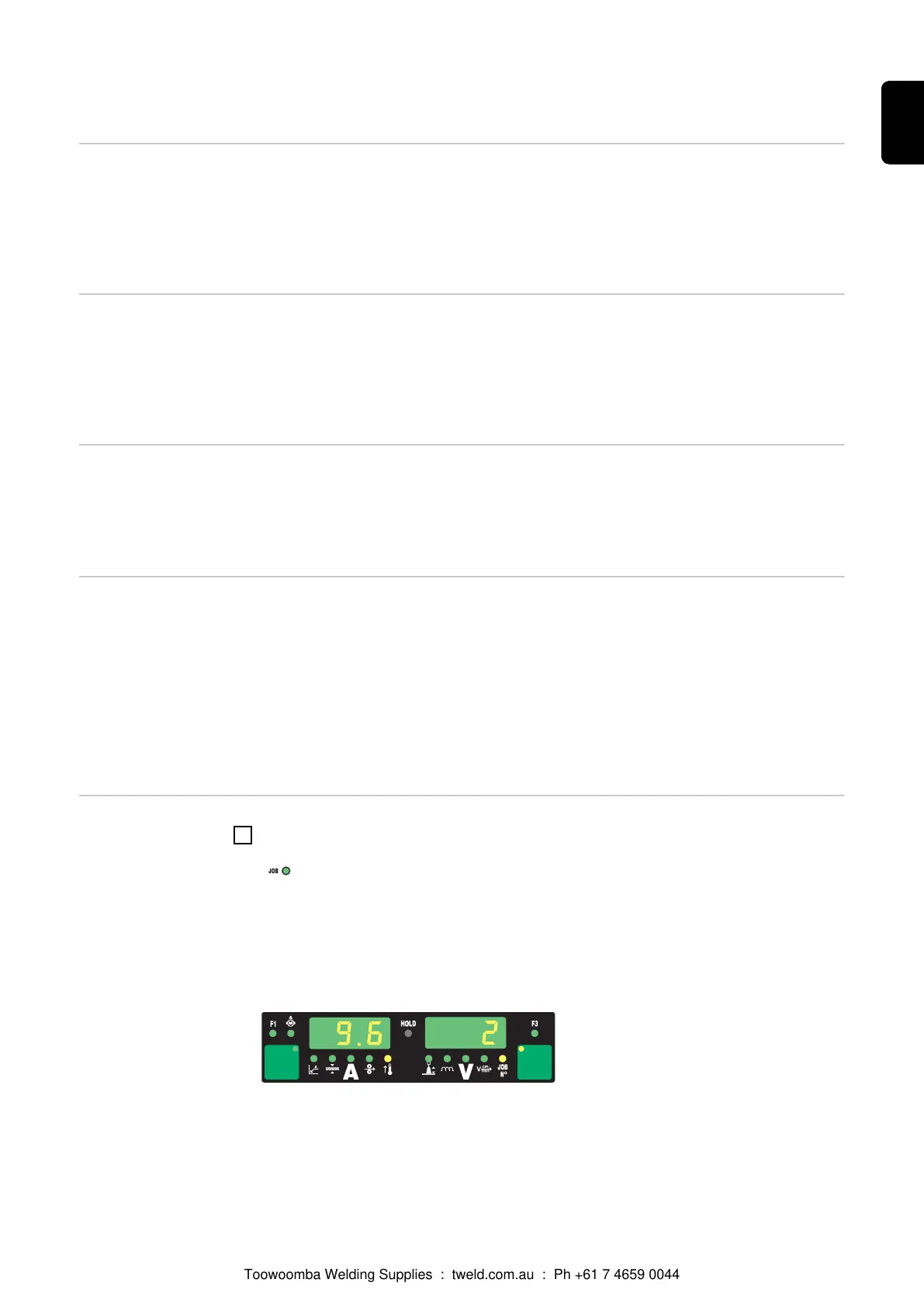Job mode
General Job mode enhances the quality of welding engineering fabrication, both in manual and
automated welding.
Up to 100 common jobs (operating points) can be reproduced in job mode, avoiding the
need to document parameters by hand.
Prerequisites Job mode is only available on power sources with the following control panels:
- Comfort control panel
- US control panel
- TIME 5000 Digital control panel
- CMT control panel
Restrictions Job mode is not available with the TR 2100 TIME remote control and the VR 4000‑30
TIME wire-feed unit. Once the remote control or wire-feed unit is connected, the
MIG/MAG pulse synergic welding process is automatically selected. No other process
can be selected on the power source.
Job mode dis-
plays on the left-
hand digital dis-
play
The following job mode displays are used on the left-hand digital display:
- - - .... No job in this program location (only when you try to retrieve a job from this loca-
tion, otherwise nPG)
nPG ... No job in this program location
PrG ... There is a job in this program location
Pro .... Job is being created / copied in this program location
dEL ... Job is being deleted from this program location
Selecting job
mode as the pro-
cess
1
Press the Process button to select Job mode as the process:
The following activities have to be carried out in Job mode:
- Retrieve a job
- Copy/overwrite a job
The display shows the last job to be used.
125
EN
Toowoomba Welding Supplies : tweld.com.au : Ph +61 7 4659 0044