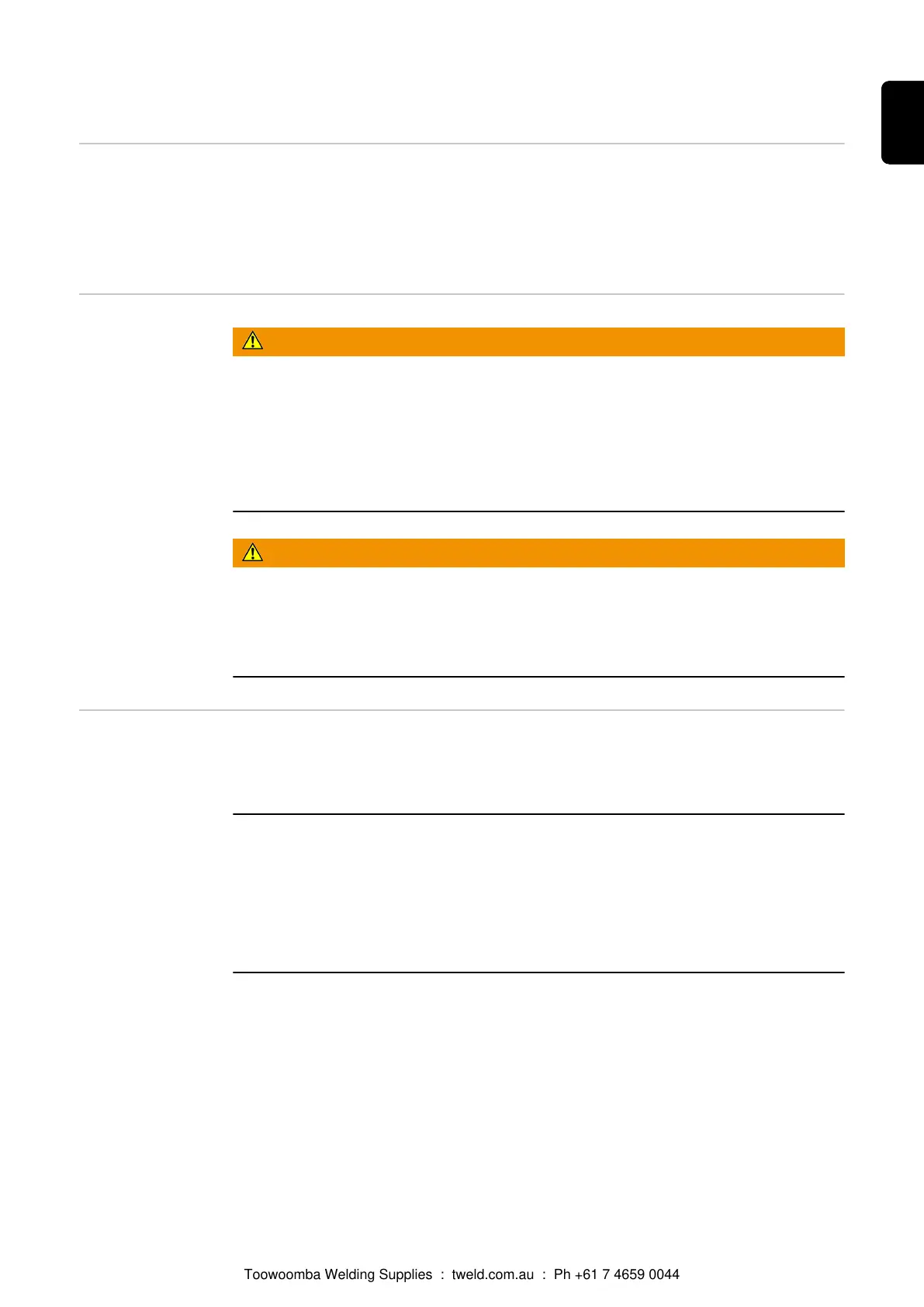Troubleshooting
General The digital power sources are equipped with an intelligent safety system. This means
that apart from the fuse for the coolant pump, it has been possible to dispense with melt-
ing-type fuses entirely. After a possible malfunction or error has been remedied, the
power source can be put back into normal operation again without any fuses having to
be replaced.
Safety
WARNING!
An electric shock can be fatal.
Before opening the device
▶
Turn the mains switch to the "O" position
▶
Unplug the device from the mains
▶
Ensure the device cannot be switched back on
▶
Using a suitable measuring instrument, check to make sure that electrically charged
components (e.g. capacitors) have been discharged
WARNING!
An inadequate ground conductor connection can cause serious injury or damage.
The housing screws provide a suitable ground conductor connection for earthing the
housing.
▶
The housing screws must NOT be replaced by any other screws that do not provide
a reliable ground conductor connection.
Displayed service
codes
If any error message that is not described here appears on the displays, then the fault
can only be fixed by a service technician. Make a note of the error message shown in the
display and of the serial number and configuration of the power source, and contact our
After-Sales Service team with a detailed description of the error.
-St | oP-
Where the power source is being operated with a robot interface or a field bus
Robot not ready
Initialise "Robot ready" signal, initialise "Source error reset" signal ("Source
error reset" only available in conjunction with ROB 5000 and field bus
coupler for robot control)
Cause:
Remedy:
dsP | A21
Can only occur when power sources are being operated in parallel or in Twin mode
The power source is configured for either parallel operation (setup para-
meter P-C is set to “ON”) or for TimeTwin Digital (setup parameter T-C is set
to “ON”). However, the LHSB link has been disconnected or has become
faulty while the power source was switched on.
Reset the service code: Switch the power source off and back on again. If
necessary, restore or repair the LHSB link.
Cause:
Remedy:
175
EN
Toowoomba Welding Supplies : tweld.com.au : Ph +61 7 4659 0044
