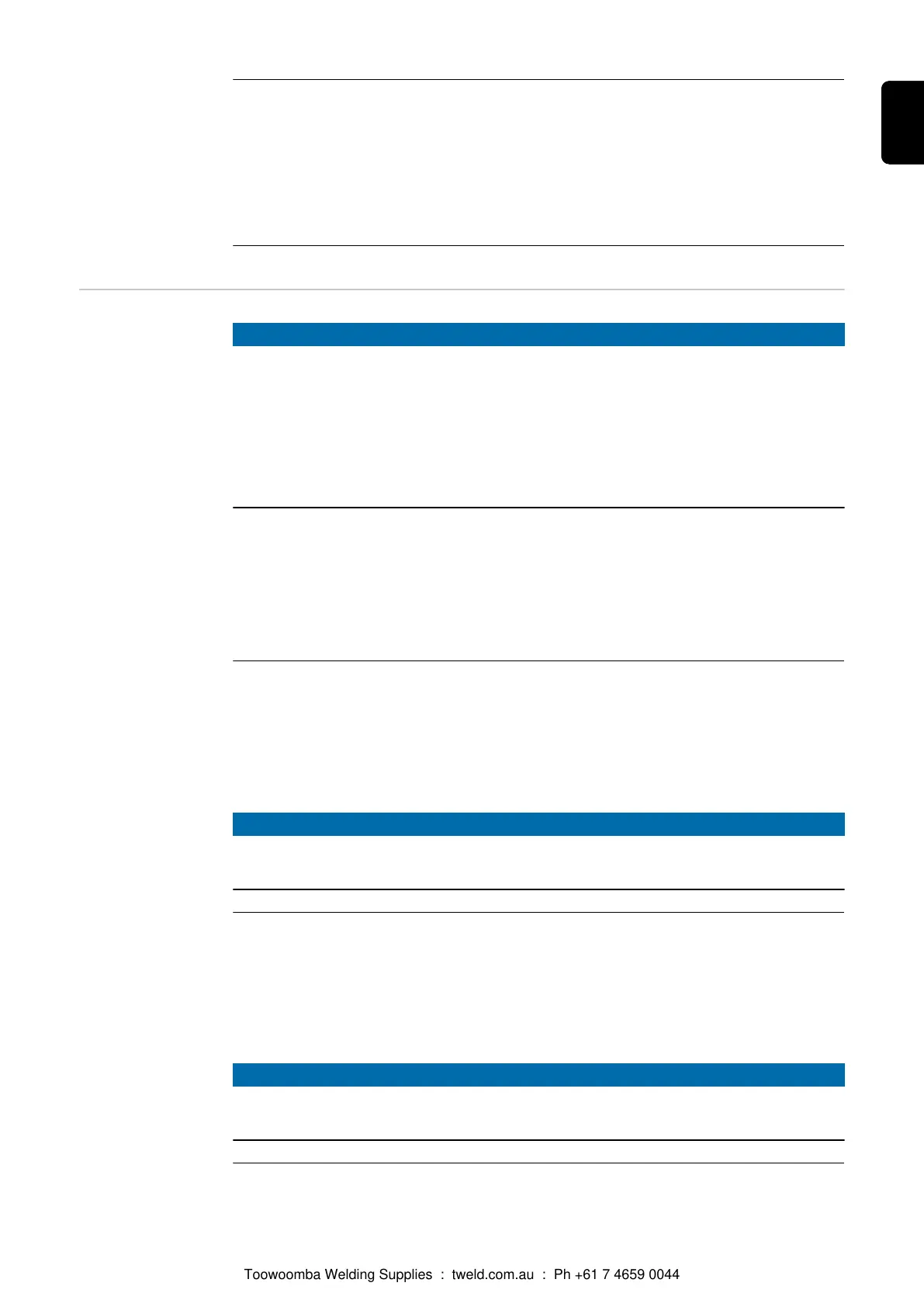tri
Trigger - subsequent correction of the mode: 2-step, 4-step, special 2-step, special 4-
step, spot welding
Unit -
Setting range 2-step, 4-step, special 4-
step, spot welding
Factory setting 2-step
Parameters that
can be corrected
at a later time
NOTE!
During welding, the welding power (defined by the wire feed speed) or arc length
can only be corrected as follows:
▶
via the control panel (Comfort, US, TIME 5000 Digital, CMT)
▶
via the JobMaster welding torch
▶
via the RCU 4000 remote control
▶
via Win RCU (JobExplorer software)
▶
within the defined boundaries (listed below for the parameters PcH, PcL and AL.c)
As long as the power source is switched on, the corrected parameter values remain
saved. After the power source has been switched on again, the parameters are reset to
the permanently settable values.
"Minimum" and "maximum" are used for setting ranges that differ according to power
source, wire-feed unit, welding program, etc.
PcH
Power correction High - Correction boundary (high) for the welding power
Unit % (of permanently settable parameter P - power correction)
Setting range 0 - 20
Factory setting 0
NOTE!
The maximum amount by which parameter P can be increased is the value set for
PcL.
PcL
Power correction Low - Correction boundary (low) for the welding power
Unit % (of permanently settable parameter P - power correction)
Setting range 0 - 20
Factory setting 0
NOTE!
The maximum amount by which parameter P can be decreased is the value set for
PcL.
AL.c
Arc length correction (up or down)
137
EN
Toowoomba Welding Supplies : tweld.com.au : Ph +61 7 4659 0044
