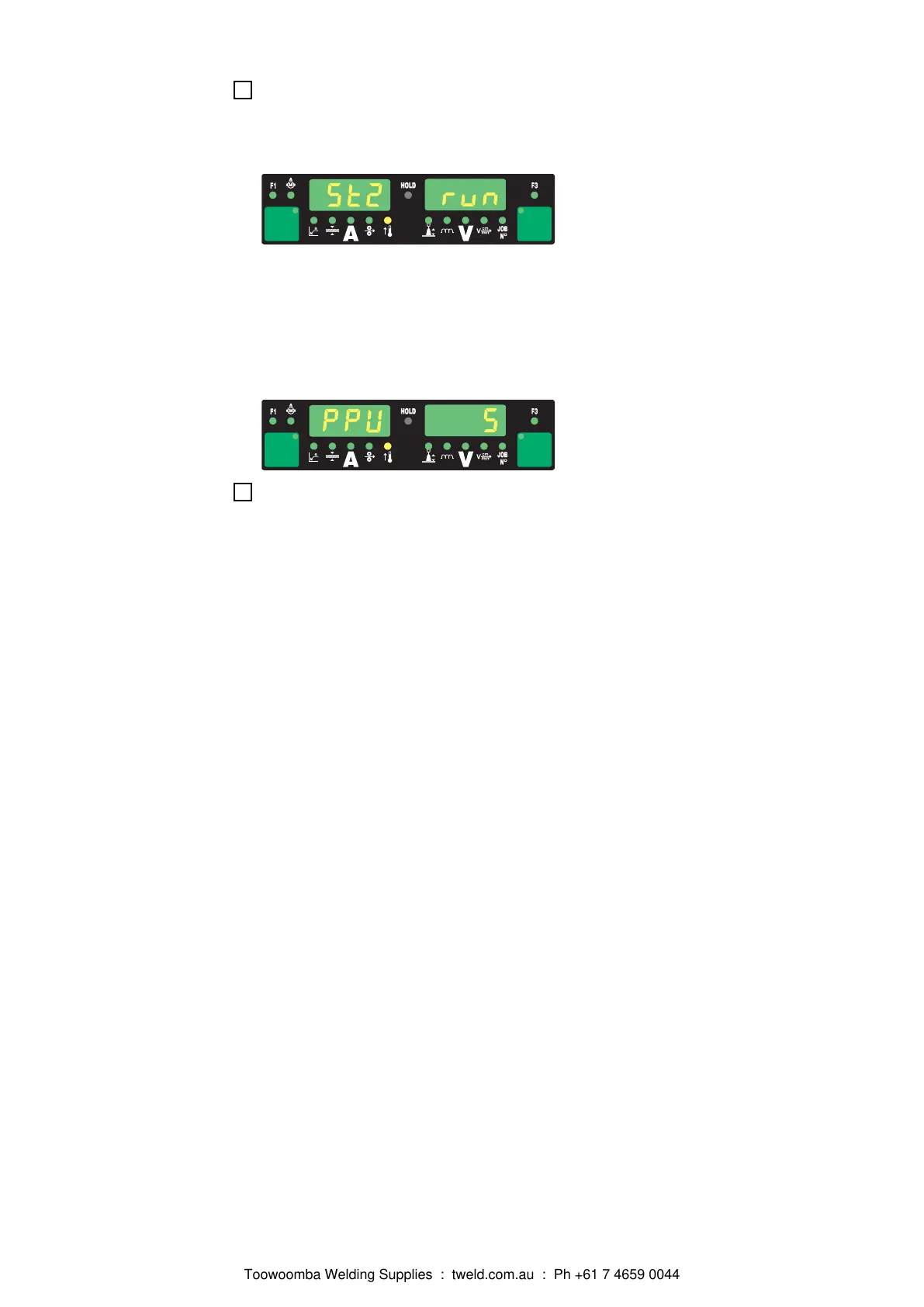8
Press the “Feeder inching” button or the torch trigger
The wire-feed unit motors are calibrated while under load. During the calibration pro-
cess "run" is displayed on the right-hand digital display.
If the push-pull unit does not need to be calibrated while under load (St2), the previ-
ously set values (e.g. "PPU" and "5") will appear on the digital display when you
press the Feeder inching button or torch trigger.
Calibration of the push-pull unit is complete when the previously set values - e.g.
"PPU" and "5" - reappear on the digital display.
9
Press the Store button twice to exit from the set-up menu
166
Toowoomba Welding Supplies : tweld.com.au : Ph +61 7 4659 0044