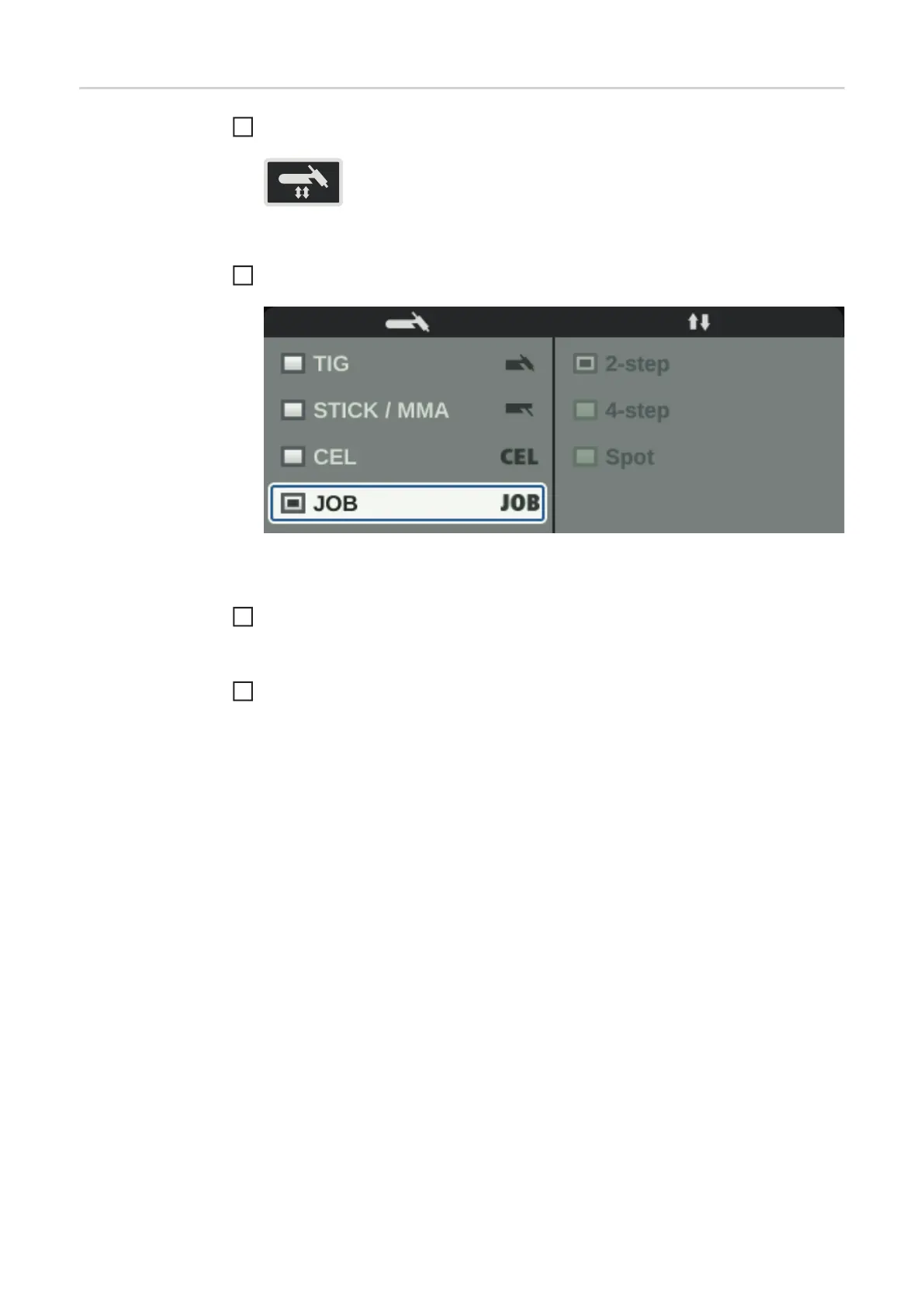78
Welding a job Press the "Mode" button
The welding process and operating mode are displayed.
Select "JOB" (turn adjusting dial and press)
The welding parameters of the previously opened job are displayed after a short time. The
job number is selected.
Press the adjusting dial
The job number can now be modified.
Select the job number of the welding job (turn adjusting dial and press)
The welding parameters of the selected job are displayed and the job can now be welded.
1
2
3
4