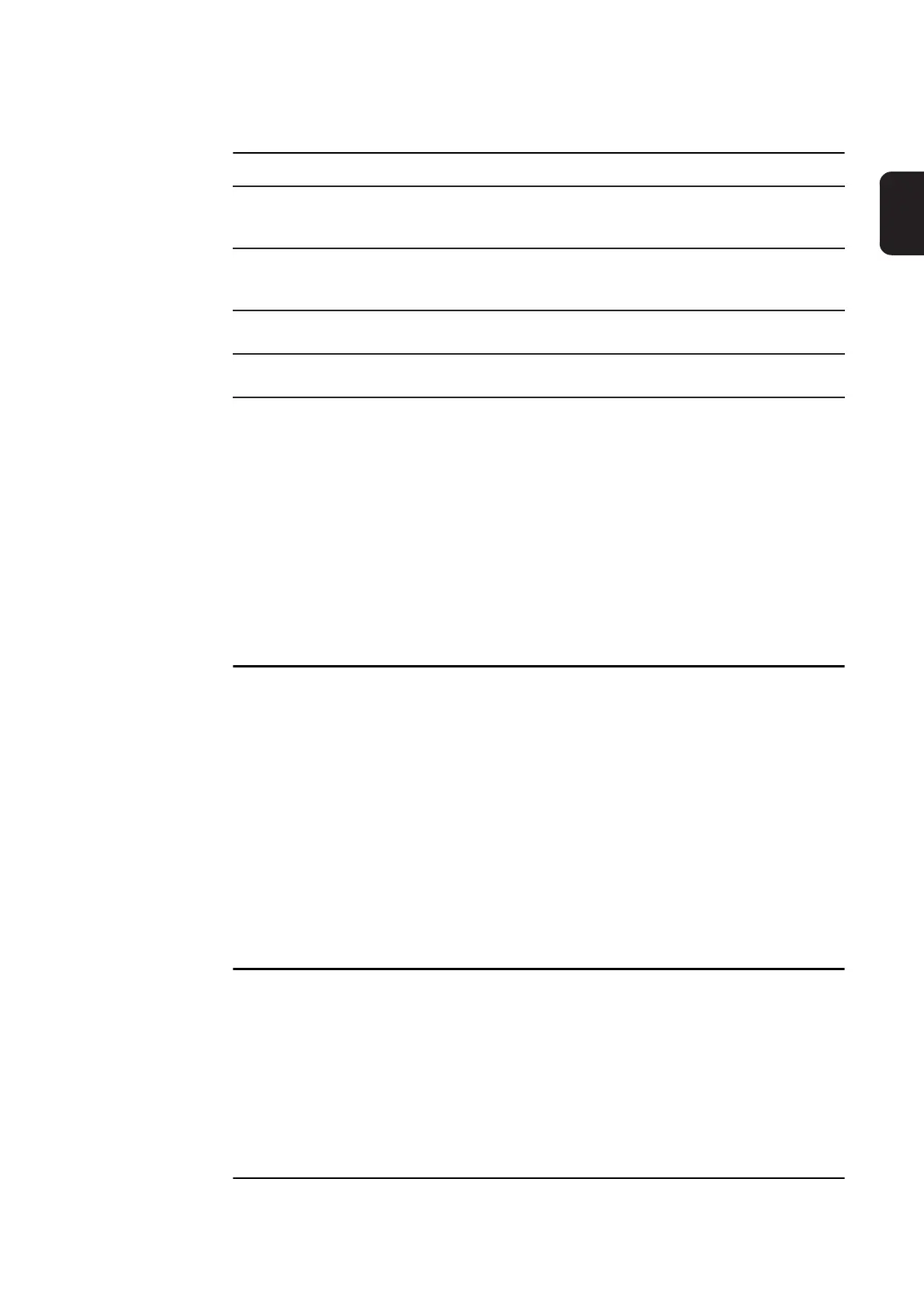45
EN
IMPORTANT!
The input signal “Welding start” only starts the welding current, not the wirefeed or
the gas solenoid valve.
IMPORTANT!
If no maximum welding voltage is required, use the “Pulse/dynamic correction” in-
put signal to specify the highest possible welding voltage.
If the welding voltage rises above that specified, maintaining the selected welding current
will not be possible.
IMPORTANT!
If no maximum welding current is required, use the “Welding power (command val-
ue)” input signal to specify the highest possible welding current.
If the welding current rises above that specified, maintaining the selected welding voltage
will not be possible.
IMPORTANT!
Specifying command values can only be done with the robot, as “Parameter selec-
tion internally” is a separate mode.
Input signal “Wire inching”:
Starts the wire feed at the specified speed.
The wire feed remains on for as long as the signal is set.
Input signal “Wire retract“:
Starts a wire retract at the specified speed.
The wire retract remains on for as long as the signal is set.
Input signal “Robot ready“:
remains unchanged
Input signal “Gas test“:
remains unchanged
Specifying a command value for the welding current:
- Use the “Robot ready” and “Source error reset” input signals to set up the power
source for welding
- Use the “Welding power (command value)” input signal to specify the desired weld-
ing current
- Use the “Pulse/dynamic correction” input signal to enter a value that the welding volt-
age is not to exceed
Specifying a command value for the welding voltage:
- Use the “Robot ready” and “Source error reset” input signals to set up the power
source for welding
- Use the “Pulse/dynamic correction (command value)” input signal to specify the re-
quired welding voltage
- Use the “Welding power (command value)” input signal to enter a value that the weld-
ing current is not to exceed.
Specifying a command value for the wire speed:
- Use the “Arc length correction” input signal to set the required wire speed
- Use the “Welding start” input signal to start the welding current
- Start the wire feed with the “Wire feed” input signal