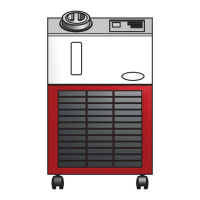15
1. Move the mains switch to the “O”
position
2. Remove the left side panel from the
power source
3. Place the cooling unit control plug (8-
pin) through the housing bushing
4. Place the water flow and return hoses
through the housing bushing
5. Unscrew the securing screw (27) from
the cooling unit
6. Using its four pins, hang the cooling
unit on the rear of the power source
7. Using securing screw (27), fix the
cooling unit from the inside of the
power source
8. Connect the cooling unit control plug
(8-pin) the right way round
9. Fit the left side panel
Fitting the coo-
ling unit to
separated versi-
on
Fig.19 Before fitting the cooling unit
Fig.20 FK 3000 R cooling unit
(27)
