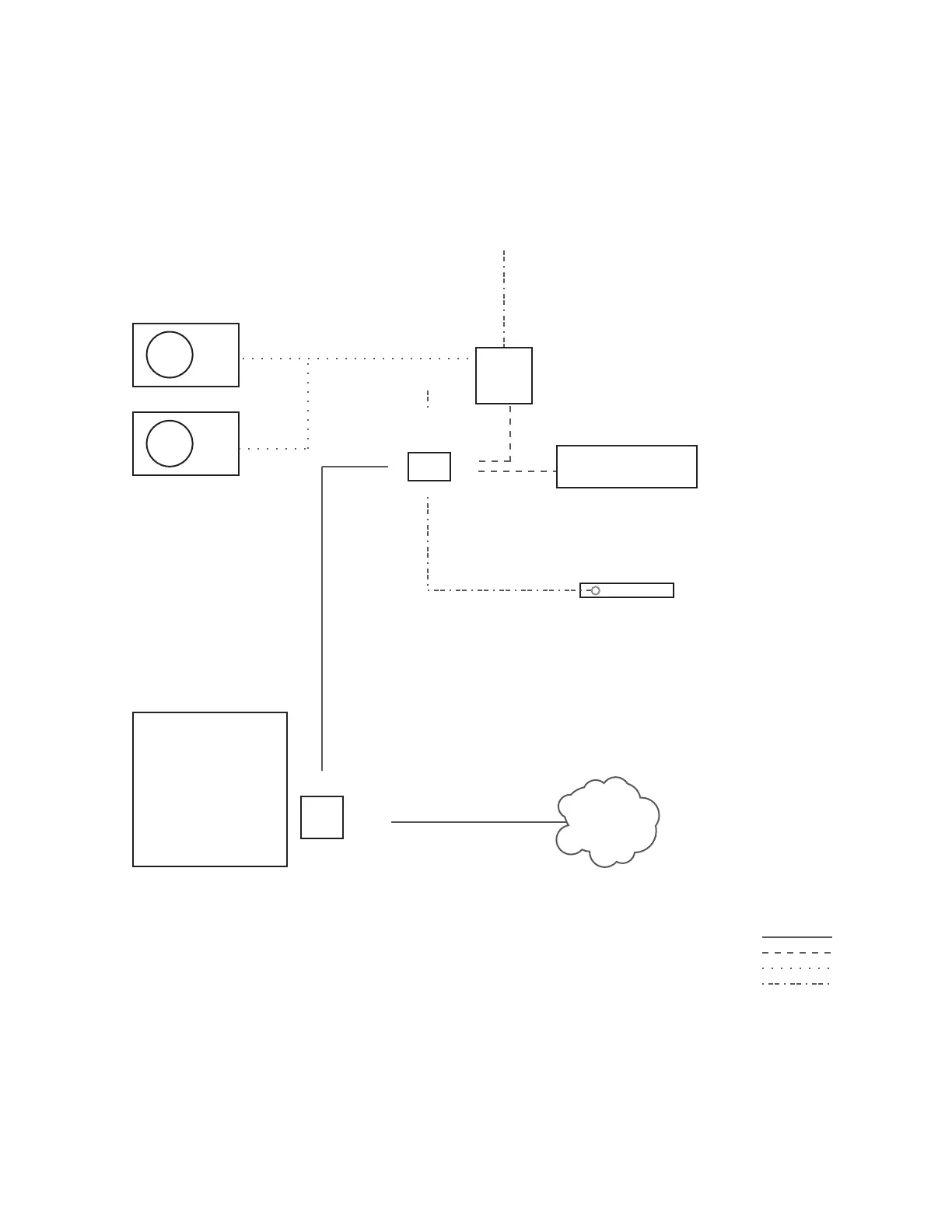4
Example 2: Using CB2000 as a stand-alone controller with TB14
You can also use the CB2000 as a stand-alone serial controller. In this configuration, the FrontRow TB14 adapter
included with your CB2000 standalone kit supplies power, routes commands, and feeds data back (in the case
of bidirectional serial devices). In combination with powerful tools like FrontRow Maestro™, this can allow you to
‘network’ and manage projectors that are otherwise not online. Below are the basic connections for controlling a
projector and amplifier serially, and a DVD player via infrared remote.
Serial Controlled
Amplifier
Screen or interactive
white board
CB2000
Control
Panel
TB14
Projector
Power
LAN
Cat 5 cable
Serial cable
Control + power
RS232
Speaker
Speaker
AUX
Speaker cable
RS232
NOTE: This is a schematic illustration
intended to clarify the relationship of
components to each other. The location
of jacks shown here may not reflect their
true position on specific devices.
NETWORK
AUX
Power
POWER IN
DVD
Player
IR
IR
Other cable