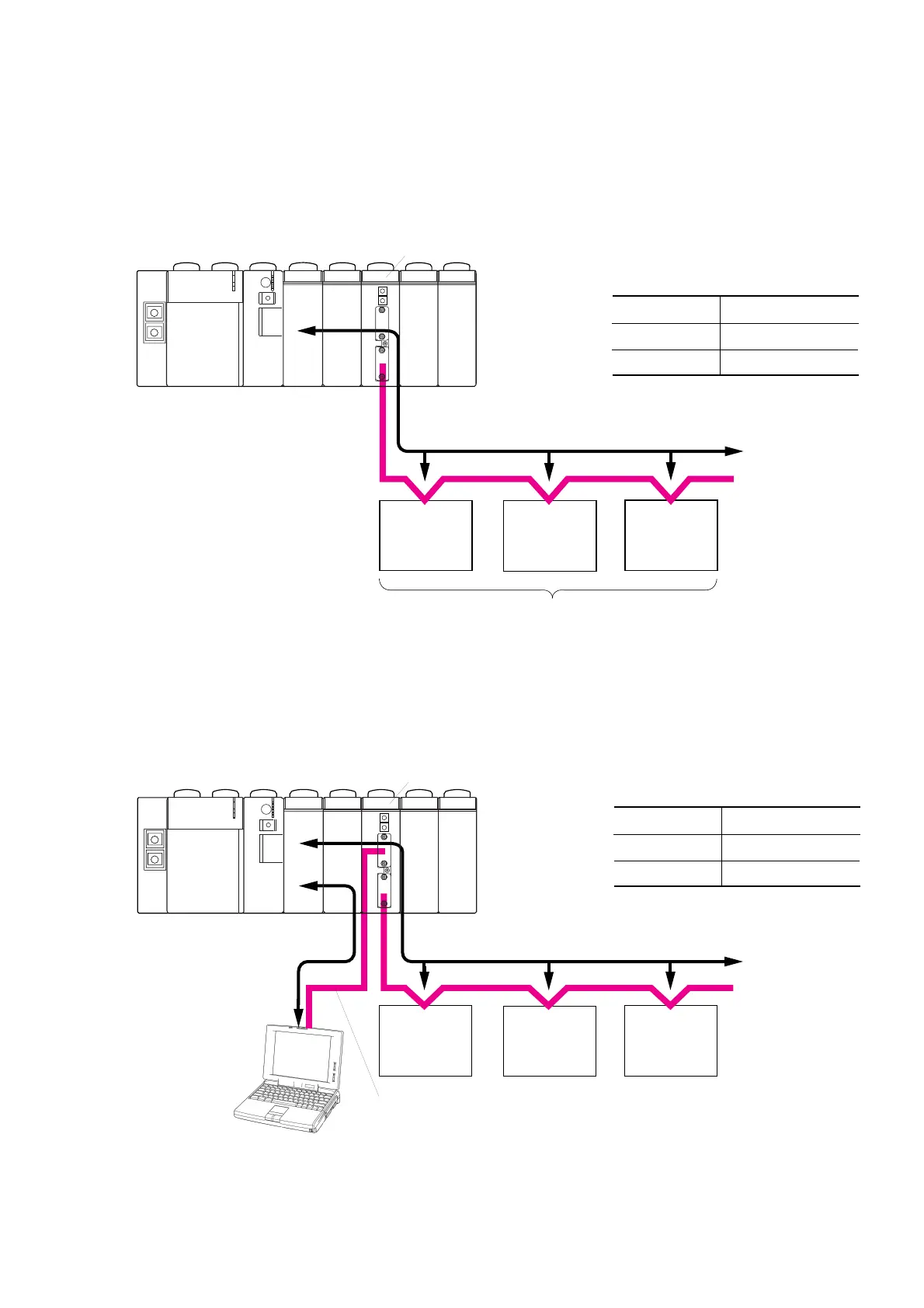3-3
1: N connection
3-2 System Configurations
3-2-2 1:N Connection using RS-485 port (N = max. 31 modules)
This configuration connects to external devices having an RS-485 interface via the RS-485 port. The mode selection
switch is set to “0.” A maximum of 31 external devices can be connected. However, when all external devices are RS1 or
RS4, the maximum number is limited to 15 because only 0 to F are available for addressing.
RS-485 port
Signal conversion
RS-485
<Mode selection switch: “0”>
RS-232C port
None
General purpose device
General purpose device
External device External device External device
ABC
Note: External devices A , B and C must be the same in type as well
as communication protocol. For example, this connection is not
available when A and B are temperature controllers and C is a
bar code reader.
CPU
Power
supply
RS1 or RS4
* With NP1L-RS1, a D300win personal computer loader can be connected to an RS-232C port which is not in use.
In this case, the mode selection switch needs to be set to “1.”
RS-485 port
Signal conversion
RS-485
RS-232C
<Mode selection switch: “1”>
RS-232C port
None
General purpose device
External device External device External device
ABC
Loader
CPU
Power
supply
RS1
For the connection, refer to “3-3-1 When
connecting to RS-232C port.”
