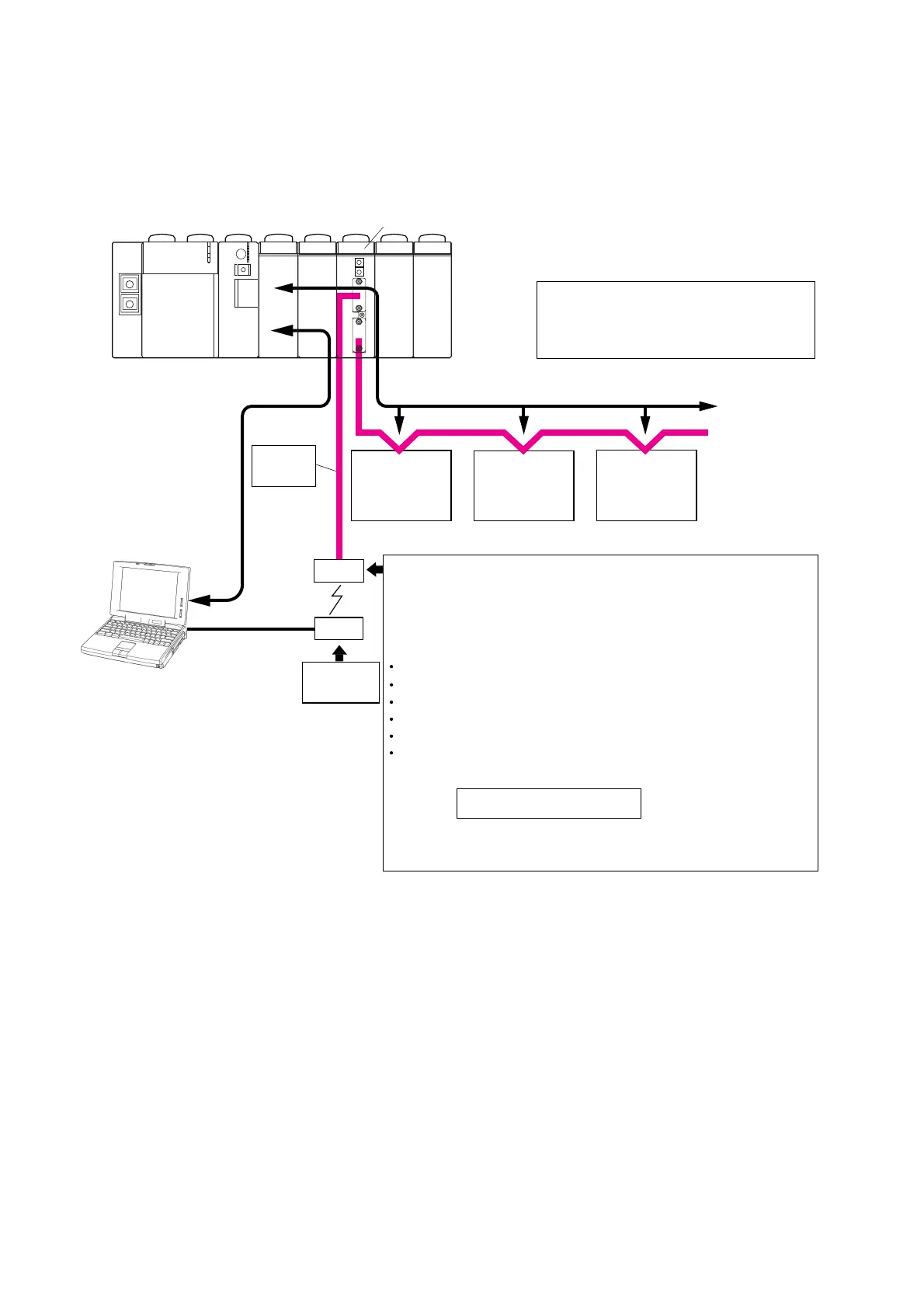3-8
3-2 System Configurations
3-2-7 Loader network configuration using modems (1)
This configuration enables remote programming using the public circuit by connecting a modem to the RS-232C port.
When the NP1L-RS1 is used and the mode
selection switch is set to 6, A, or C,
general purpose devices can be
connected to the RS-485 port.
RS-485
RS-232C
Straight
cable
*
External device
External device External device
ABC
Set with
D300win.
RS1 or RS2
CPU
Power
supply
Modem setup is made using "WINDOWS Hyper Terminal and
other application software" with the following communication mode:
Stop bit: 1 Data length: 8 bits Parity: None
Baud rate: 9600/19200/38400/76800/115200
(set by the mode selection switch of this module)
Issue AT commands to perform the following:
Restore the setup of the current value area to "Factory Setup."
Do not perform the flow control.
Set the number of rings until automatic receive of the modem to 3.
Do not return the response code.
Write the current modem setup condition to PROFILE(1).
Use the contents of PROFILE(1) as the setup used when the power
is turned ON.
Modem
Modem
Example: AT&F&K0S0=3Q1&W0&Y0
Note: For details, refer to the instruction manual supplied
with the modem used.
Modem connecting
