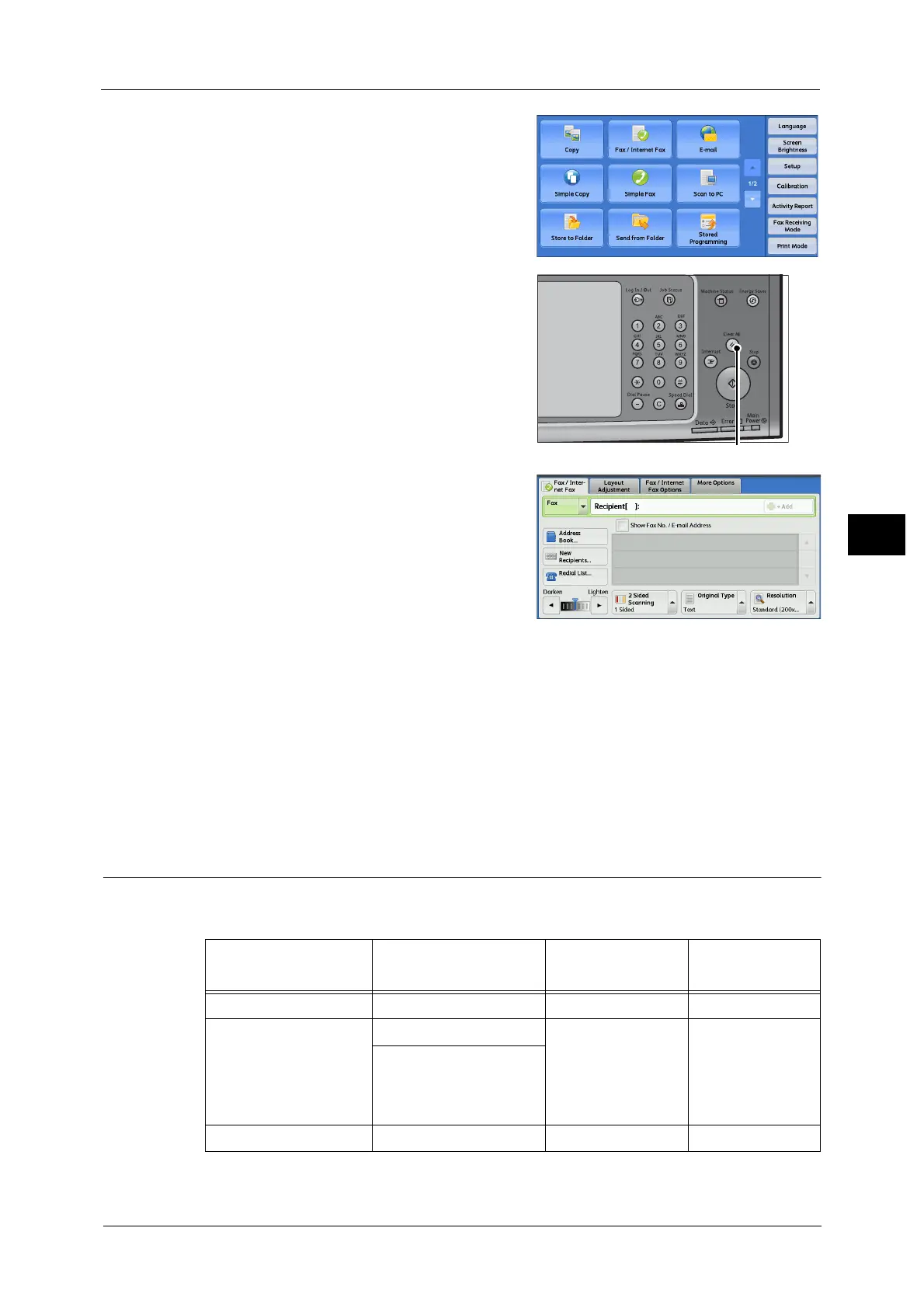Fax Procedure
171
Fax
4
2 Select [Fax/Internet Fax].
3 If the previous settings still remain, press the
<Clear All> button.
4 Select each tab, and select a feature as
necessary.
When you press the <Energy Saver> button while configuring the features, you can select whether to enable the 2 Sided
(Skip Blank Pages) feature. For more information on [2 Sided (Skip Blank Pages)], refer to "2 Sided (Skip Blank Pages)"
(P.196).
The following shows the reference section for each tab.
"Fax/Internet Fax" (P.197)
"Layout Adjustment" (P.214)
"Fax/Internet Fax Options" (P.220)
"More Options" (P.240)
Step 3 Specifying Destinations
Three methods are available to specify recipients: by phone number, by address number,
and by group dial number. The following shows input methods supported by each method.
Numeric Keypad
One Touch
buttons
Address Book
Phone Number OXX
Address Number
(Speed Dialing)
4 digits (0001 to 2000)
2 digits (1 to 70) or
(1 to 60)*
From the list tab
and index
3 digits + *
(nnn0 to nnn9)
2 digits + *
(nn00 to nn99)
Group Dial Number # + 2 digits X O
