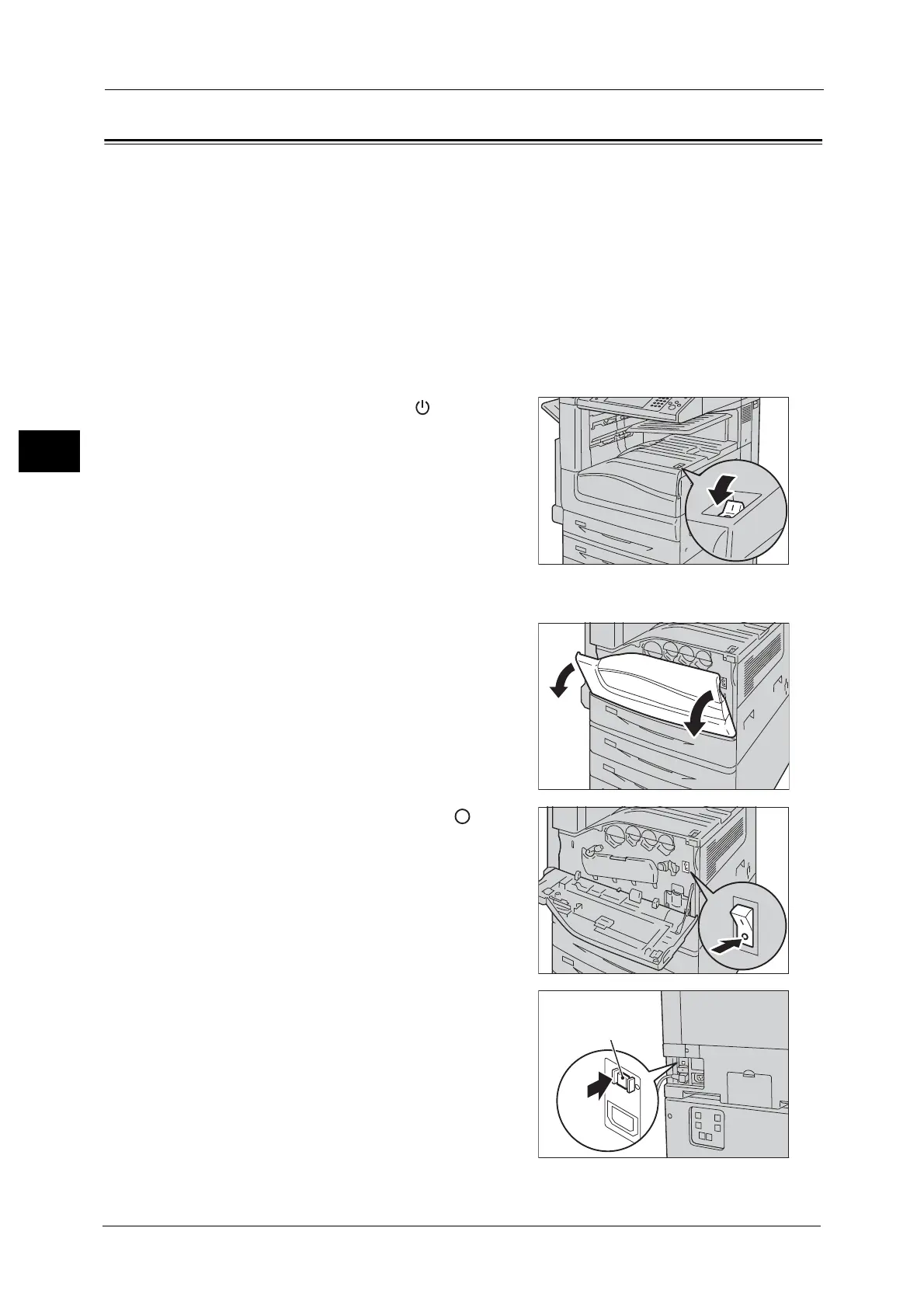2 Product Overview
56
Product Overview
2
Circuit Breaker
The machine is provided with a circuit breaker.
In the event of a current leakage, the circuit breaker will automatically cut off the power
circuit to prevent any leakage of fire from occurring.
Check that the circuit breaker works properly at least once a month.
Be sure to establish a ground for the machine. Without a proper ground, the circuit breaker
may be disabled, causing a risk of electric shock.
If you have any problems with the circuit breaker, contact our Customer Support Center.
The following describes how to check the circuit breaker.
1 Press the power switch to the [ ] position to
switch the power off.
2 Make sure that the touch screen is blank and the <Energy Saver> button does not light up.
3 Open the front cover.
4 Press the main power switch to the [ ]
position to switch the main power off.
5 Press the <RESET> button. The button will be
depressed even after the pushing force is
released.
