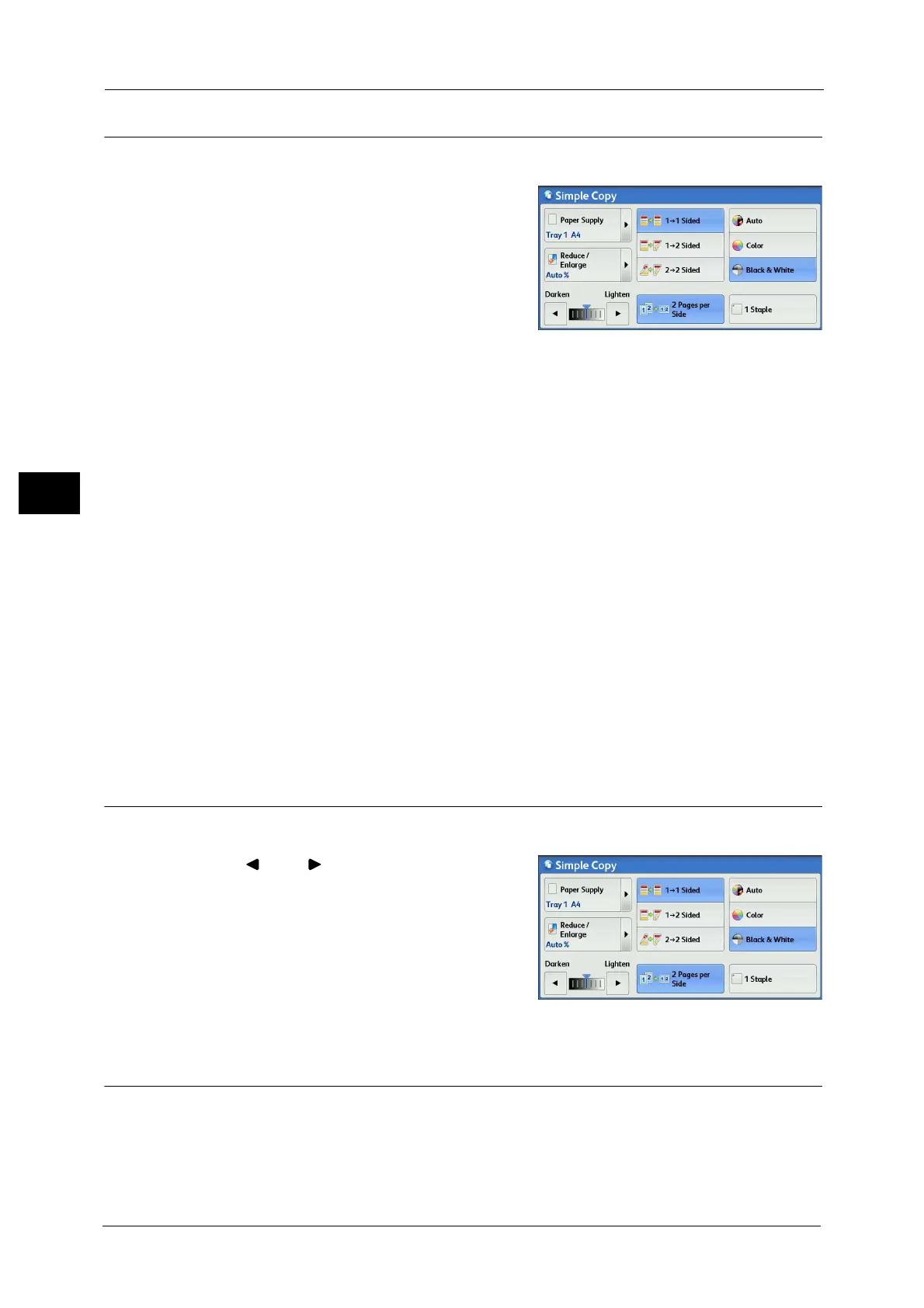3 Copy
88
Copy
3
Auto/Color/Black & White (Selecting the Color for Copying)
This feature allows you to select a color mode.
1 Select [Auto], [Color] or [Black & White].
Auto
Detects if the original document is in color or black and white and prints the copy
accordingly.
Note • If the original color document is in any of the following conditions, the machine may print the copy
in black and white.
- The colored area is too small.
- The colors are too light.
In that case, change a level from the five levels which is used for the machine to recognize color.
For more information, refer to "5 Tools" > "Common Service Settings" > "Image Quality
Adjustment" > "Image Quality" > "Output Color Recognition" in the Administrator Guide.
Color
Copies in full color.
Black & White
Copies in black and white regardless of the colors in the original document.
Note • Some colors may be restricted and may not be used for printing the copy. For more information,
refer to "5 Tools" > "Accounting" > "Create/View User Accounts" > "Account Limit" in the
Administrator Guide.
Lighten/Darken (Adjusting the Copy Density)
This feature allows you to select a copy-density level from seven levels.
1 Use [ ] and [ ] to select a density level.
2 Pages per Side (Copying Two Pages onto One Sheet)
This feature allows you to copy two pages of a document on one side of a single sheet of
paper.
When you select [2 Pages per Side], [Auto %] is automatically selected in [Reduce/Enlarge].
The machine automatically sets the copy ratio and makes copies of the images so that they
fit on the selected paper.
