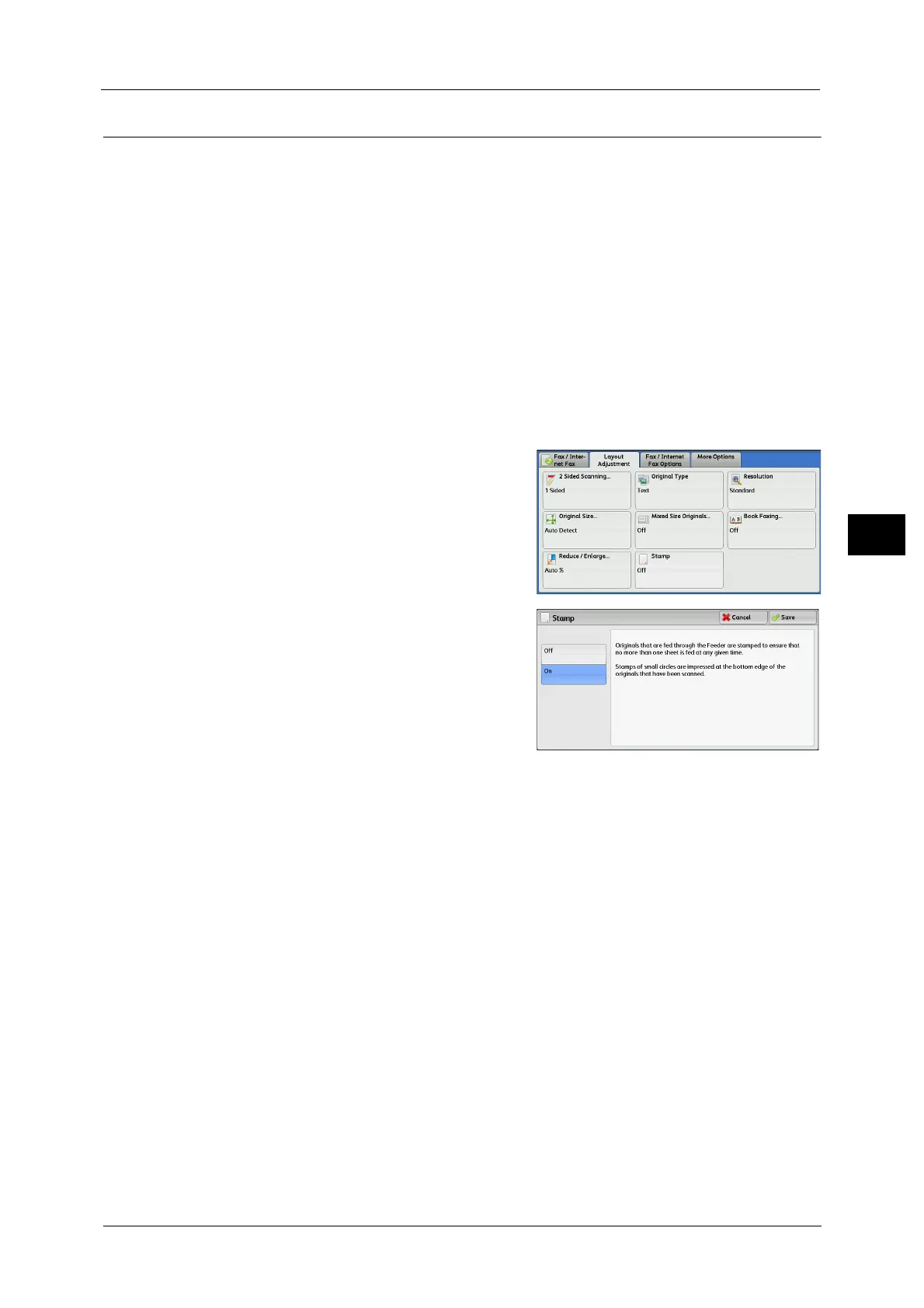Layout Adjustment
219
Fax
4
Stamp (Adding a Stamp when Scanning a Document)
This feature stamps a circle mark at the bottom corner of each document page when it is
fed through the document feeder. This helps you easily check if each page of the documents
has been scanned correctly.
Important •Stamps cannot be affixed on the following documents:
- Documents loaded on the document glass
- Documents suspended by pressing the <Stop> button
- Documents suspended by paper jams
- 1-sided documents longer than 600 mm
- 2-sided documents longer than 431.8 mm
- Documents not fed into the document feeder.
- Documents suspended due to memory overflow
- Documents that were being scanned when an immediate transmission is suspended
Note • This feature does not appear for some models. An optional component is required. For more
information, contact our Customer Support Center.
1 Select [Stamp].
2 Select [On].
Off
No stamp is affixed.
On
A stamp is affixed.
