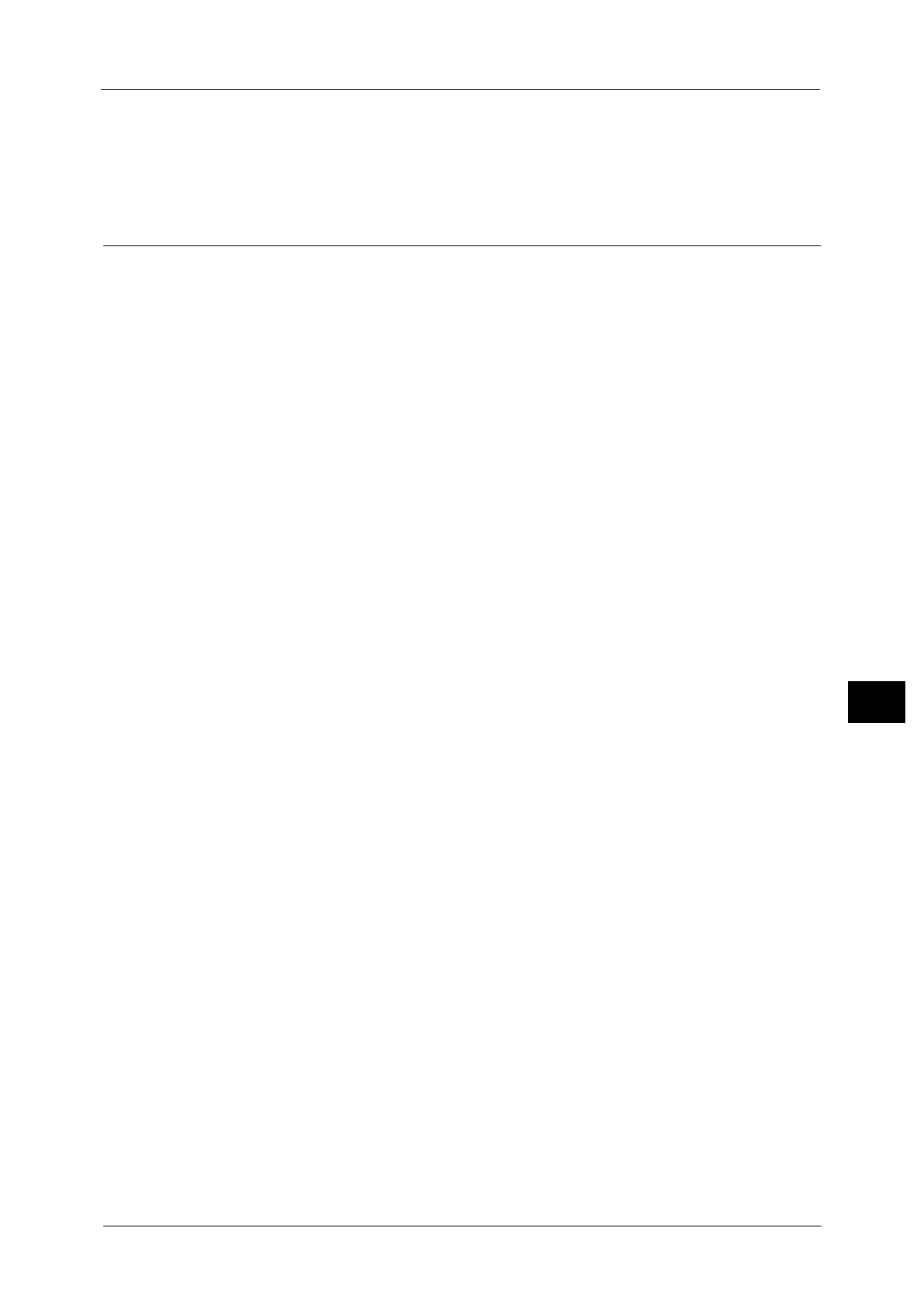Registering/Deleting/Renaming Stored Programs
377
Stored Programming
8
4 Press the <Start> or <Clear All> button.
Note • If no name is entered for a registered stored program, the name becomes "(No Name)".
For information on how to name a registered stored program, refer to "Entering/Changing a Stored Program Name" (P.379).
Notes and Restrictions on Registering Stored Programs
The following notes and restrictions apply when you register stored programs.
z
When registering a stored program to select paper size or type loaded on the bypass tray,
register both the paper size and the paper type. If only the paper size or type is registered,
the stored program may not be called properly.
z
If any of the following operations is performed while a stored program is being registered,
the stored program may not be registered or may not work correctly.
- Removing or inserting a paper tray
- Loading or reloading paper in the bypass tray
z
If any of the following operations is performed after a stored program is registered, the
registered stored program may not be called properly.
- If the stored program has the Watermark feature and the default values of that
feature are changed.
- If the stored program has an operation for a folder and the folder passcode is changed.
- If the settings of the control panel are changed.
- If the features assigned to the <Custom> buttons are changed.
- If any setting is changed under [Tools] > [System Settings] > [Copy Service Settings] >
[Preset Buttons].
- If the selection is made from a list of the Address Book or Job Flow Sheet.
- If any optional components installed on the machine, such as a finisher, are changed,
and thereby the associated buttons become no longer available.
- If the measurement unit, millimeters or inches, is changed.
- If a job is selected from the list of the stored jobs in [Secure Print Jobs & More] under
Job Status.
z
The following features and operations cannot be registered in Stored Programming.
- Registration and call of a stored program
- EP Diagnostic Request
-System Settings
- The [Media Print - Text] and [Media Print - Photos] buttons on the [Services Home]
screen
- The [Store to USB] button on the [Services Home] screen
- The [Network Scanning], [Job Flow Sheets], and [Web Applications] buttons on the
[Services Home] screen (ApeosPort Series only).
- The <Custom> button to which the Network Scanning or Job Flow Sheets service is
assigned.
- The Address Book for the Fax/Internet Fax, E-mail, and Scan to PC services
- Unselectable buttons
- The [Language] button on the [Services Home] screen
- The [Screen Brightness] button on the [Services Home] screen
- Selecting items using the scroll bar
- Scrolling operation while previewing
- The [Browse] button for the Scan to PC service
