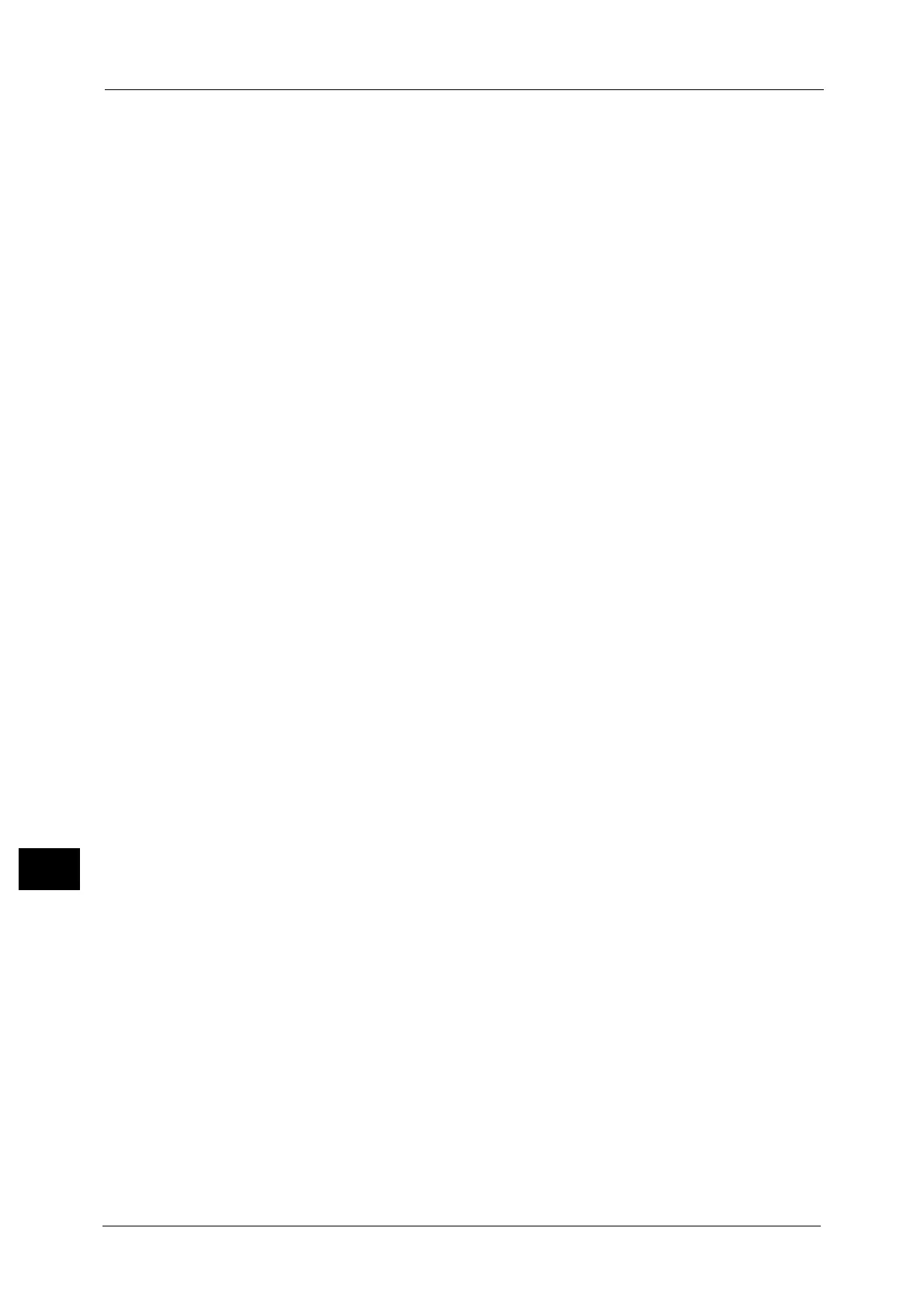12 Computer Operations
430
Computer Operations
12
7 Enter the IP address or Internet address of another machine (ApeosPort-IV C5575/C4475/
C3375/C3373/C2275, DocuCentre-IV C5575/C4475/C3375/C3373) in the browser address
field, and press the <Enter> key.
8 Click the [Properties] tab, and select [Public Address Book] in the left frame on the screen.
Note • For the Address Book data created from the CSV file downloaded by [Retrieve Registration
Template] or [Retrieve Template with Sample] on the [Address Book] tab, [Data Import (Import
Public Address Book)] on the [Properties] tab is not available. Perform [Data Import] on the [Address
Book] tab instead.
9 Click [Browse] in [Data Import (Import Public Address Book)] to specify the file saved in
step 6.
10 Click [Import].
