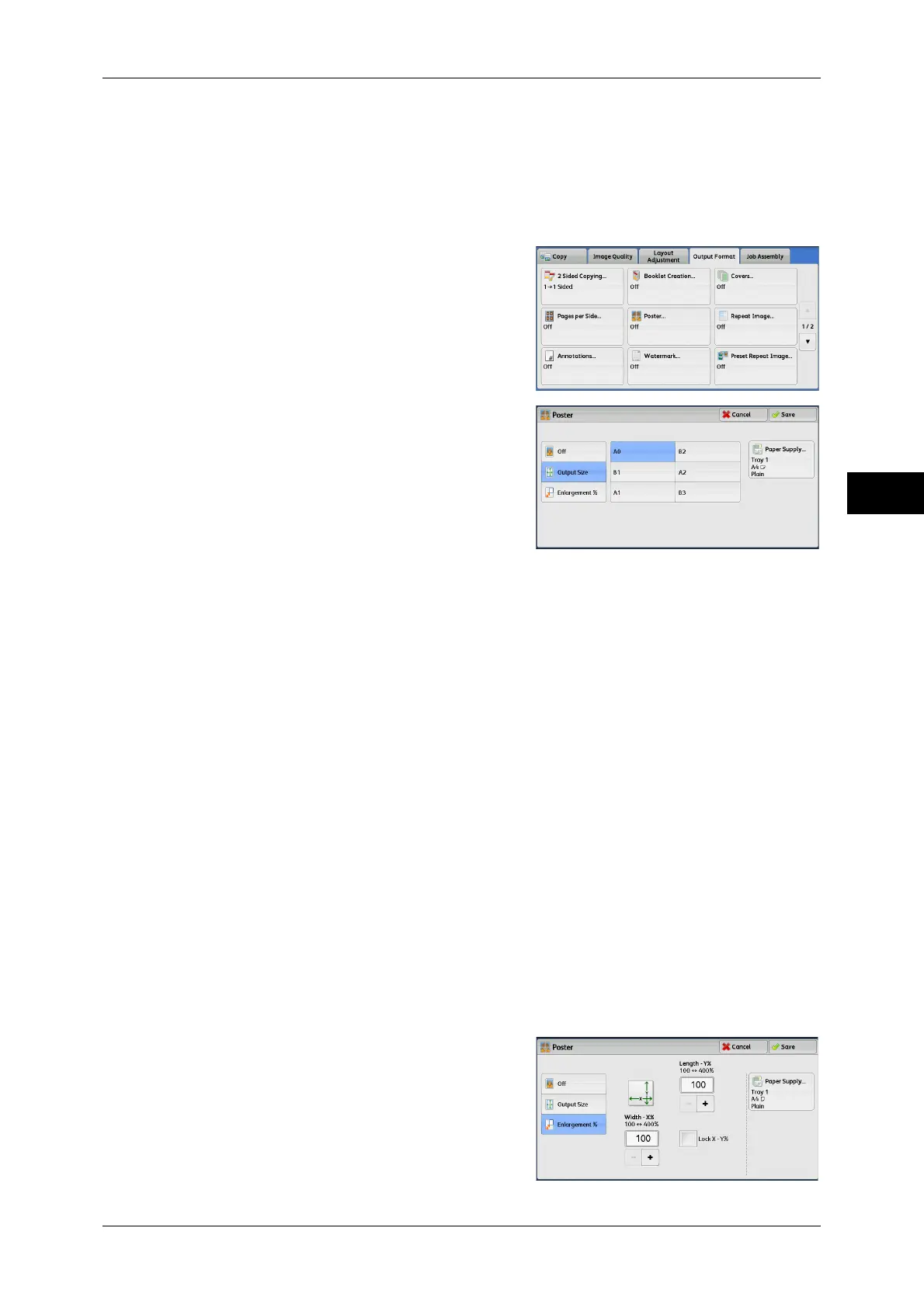Output Format
113
Copy
3
This feature allows you to create a large poster by pasting together the copies spread
over multiple sheets. Copied sheets are provided with a paste margin so that they can
be pasted together. The paste margin is fixed to 10 mm.
Important • Ensure that the actual orientation of the original document matches the [Original Orientation]
setting on the [Layout Adjustment] screen.
Note • You cannot use the document feeder with this feature.
1 Select [Poster].
2 Select any option.
Off
No enlarged copies are made.
Output Size
Allows you to select the paper size.
Enlargement %
Refer to "When [Enlargement %] is Selected" (P.113).
Paper Supply
Displays the [Paper Supply] screen.
Select the paper tray to be used.
Note • When you use the bypass tray, select [Tray 5] on the [Paper Supply] screen.
When [Tray 5] is selected, the [Tray 5] screen is displayed. For more information, refer to "[Tray 5]
Screen" (P.79).
Select the paper tray to be used.
When [Tray 5] is selected, the [Tray 5] screen is displayed. For more information, refer to "[Tray 5]
Screen" (P.79).
When [Enlargement %] is Selected
This screen allows you to specify a different ratio for the width and length.
1 Use [+] and [-] to specify the copy ratios for
the width and length.
