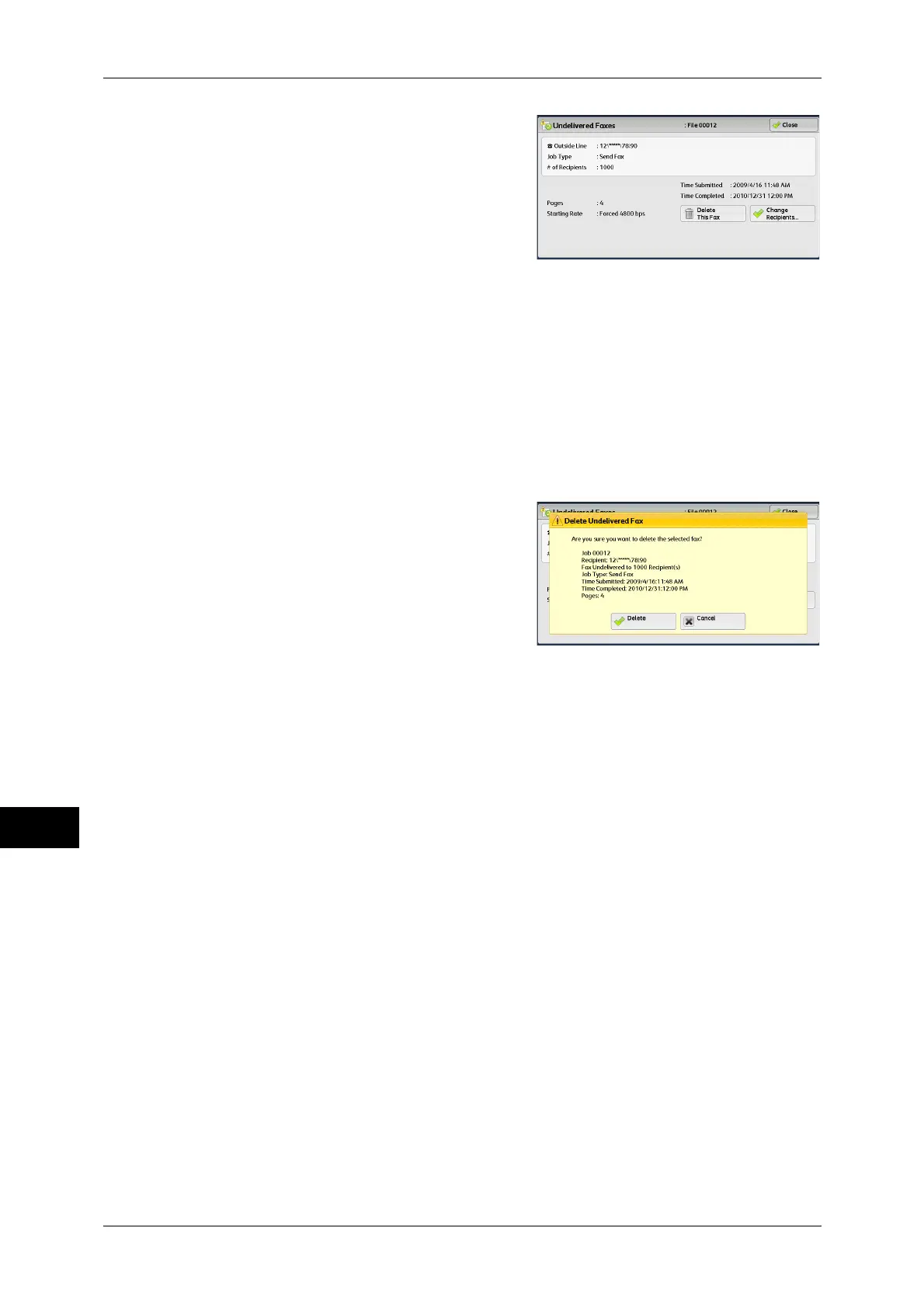11 Job Status
354
Job Status
11
3 Select any option.
To re-send to the previously specified fax
number, press the <Start> button.
Delete This Fax
Deletes the undelivered fax job.
Refer to "When [Delete This Fax] is Selected" (P.354).
Change Recipients
Allows you to change the fax recipient and re-send the undelivered fax job.
Refer to "When [Change Recipients] is Selected" (P.354).
When [Delete This Fax] is Selected
1 Select [Delete].
Delete
Deletes the undelivered fax job.
Cancel
Cancels deleting the undelivered fax job.
When [Change Recipients] is Selected
Specify a fax recipient for the undelivered fax job.
Besides the fax recipient, the following features can be changed on the control panel:
Important • If the fax recipient has been changed, header information will not be added even if
[Transmission Header Text] is set to [Display Header].
For information on how to specify fax recipients, refer to "Step 3 Specifying Destinations" (P.145).
z
Fax type
z
Starting Rate
