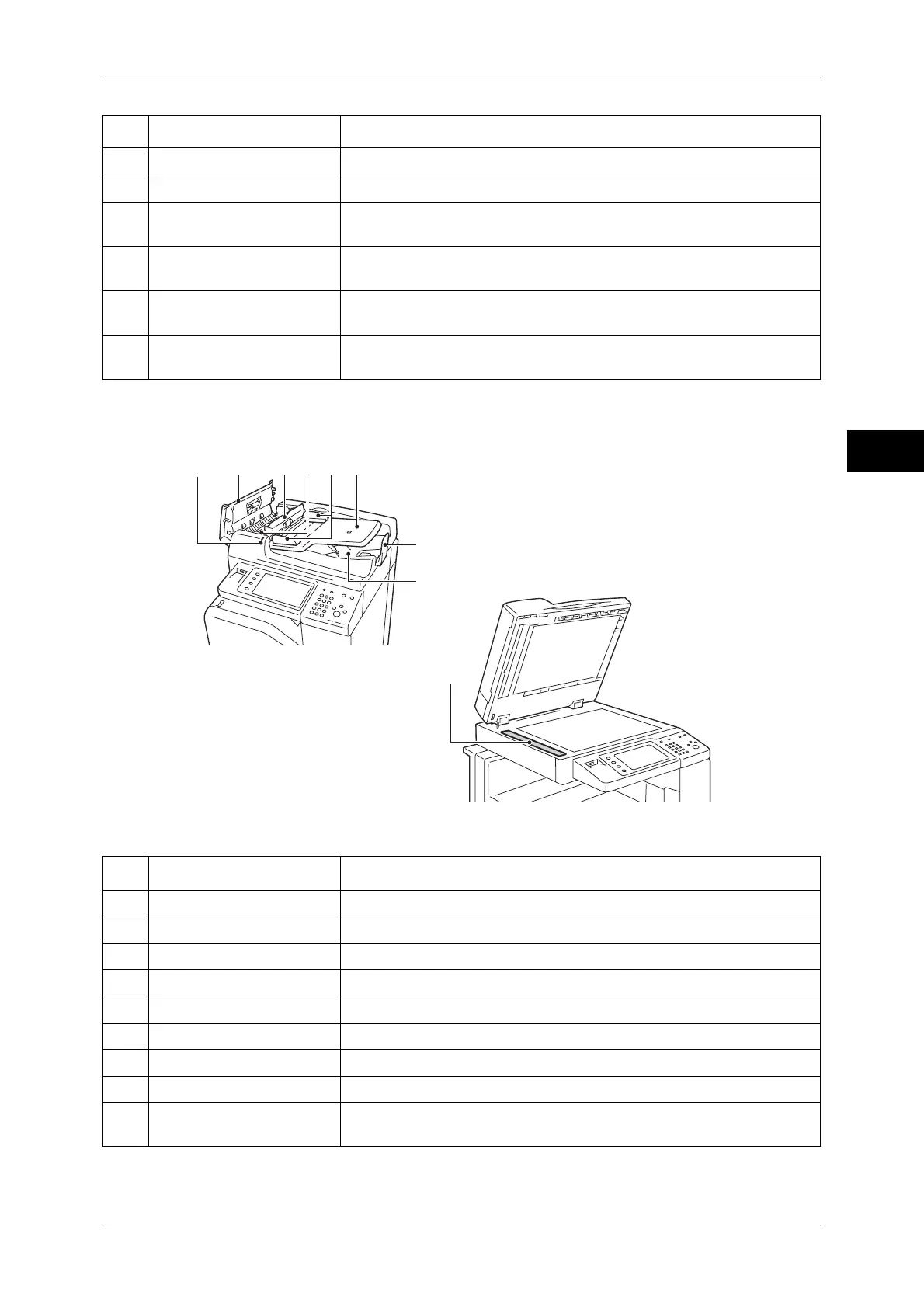Machine Components
43
Product Overview
2
Top View (Duplex Automatic Document Feeder)
Note • In this guide, the duplex automatic document feeder is referred to as the "document feeder".
6 Fax kit (optional) Enables you to connect the machine to a telephone device.
7 Test button Used for checking if the Reset button works properly.
8 Reset button Automatically switches the machine off when a current leakage is
detected.
9 Power connector for the
machine
Connects to the power cable of the machine.
10 Power connector for the
optional Finisher-AB1
Connects to the power cable of the optional Finisher-AB1.
11 HDD extension kit
(optional)
Provides the extended copy features and adds the spool and scan
features.
No. Component Function
1 Confirmation indicator Lights up when a document is loaded correctly.
2 Left cover Open this cover to clear paper jams.
3 Inner cover Open this cover to clear paper jams.
4 Knob Turn this lever to clear paper jams.
5 Document guides Use these guides to align the edges of documents.
6 Document input tray Load documents here.
7 Document output tray Scanned documents are delivered here.
8 Document stopper Prevents outputs from falling off.
9 Constant velocity transport
glass
Scans a loaded document.
No. Component Function
9
8
12 3
5
6
4
7
