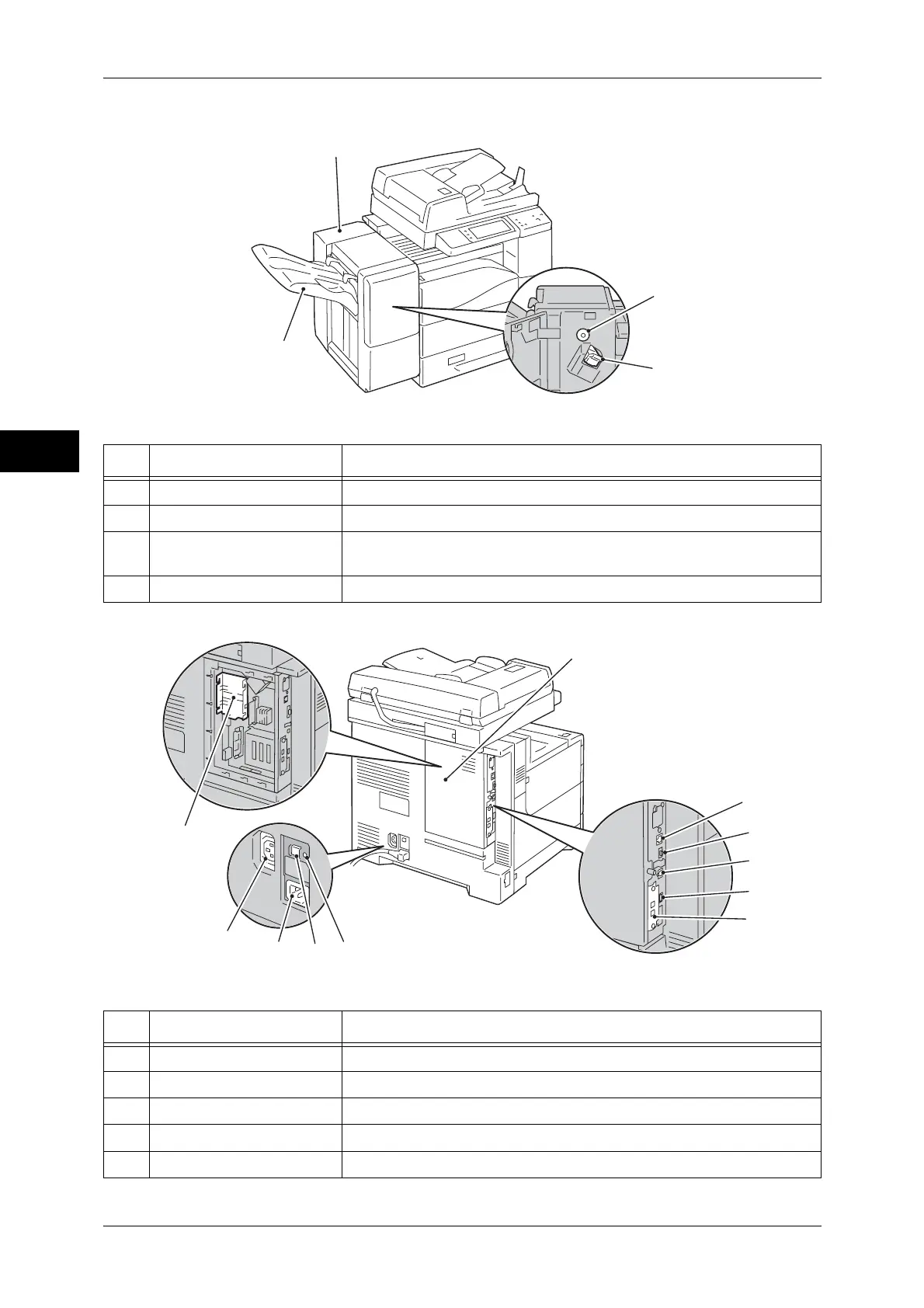2 Product Overview
42
Product Overview
2
Left View (Finisher-AB1 (Optional))
Rear View
No. Component Function
1 Finisher-AB1 Staples copies or prints.
2 Knob Rotate the knob to clear paper jams.
3 Staple cartridge Contains staples. Remove this cartridge when replacing or adding
staples, or clearing staple jams.
4 Left tray Stapled outputs are delivered here.
No. Component Function
1 Control board cover Open this cover when installing the optional HDD extension kit.
2 Ethernet connector Connects to a network cable.
3 EP port Connects to the IC Card Reader.
4 USB connector (device) Connects to the cable of the PC.
5 USB connector (host) Connects to a USB cable.
3
4
1
2
1
2
5
6
789
10
11
3
4
