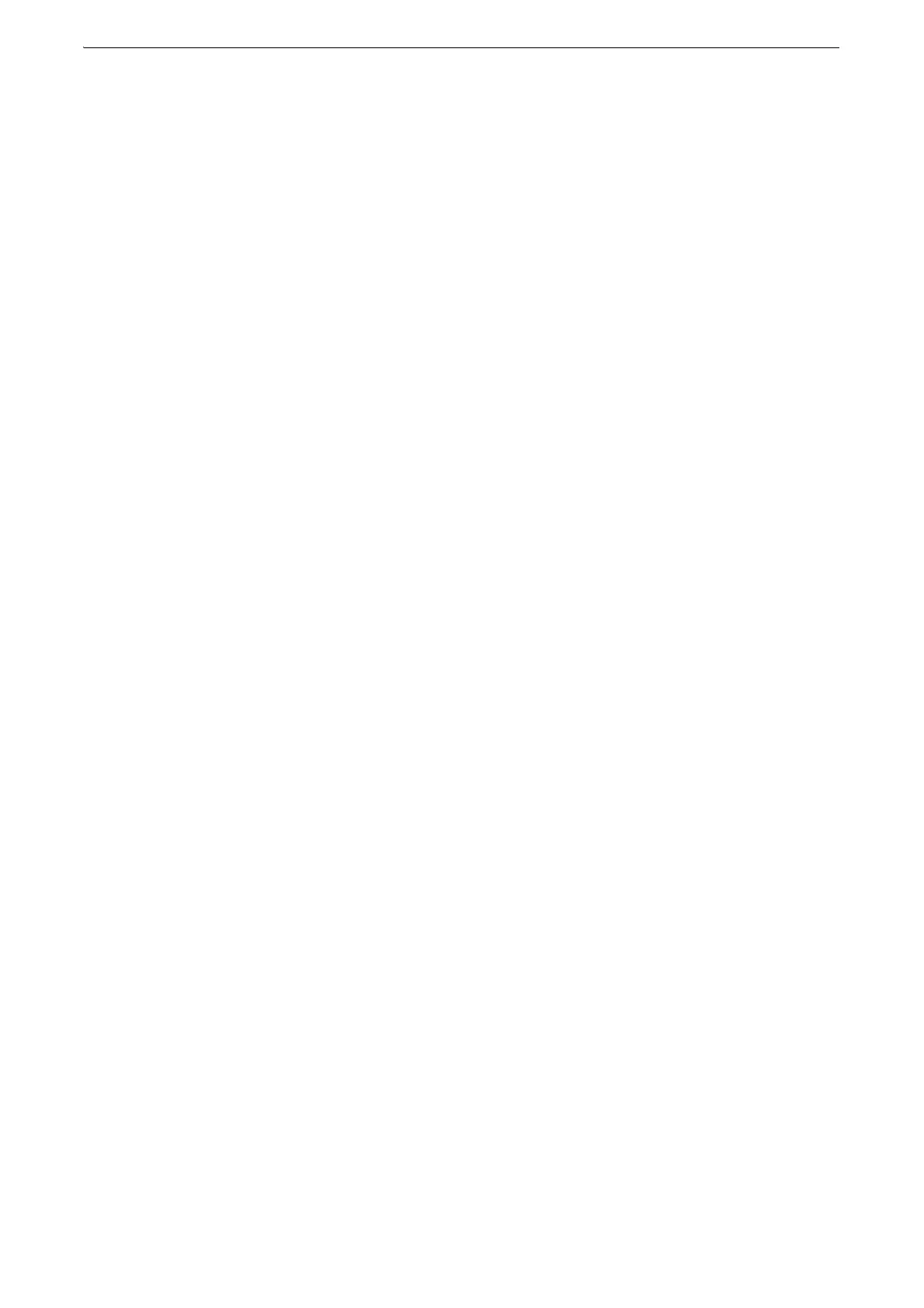Table of Contents
11
12 Computer Operations .......................................................................513
Features Overview......................................................................................................................514
Print .................................................................................................................................................515
Print Features ..................................................................................................................................................................515
Setup...................................................................................................................................................................................517
Printing...............................................................................................................................................................................518
E-mail Printing .............................................................................................................................519
Setup...................................................................................................................................................................................519
Receiving E-Mail .............................................................................................................................................................519
Sending Fax ..................................................................................................................................521
Registering Destinations.............................................................................................................................................521
Importing Scanned Data .........................................................................................................524
Importing to a TWAIN Compatible Application...............................................................................................524
Importing Using Stored File Manager 3...............................................................................................................528
Importing Using CentreWare Internet Services................................................................................................532
CentreWare Internet Services................................................................................................535
CentreWare Internet Services Screen....................................................................................................................535
Browser Settings.............................................................................................................................................................537
Proxy Server and Port Number .................................................................................................................................538
Starting CentreWare Internet Services.................................................................................................................538
13 Appendix ...............................................................................................541
Glossary..........................................................................................................................................542
Index ...............................................................................................................................................549
