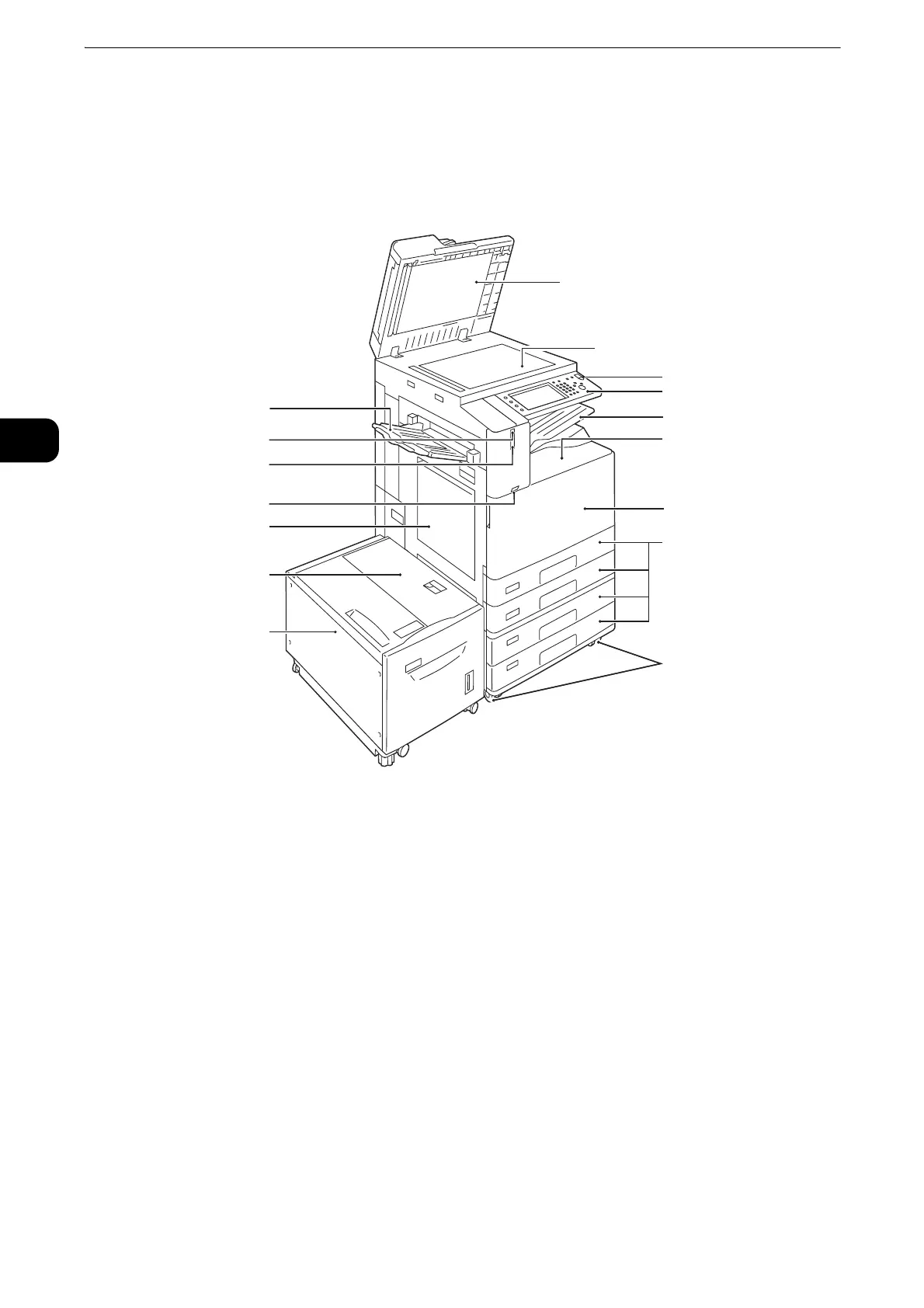Product Overview
38
Product Overview
2
Machine Components
The following describes machine components and their functions.
2 Tray Module Model and HCF B1 (optional)
1Document cover
Holds a document in place.
2Document glass
Load a document here.
3 Push-button power switch
Switches the power of the machine on and off.
z
Refer to "Power Source" (P.49).
4 Control panel
Consists of operation buttons, LED indicators, and the touch screen.
z
Refer to "Control Panel" (P.59).
5Exit 2 Tray
Outputs are delivered here by separating the center tray into two levels.
6 Lower Center tray (output tray)
Copies and prints are delivered here, facing down.
7Front cover
Open this cover to replace the consumables.
