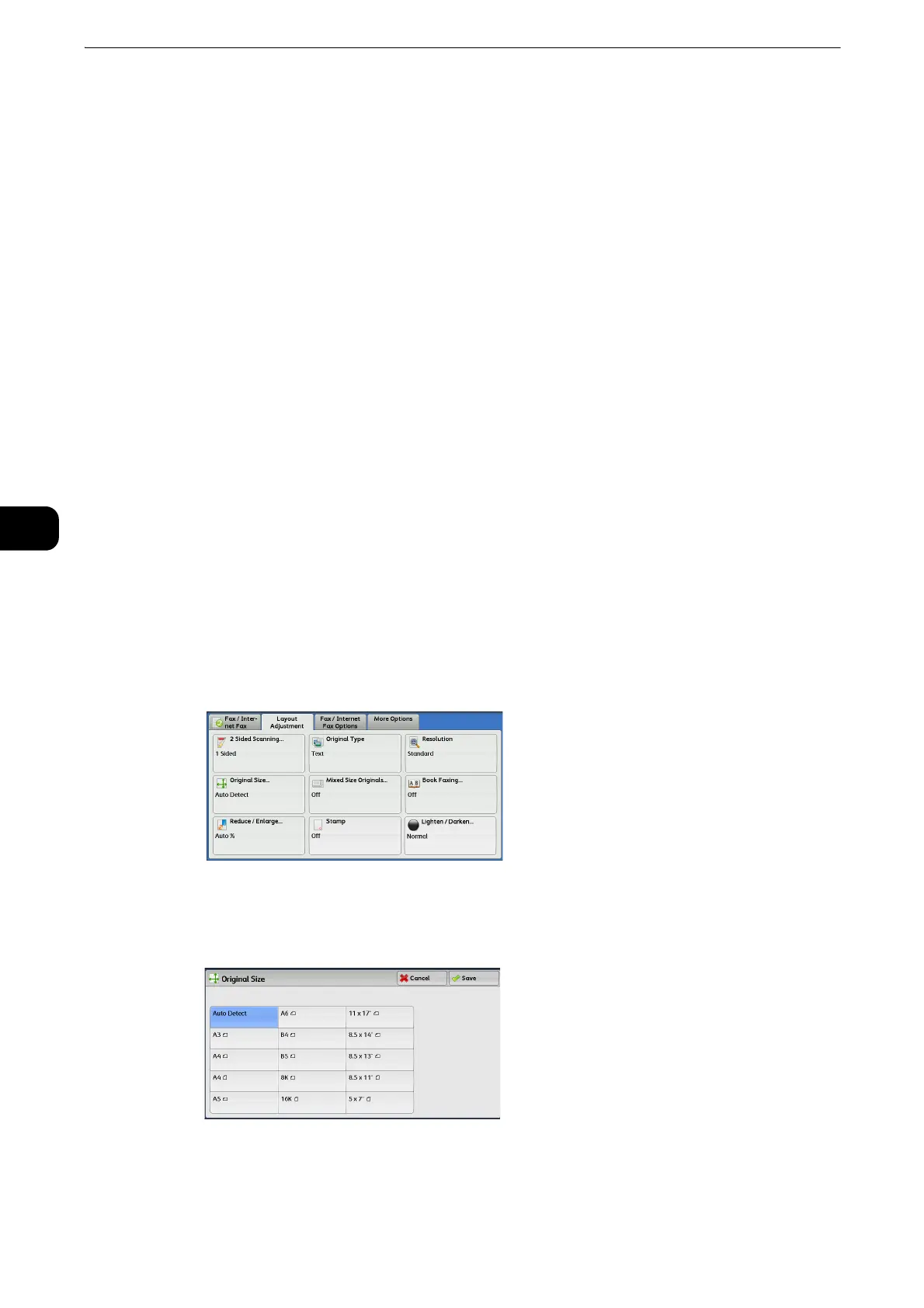Fax
248
Fax
4
Standard Size
Select the original size from preset sizes.
z
You can change the sizes displayed on the screen. For more information, refer to "Tools" > "Fax Service Settings" > "Original Size
Defaults" in the Administrator Guide.
Mixed Size Originals (Scanning Different Size Documents
Simultaneously)
You can scan documents of various sizes simultaneously and send faxes of the
corresponding sizes or of one selected size. To use this feature, load the documents in the
document feeder.
z
Load documents in landscape orientation. However, always load A5 and B5 documents in portrait orientation
so that the machine can detect the size of the documents automatically.
z
When loading documents, align the top left corners of the documents properly. Otherwise, a paper jam may
occur.
z
The recommended document size combinations are A4 portrait and A3 landscape, or B5 portrait and B4
landscape. If another combination of document sizes is used, the documents can be fed at an angle and may
not be scanned properly.
z
Be sure to set [Original Size] to [Auto Detect] on the [Layout Adjustment] screen, when using the Mixed Size
Originals feature.
z
This feature does not appear for some models. An optional component is required. For more information,
contact our Customer Support Center.
1 Select [Original Size].
2 Confirm that [Auto Detect] is selected, and select [Save]. If [Auto Detect] is not selected,
select [Auto Detect] and then [Save].
