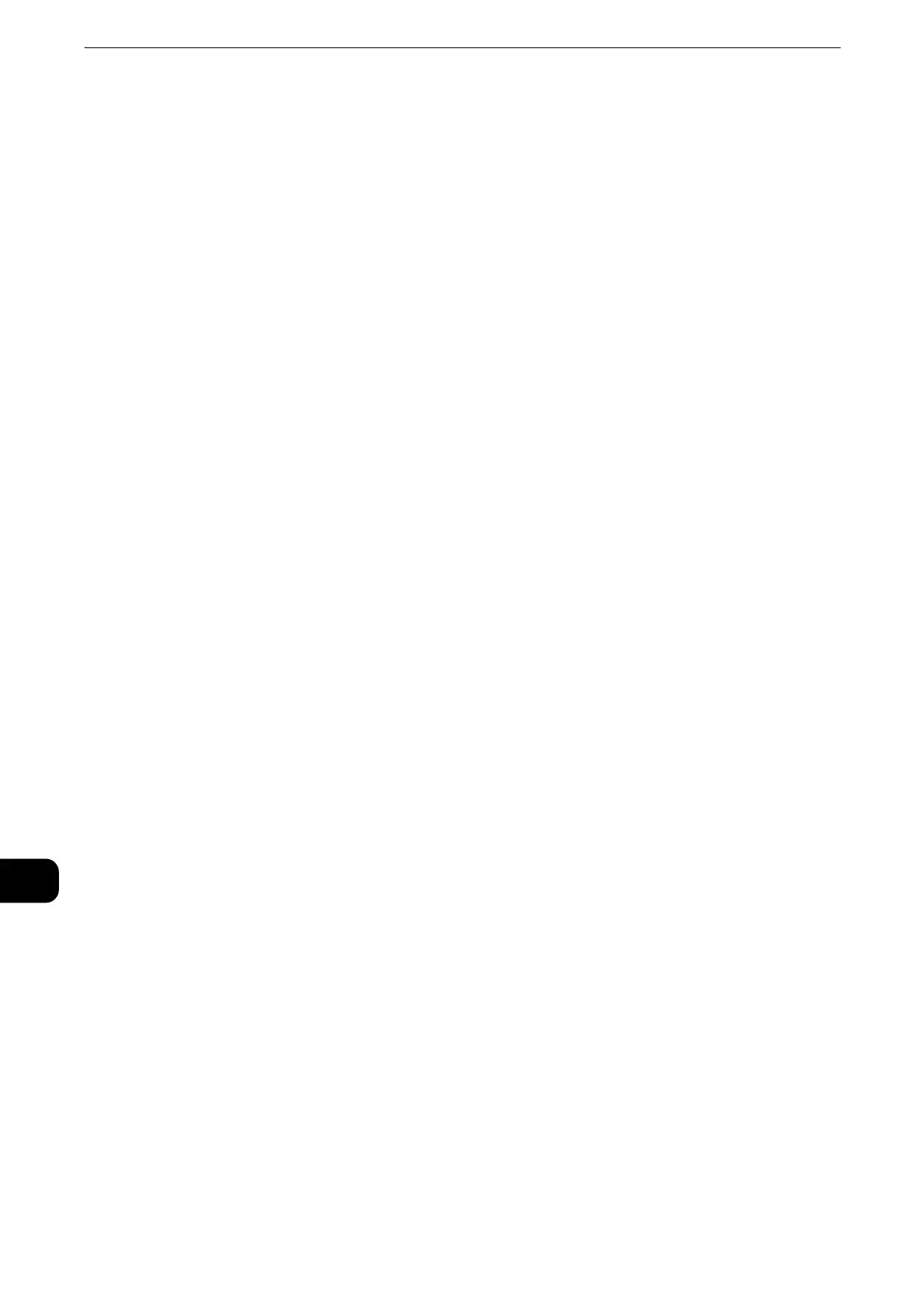Computer Operations
514
Computer Operations
12
Features Overview
This section describes an overview of features you can perform from a computer.
Printing
Submits a print job to the machine from a computer.
z
For more information, refer to "Print" (P.515).
E-mail Printing
Submits a print job to the machine from a computer by sending e-mail attached with a
document. The received e-mail is automatically printed from the machine according to the
settings on the machine.
z
For more information, refer to "E-mail Printing" (P.519).
Sending Fax
Sends a fax directly from a computer.
z
For more information, refer to "Sending Fax" (P.521).
Importing Scanned Data
Imports files stored in a folder of the machine to a computer.
z
For more information, refer to "Importing Scanned Data" (P.524).
CentreWare Internet Services
Displays the machine status and job status. The feature also allows you to change settings
as well as to import files stored in a folder.
z
For more information, refer to"CentreWare Internet Services" (P.535).
z
For information on how to import scanned data stored in a folder, refer to "Importing Using CentreWare
Internet Services" (P.532).
Printing/Scanning from Smartphones or Tablets
The services such as AirPrint, Google Cloud Print, and NFC enable you to send print jobs and
receive scanned data with your smartphone or tablet device.
For more information on AirPrint and Google Cloud Print, refer to the User Guide (For
AirPrint) and the User Guide (For Google Cloud Print) provided as separate volumes.
The NFC service requires Print Utility for Android.
For more information on the NFC service, refer to our official web site.
z
The NFC service may not be available with your smartphone or tablet device depending on the model.
z
Once the NFC works, put your mobile device off from the machine. This feature may not work normally when
the device is left holding over the machine's card reader. When you keep holding the device over the
machine's card reader, repeat the action at intervals of three seconds or more.
z
The NFC service may detect your mobile device as an IC card depending on the model.
