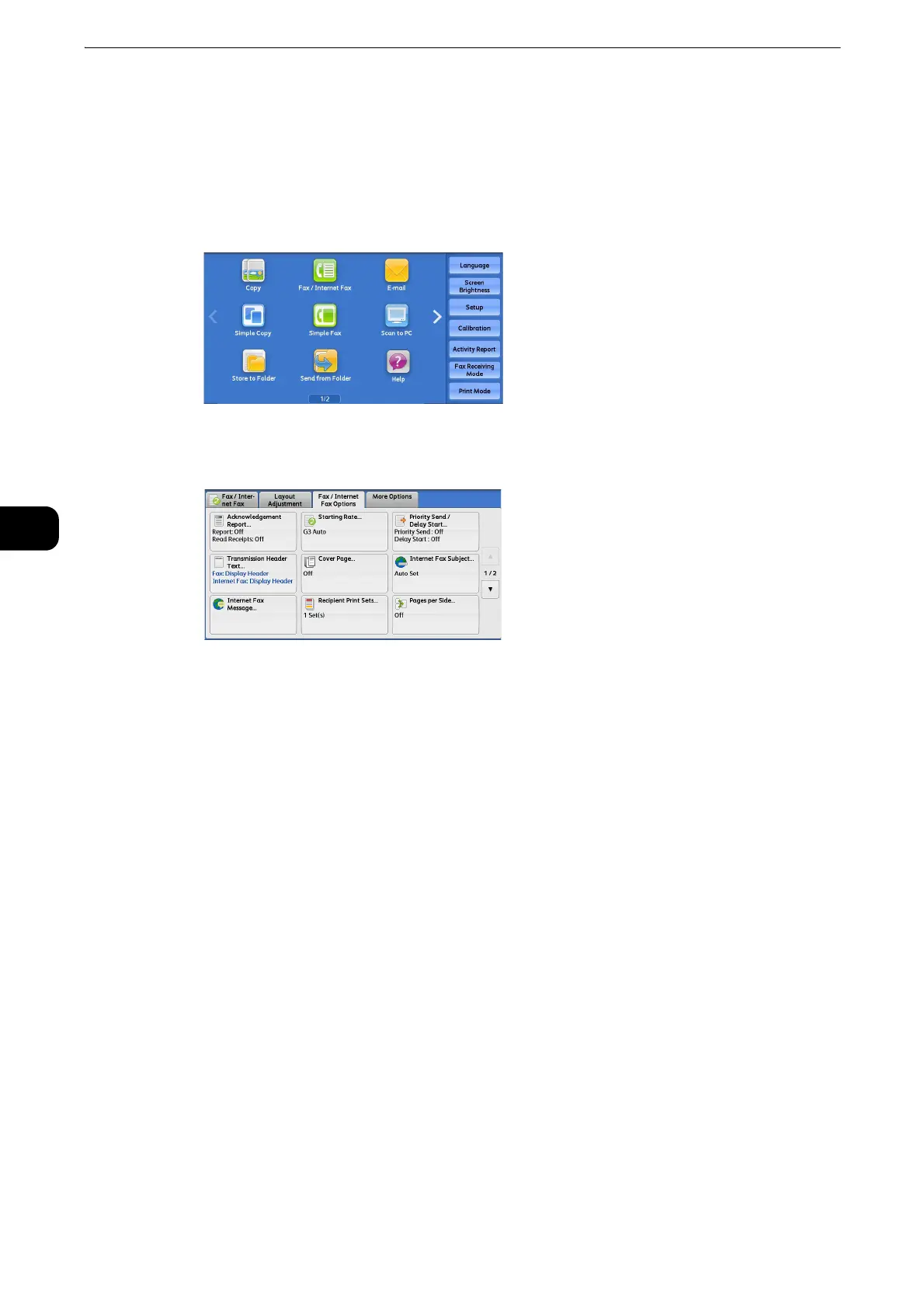Fax
254
Fax
4
Fax/Internet Fax Options
This section describes the features you can select on the [Fax/Internet Fax Options] screen.
1 Select [Fax/Internet Fax] on the Services Home screen.
2 Select a feature on the [Fax/Internet Fax Options] screen.
z
Only [Delay Start] is available for the Server Fax service.
Acknowledgement Report (Confirming Transmission Results)
You can check fax and Internet Fax transmission results.
To receive fax transmission results, select [On] in [Confirmation Options] on the
[Acknowledgement Report] screen. By enabling this feature, the machine automatically
prints a Transmission Report when fax transmission completes successfully, and prints a
Transmission Report - Job Undelivered when fax transmission ends unsuccessfully.
To confirm Internet Fax transmission results, the following two types are available: [Read
Receipts] and [Delivery Receipts]. Selecting [Delivery Receipts] allows you to check whether
or not the Internet Fax you sent was delivered successfully to the recipient’s folder.
Selecting [Read Receipts] allows you to check whether or not the Internet Fax you sent was
correctly delivered and the attached files were correctly processed.
z
The optional component is required to use the Read Receipts and Delivery Receipts features. For information,
contact our Customer Support Center.
z
Read Receipts (MDN) and Delivery Receipts (DSN) are available when the recipient’s machine supports MDN
and DSN, respectively.
z
You can select either [Read Receipts] or [Delivery Receipts] in the System Administration mode. For more
information, refer to "Tools" > "Fax Service Settings" > "Internet Fax Control" > "Delivery Confirmation
Method" in the Administrator Guide.
z
You can only use the Delivery Receipts (DSN) feature to check the delivery of e-mail to servers that support
this feature. Furthermore, if any of the e-mail servers on the transmission route do not support DSN, you
