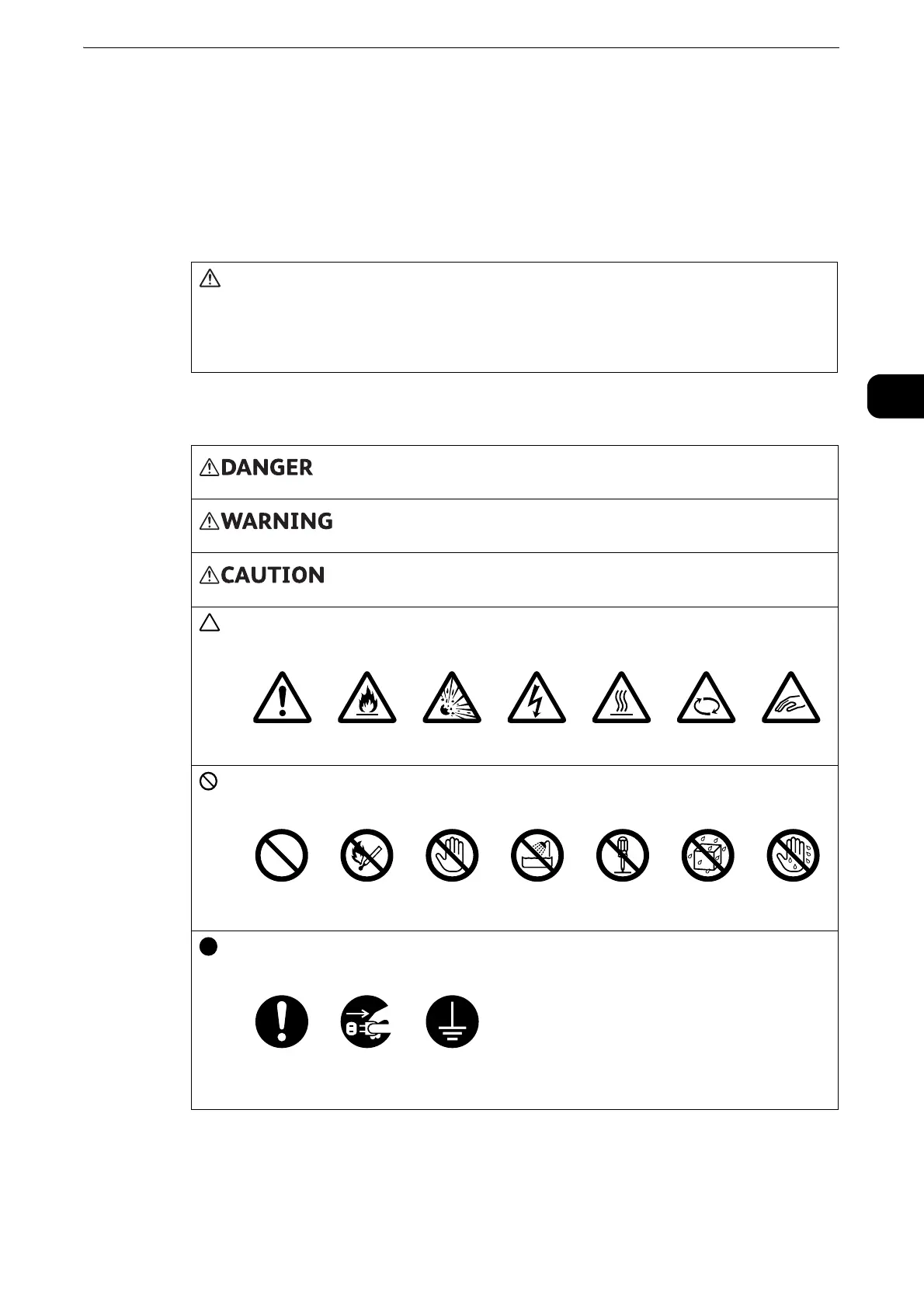Safety Notes
19
Before Using the Machine
1
Safety Notes
Before using this product, read "Safety Notes"carefully for safety use.
This product and recommended supplies have been tested and found to comply with
strict safety requirements including safety agency approvals and compliance with
environmental standards. Follow the following instructions for safety use.
Follow all warning instructions marked on this product. The warning marks stand for
the followings:
Any unauthorized alteration including an addition of new functions or connection
to external devices may not be covered by the product warranty. Contact your
local Fuji Xerox representative for more information.
Used for item that if not followed strictly, can lead death or severe
or fatal injuries and the possibility to do it is comparatively high.
Used for items that if not followed strictly, can lead to severe or
fatal injuries.
Used for items that if not followed strictly, can cause injuries to
user or damages to machine.
: A symbol for items to pay attention to when handling machine. Follow instructions
carefully to use machine safely.
: A symbol for prohibited items. Follow instructions carefully to avoid any dangerous
acts.
: A symbol for items that must be performed. Follow instructions carefully to carry out
these essential tasks.
Caution Flammable Explodable Electric
shock
Heated
surface
Moving
object
Pinched
fingers
Prohibited No fire Do not
touch
Do not use in
bathroom
Do not tear
down
Keep away
from wet
Never touch with
wet hand
Instructions Unplug Ground/
Earth
