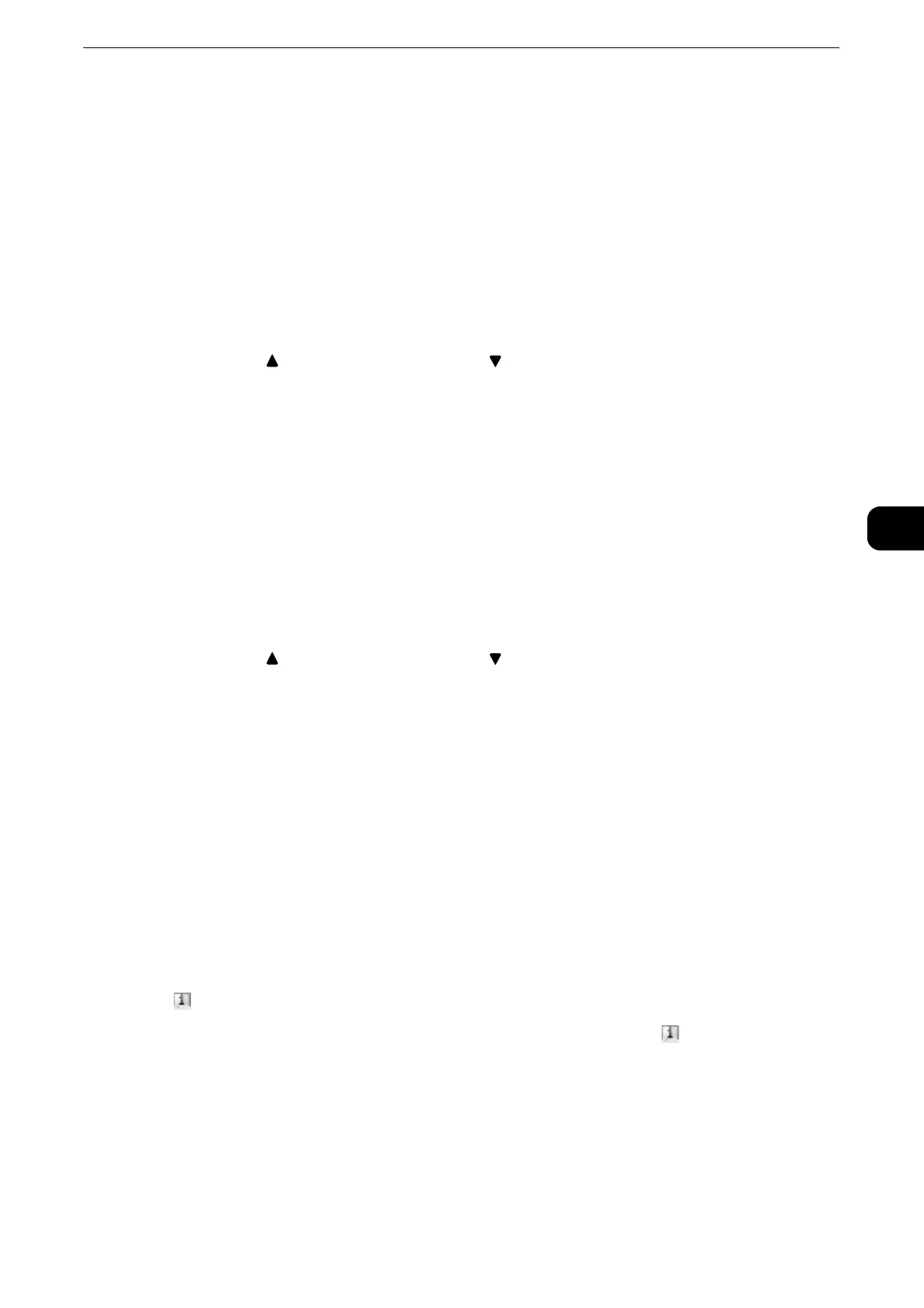Fax/Internet Fax
231
Fax
4
Using the Address Book
You can search for the fax numbers of recipients using [List all public entries], [Retrieve
entries using index], [List all group entries], and [Search Network].
z
You can set the starting numbers of address numbers in the System Administration mode. For information on how to change the
settings, refer to "Tools" > "Address Book Settings" > "Fax Speed Dial Default" in the Administrator Guide.
List all public entries
Displays the list of registered recipients.
Select items you want to set for a recipient, and select [Add].
z
Select [ ] to return to the previous screen or [ ] to move to the next screen.
z
Scroll the list by drag or flick operation to switch the screen to be displayed. For information on how to drag or
flick, refer to "Touch Screen" (P.74).
Retrieve entries using index
Allows you to search for the fax numbers or group names of recipients using texts and
numbers specified when registering address numbers. Select items you want to set for a
recipient, and select [Add].
List all group entries
Allows you to search for the pre-registered group dial numbers.
Select items that you want to specify for a recipient, and select [Add].
z
Select [ ] to return to the previous screen or [ ] to move to the next screen.
z
Scroll the list by drag or flick operation to switch the screen to be displayed. For information on how to drag or
flick, refer to "Touch Screen" (P.74).
z
For more information on how to register groups dial numbers, refer to "Tools" > "Setup" > "Create Fax Group Recipients" in the
Administrator Guide.
Search Network
Allows you to search for fax numbers not in the local address book but the one registered in
a server on a network. Set any items for [Name], [Fax Number], [Custom Item], and select
[Search]. Select items you want to specify for a recipient, and select [Add].
Go to
Enter the desired speed dial number with the numeric keypad. The corresponding address
appears at the top of the list.
[ ] button
Select an item of which details you want to check, and select the [ ] button.
Chain Dial
Allows you to combine the fax numbers registered in one-touch button, speed dial, and
address book respectively and the numbers entered using the numeric keypad to specify as
one recipient. You cannot use the [+ Add] button.
Show Fax No./E-mail Address
By selecting this check box, you can hide the recipient's name in the recipient field.
