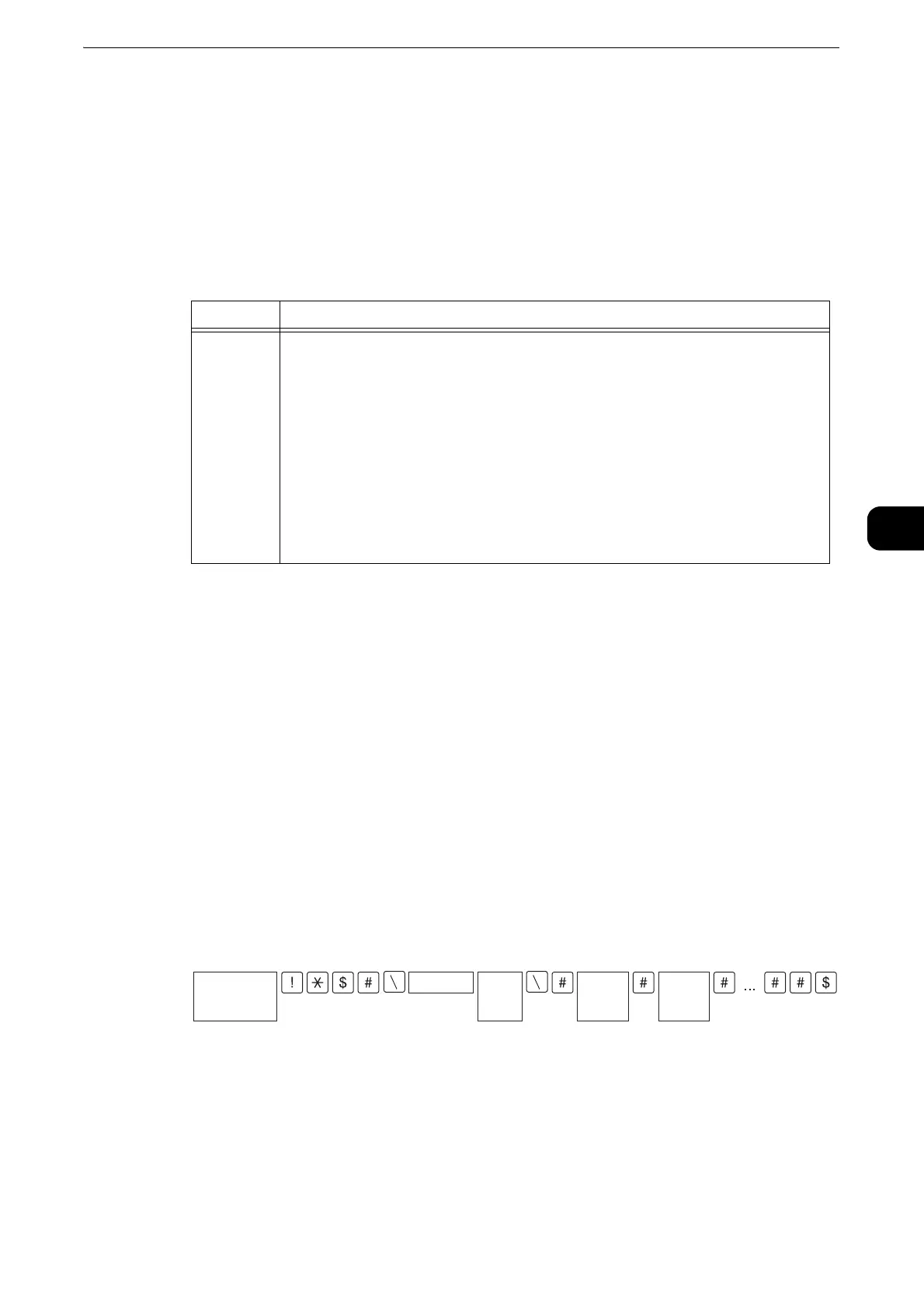Broadcast
287
Fax
4
Before using the Relay Broadcast Feature
Before using the Relay Broadcast feature, register the following information.
z
Select [Add New Address] on the [Fax Address Book] screen to register a destination. For more information,
refer to "Add New Address (Registering a Destination on the Address Book)" (P.233).
z
For information on how to register address numbers, refer to "Tools" > "Setup" > "Add Address Book Entry" in the Administrator
Guide.
z
For information on the setting items to be registered in relay stations, refer to the documentation provided with relay stations.
Fax Signal Method
1 Select an address number or group dial number to which a relay broadcast is registered,
and press the <Start> button.
To perform Multiple Relay Broadcast, repeat this step.
DTMF Method
The following two types are available in the DTMF method: Auto Send and Manual Send.
Auto Send (Transmitting without picking up the receiver)
1 Select the keyboard button to display the keyboard on the touch screen and enter in the
following format.
z
Password
A pre-registered two-digit number
z
By default, no password is set. For setting a password, contact our Customer Support Center. If a password is
not set, you do not need to enter one.
z
Relay station ID
The last two digits of the initiating station address number registered at the relay station
Where Contents
Initiating
Station
Fax Signal Method
Assign the relay station to an address number (0001 to 2000) to set up the Relay
Broadcast feature.
z
Register the last two digits of the address number of the initiating station (which
is already registered at a relay station) as a relay station ID for the Relay
Broadcast operation.
z
Register the address numbers or group dial number of the relay recipients (which
are registered at a relay station) as broadcast recipients. The wildcard "*" can be
used.
DTMF Method (G3)/F Code Method
z
No registration is required. The dialing format can be registered to an address
number.
Address
number
Relay station
telephone
number
Password
Address
number
Relay
station
ID
