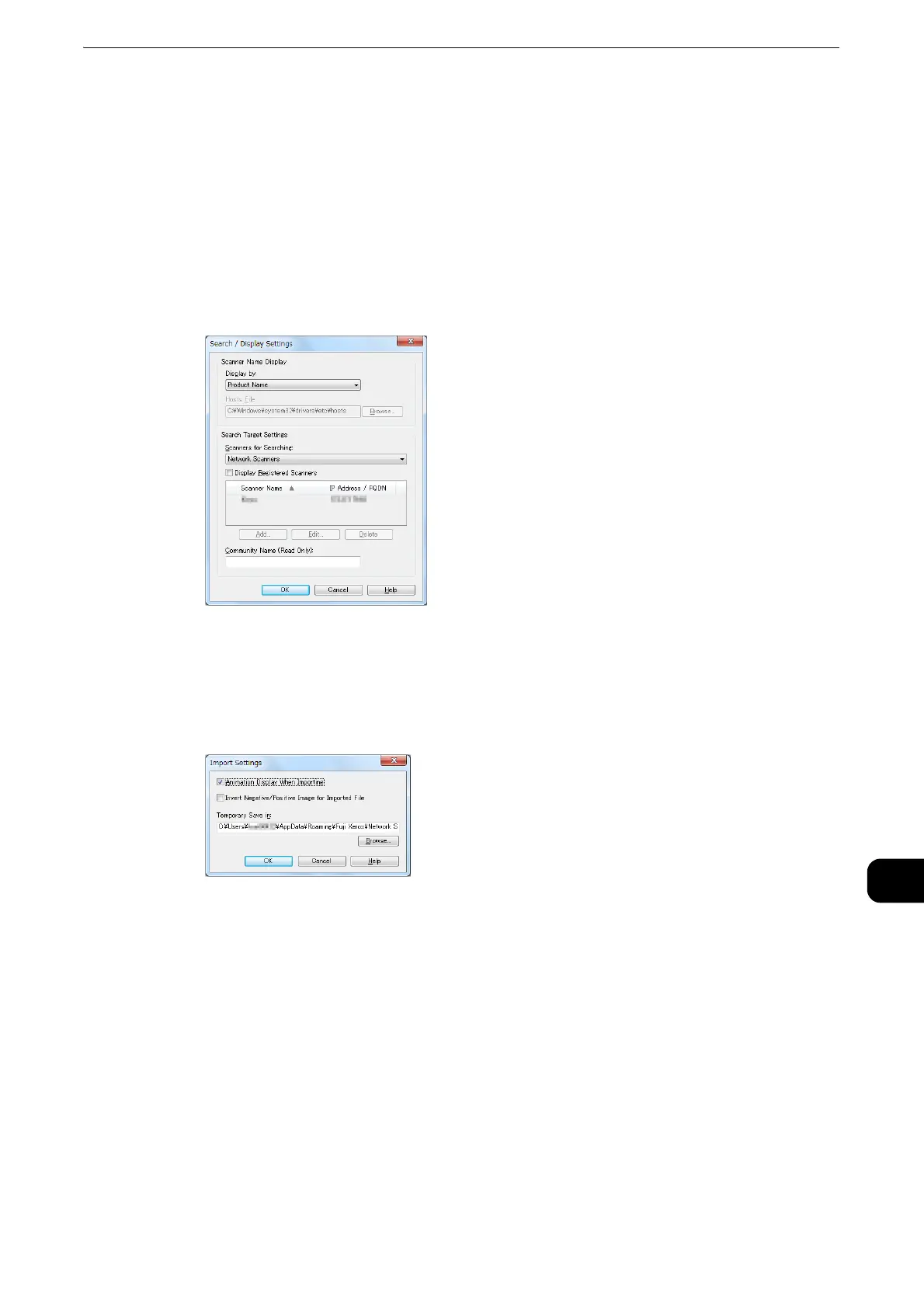Importing Scanned Data
527
Computer Operations
12
Changing the display of scanner names
You can change the display of scanner names listed.
To change the display of scanner names, use the dialog box that appears by clicking
[Search/Display Settings] in the scanner selection dialog box.
Under [Scanner Name Display], you can change the method in which scanner names are
displayed in [Scanners Detected].
Specify scanners to search for under [Search Target Settings].
z
If you click [Add] and then register a scanner, you can display scanners from other networks.
Import method for scanned files
You can change the display and the import settings for files scanned from a folder.
To change the import method, click [Import Settings] from [File] menu in the file selection
dialog box, and configure the settings in the dialog box that appears.
