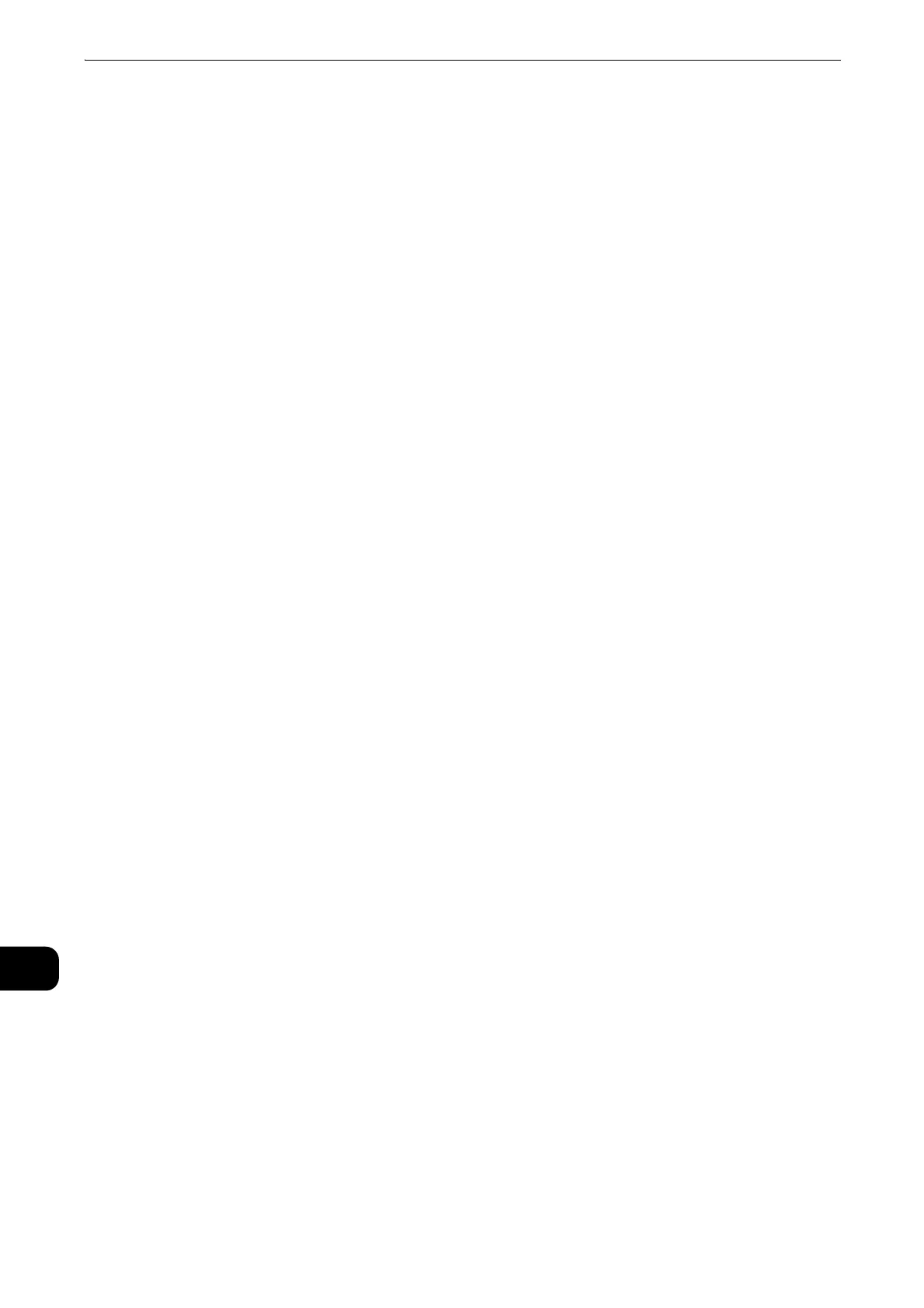552
Index
New Recipient (Specifying an E-mail Address)........... 332
[Non-target Area Color] Screen ........................................109
Notes and Restrictions on Media Print .......................... 463
Notes and Restrictions on Registering Stored Programs
.......................................................................................................447
O
On-hook (Confirming Remote Machine Response Prior
to Transmission) .....................................................................283
Original Orientation (Specifying the Orientation of
Loaded Documents)..............................................................135
Original Orientation (Specifying the Orientation of the
Loaded Documents)..............................................................404
Original Size (Specifying a Scan Size) ............................399
Original Size (Specifying the Scan Size for the
Document) ................................................................................127
Original Size (Specifying the Scan Size for the Original)
.......................................................................................................247
Original Type (Selecting the Document Type)112
, 222,
............................................................................................ 244, 341
[Output Color - Color] Screen............................................. 109
Output Color (Selecting the Color for Copying)......... 104
[Output Color] Screen...........................................................105
Output Format......................................................................... 138
Overview of Media Print ......................................................462
P
[Page Numbers] Screen .......................................................152
Pages Per Sheet (N-Up) .......................................................515
Pages per Side (Combining Multiple Pages into One
Sheet)..........................................................................................266
Pages per Side (Copying Multiple Pages onto One
Sheet)..........................................................................................145
Paper Supply (Selecting the Paper for Copying) 90
, 100
[Paper Supply] Screen...........................................................101
Password ....................................................................................412
[PDF Security - Permissions] Screen................................ 349
Photographs (Scanning a Color Photograph)............. 392
Poster...........................................................................................515
Poster (Making Enlarged Copies Spread over Multiple
Sheets) ........................................................................................146
Power Saver Mode ....................................................................56
Power Source...............................................................................49
Preset Repeat Image (Making Multiple Copies on a
Single Sheet) ............................................................................ 164
Preview (Previewing the Scanned Images during a Scan
Job)............................................................................................... 338
Previewing the Read Images during a Fax Job..........197
Previewing the Read Images during a Fax/Internet Fax
Job ................................................................................................241
Previewing the Read Images during a Simple Fax Job...
.......................................................................................................221
Previewing the Scanned Images during a Scan Job 314
Print................................................................................... 423
, 515
Print Features Using Authentication Information.... 517
Printing .......................................................................................518
Printing and Deleting Stored Jobs................................... 485
Printing Files in a Folder ...................................................... 423
Printing Pending Jobs ........................................................... 511
Printing Using a Print Driver...............................................515
Printing/Scanning from Smartphones or Tablets...... 514
Priority Send/Delay Start (Specifying Send Priority/Send
Time) ........................................................................................... 258
Private Charge Print ................................................... 502
, 517
Product Overview.......................................................................37
Proxy Server and Port Number.......................................... 538
Public Folder ............................................................................. 506
[Public Folder] Screen ........................................................... 282
Q
Quality/File Size (Specifying an Image Compression
Ratio When Scanning) .........................................................405
R
Read Receipts........................................................................... 255
Read Receipts (Specifying Read Receipts)...................406
Receiving E-Mail...................................................................... 519
Receiving Internet Fax ......................................................... 206
Receiving IP Fax (SIP)........................................................... 216
Recipient Print Sets (Printing Multiple Sets at the
Remote Machine)...................................................................265
Recipient(s) (Editing a Recipient) .................................... 334
Reduce/Enlarge (Making Enlarged/Reduced Copies)
.....
..................................................................................................91, 96
Reduce/Enlarge (Specifying a Scan Ratio)................... 250
Reduce/Enlarge (Specifying a Scanning Ratio).......... 403
Registering Destinations ..................................................... 521
Registering Stored Programs............................................. 446
