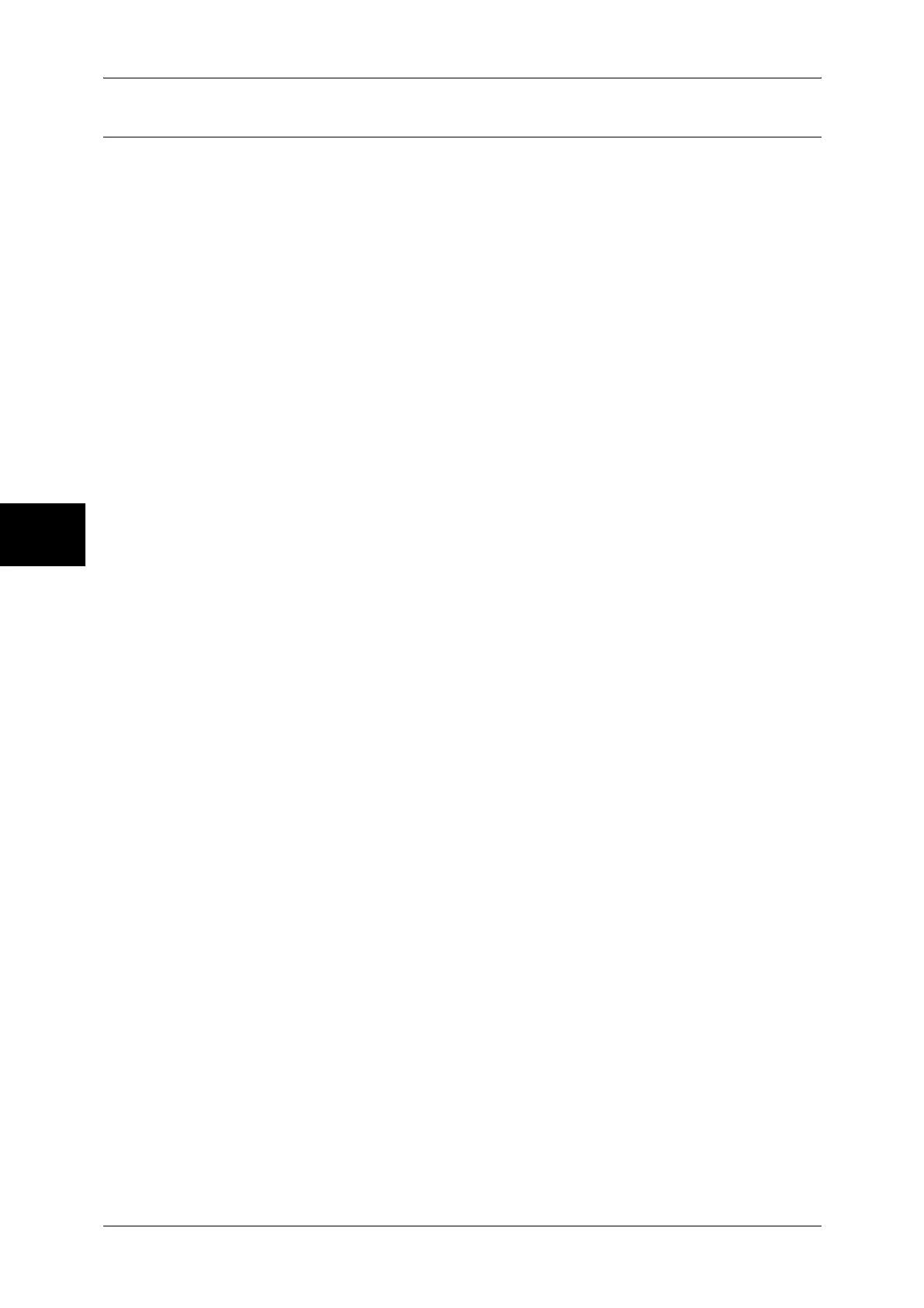13 Using the iFax Service
132
Using the iFax Service
13
Testing iFax
Send from the Machine to a Computer
Test the iFax transmission from the machine.
1 Select [Fax/Internet Fax] on the [All Services] screen to display the [Fax/Internet Fax]
screen.
2 Select [iFax/Fax] several times to display "iFax" on the screen.
3 Enter a destination address.
4 Press the <Start> button to transmit.
5 Check if the computer can receive e-mail.
If the computer could not receive e-mail, refer to "Problem Solving" (P.149).
