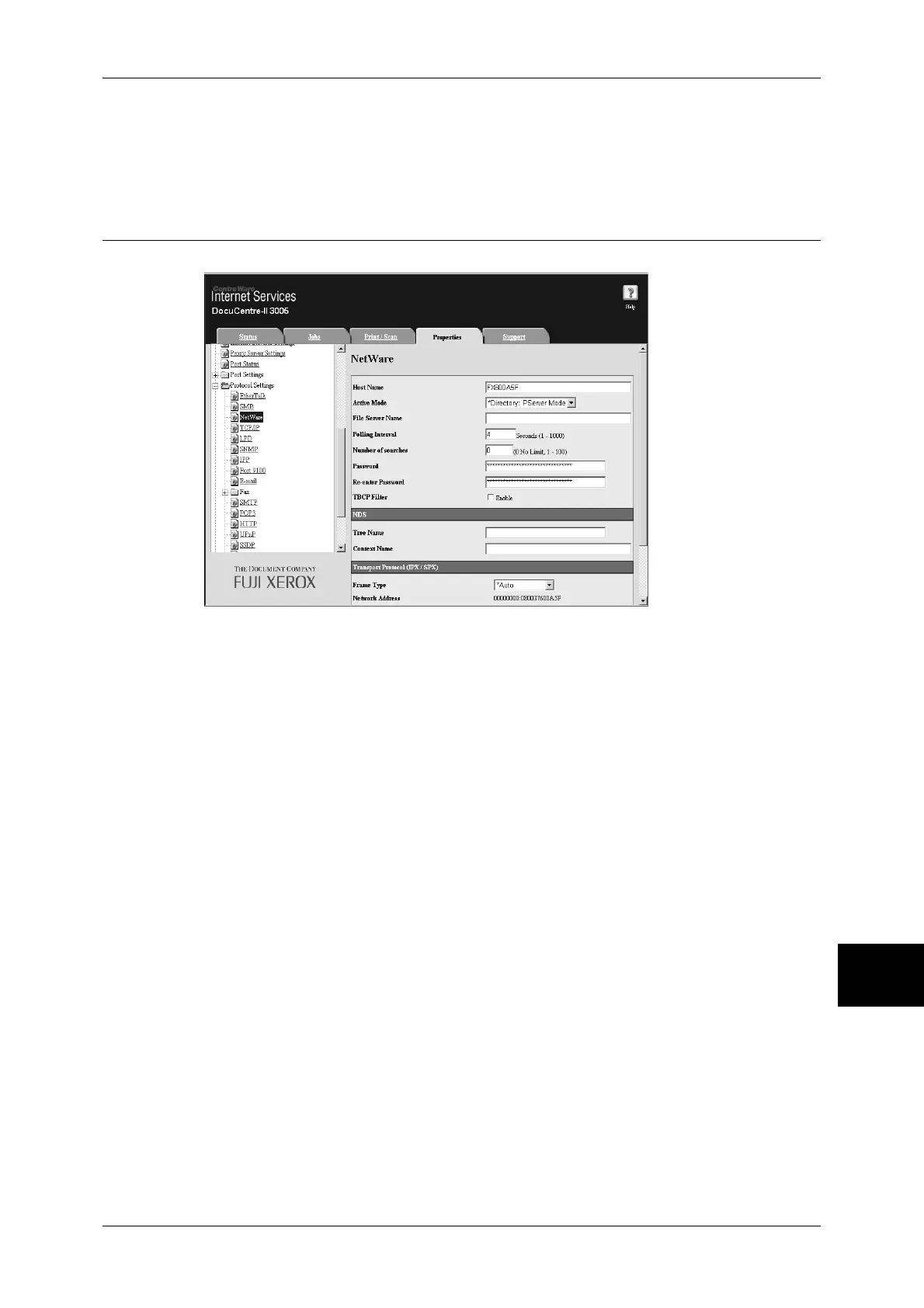Network Setting Items (Port/Protocol) for CentreWare Internet Services
73
Using CentreWare Internet Services
10
3) The right frame on the web browser will change to the machine reboot display.
4) Click [Reboot Machine]. The machine will reboot and the setting value will be
reflected.
NetWare
This section describes the settings for NetWare.
1 Start a web browser.
2 Enter the machine's IP address or the Internet address to the address box on the web
browser, and press the <Enter> key.
z
Example of the IP address entry
http://192.168.1.1/
z
Example of the Internet address entry
http://myhost.example.com/
Note • When specifying a port number, add “:” and the port number to the end of the Internet
address.
3 Click the [Properties] tab.
4 Click [+] on the left of [Protocol Settings] to display the items in the folder.
5 Click [NetWare].
6 Set [Host Name].
7 Select an operation mode from the [Active Mode] pull-down menu.
8 Set [File Server Name].
Note • The File Server Name is set only when the operation mode is in Bindery Service.
9 Set [Polling Interval].
10 Set [Number of Searches].
11 Set [Password].
1) Enter [Password].
