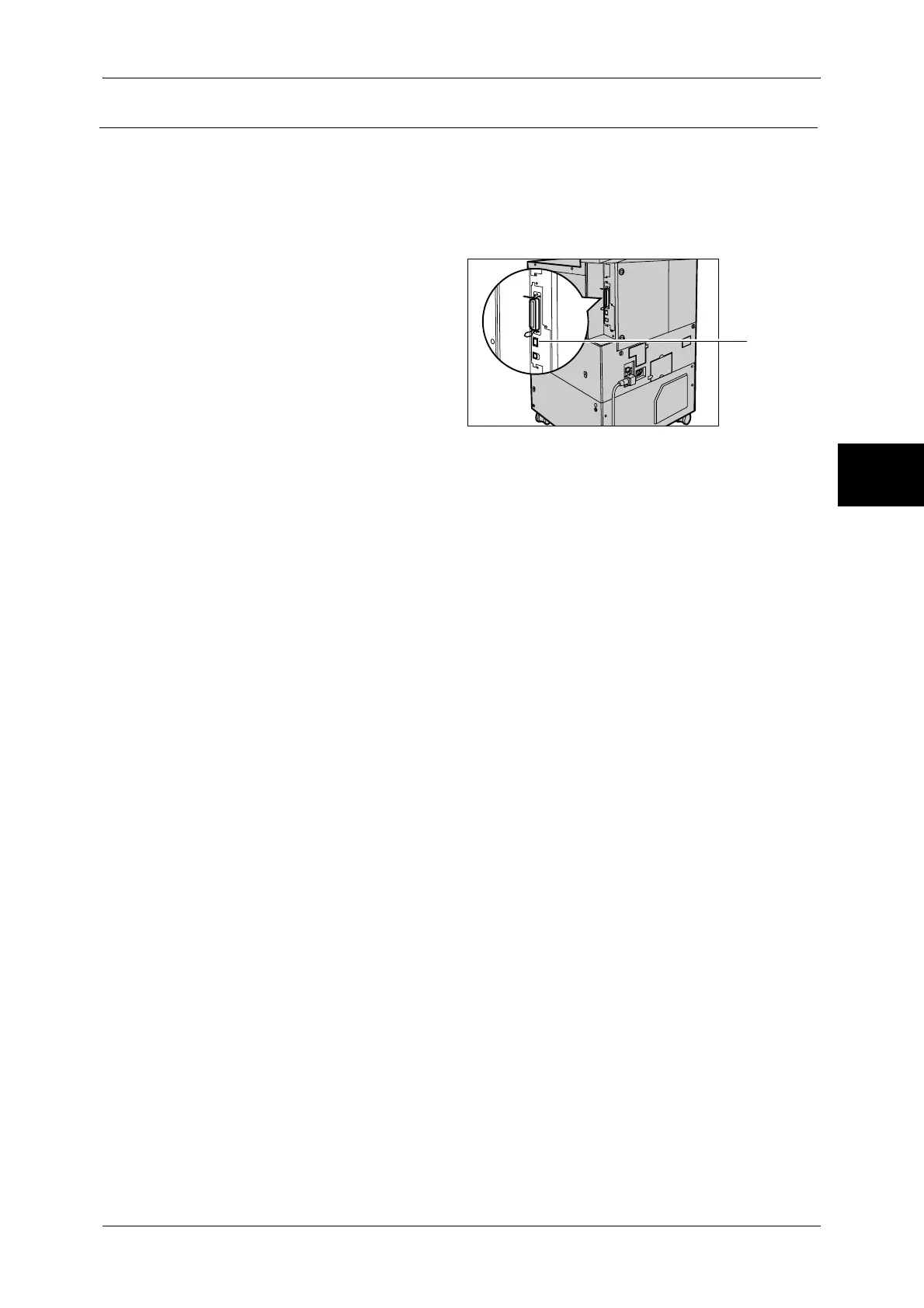Interface Cables
27
Product Overview
2
Using the Ethernet Interface
The Ethernet interface supports the following 2 types.
z
100BASE-TX
z
10BASE-T
This section describes the installation procedure for the Ethernet interface.
1 Ensure that the machine is off.
2 Connect the network cable to the
Ethernet interface connector.
Note • Prepare a network cable
suitable for your network
connection. When changing
the network cable, consult our
customer engineers.
3 Switch on the machine.
Ethernet
